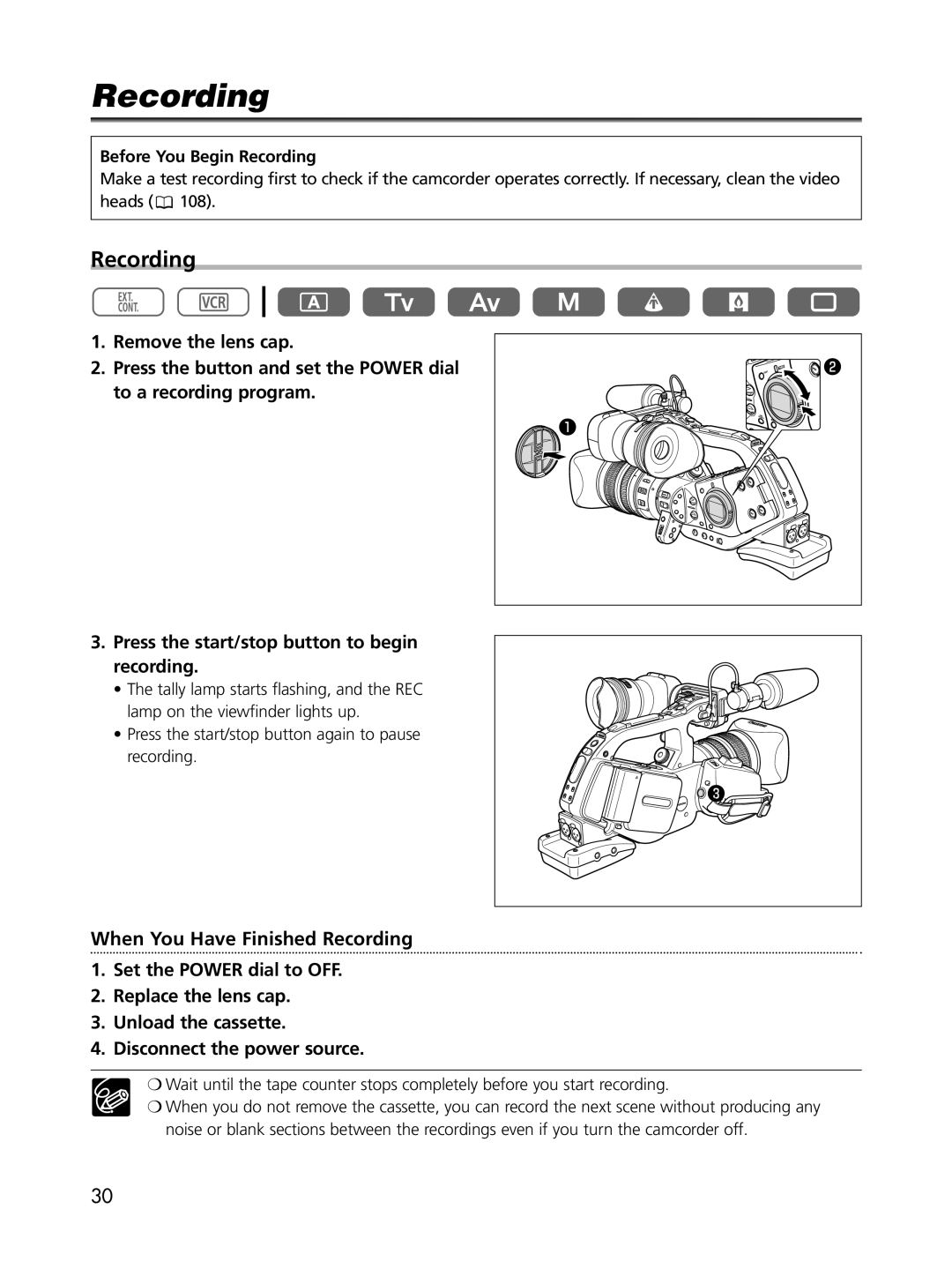Recording
Before You Begin Recording
Make a test recording first to check if the camcorder operates correctly. If necessary, clean the video heads (![]() 108).
108).
Recording
1.Remove the lens cap.
2.Press the button and set the POWER dial to a recording program.
w |
q |
3. Press the start/stop button to begin recording.
• The tally lamp starts flashing, and the REC lamp on the viewfinder lights up.
• Press the start/stop button again to pause recording.
![]() e
e![]()
When You Have Finished Recording
1.Set the POWER dial to OFF.
2.Replace the lens cap.
3.Unload the cassette.
4.Disconnect the power source.
❍Wait until the tape counter stops completely before you start recording.
❍ When you do not remove the cassette, you can record the next scene without producing any noise or blank sections between the recordings even if you turn the camcorder off.
30