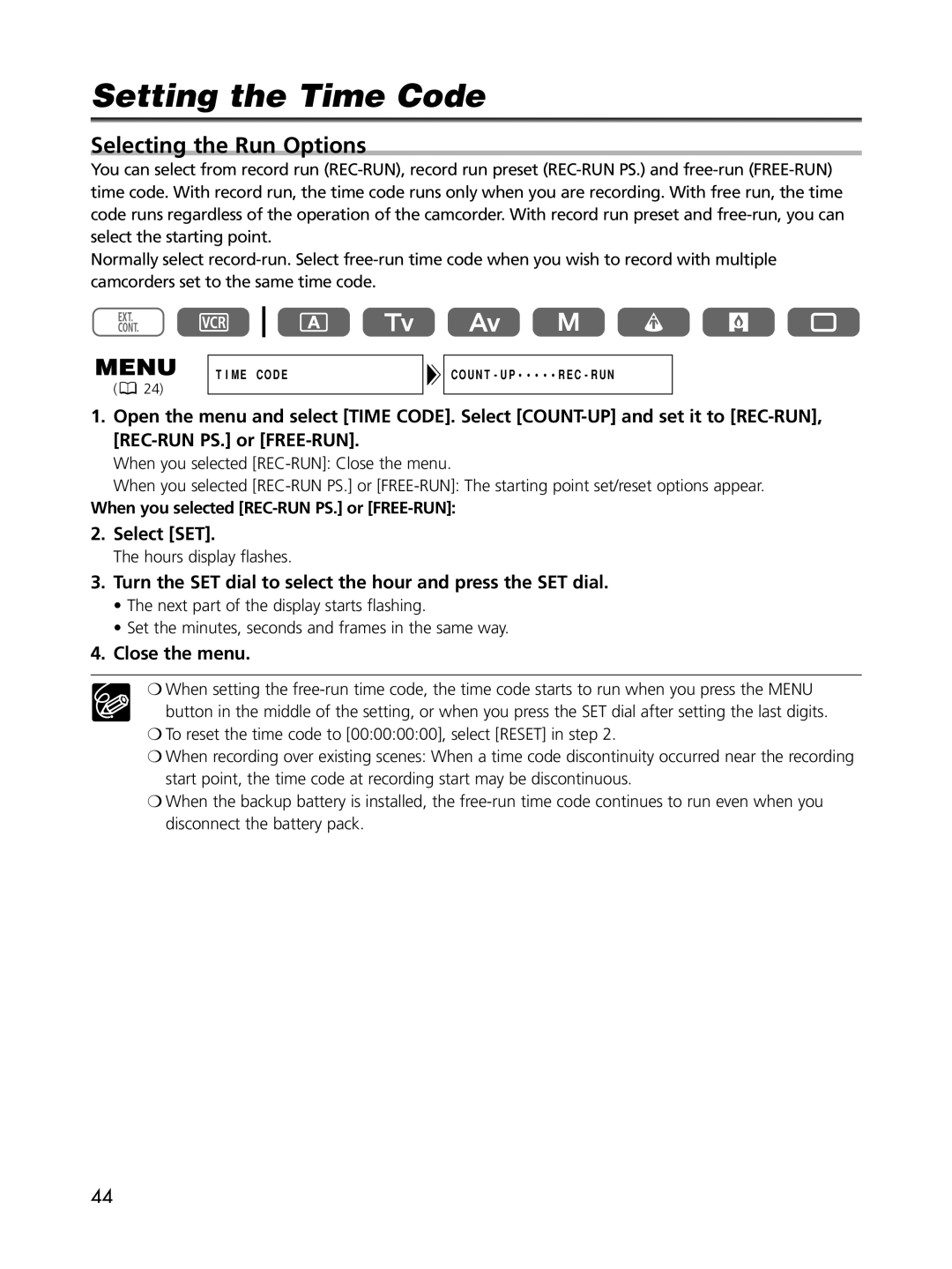Setting the Time Code
Selecting the Run Options
You can select from record run
Normally select
(![]() 24)
24)
TIME CODE
1.Open the menu and select [TIME CODE]. Select
When you selected
When you selected
When you selected
2.Select [SET].
The hours display flashes.
3.Turn the SET dial to select the hour and press the SET dial.
•The next part of the display starts flashing.
•Set the minutes, seconds and frames in the same way.
4.Close the menu.
❍When setting the
button in the middle of the setting, or when you press the SET dial after setting the last digits.
❍To reset the time code to [00:00:00:00], select [RESET] in step 2.
❍When recording over existing scenes: When a time code discontinuity occurred near the recording start point, the time code at recording start may be discontinuous.
❍When the backup battery is installed, the
44