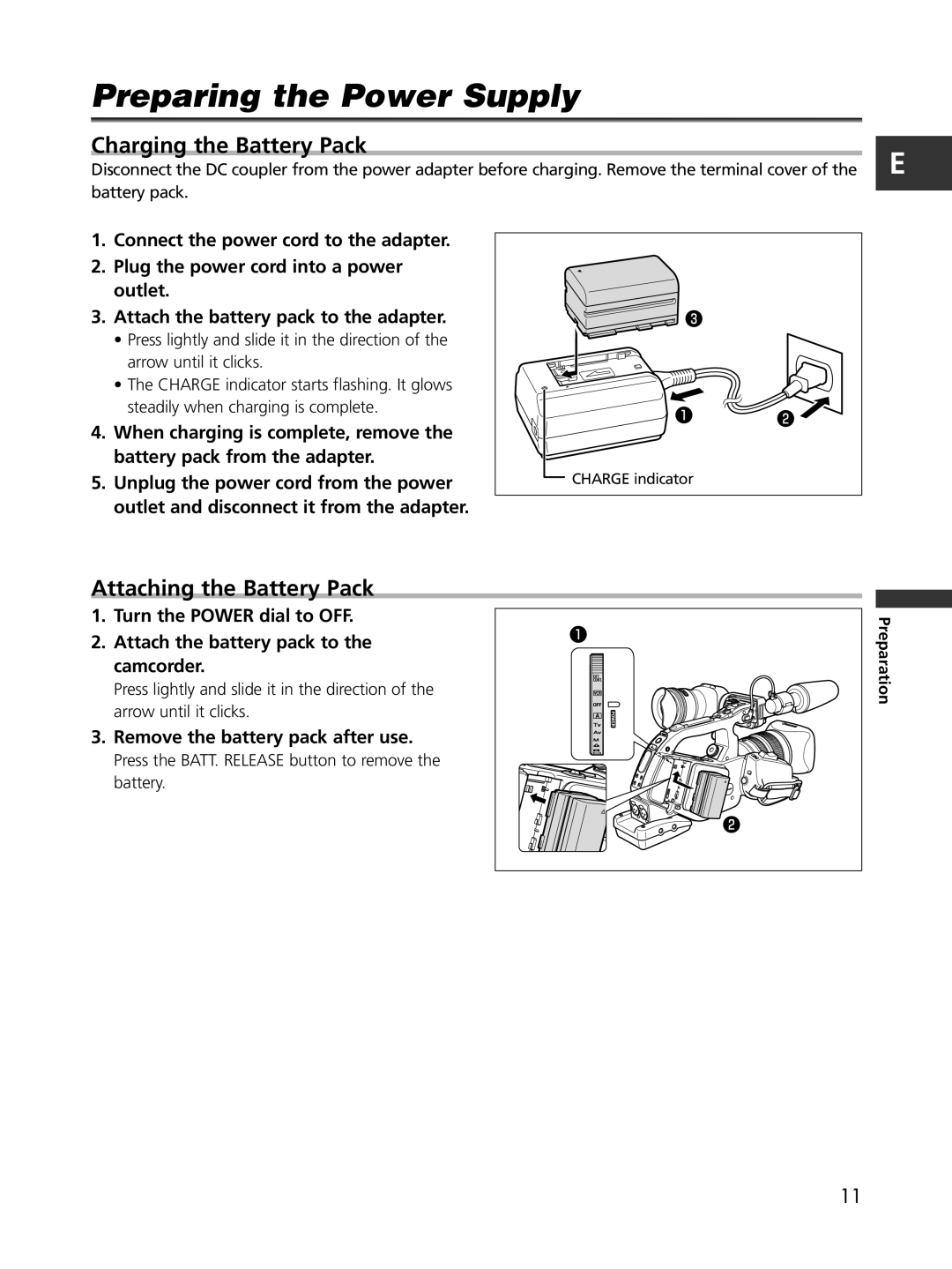Preparing the Power Supply
Charging the Battery Pack
Disconnect the DC coupler from the power adapter before charging. Remove the terminal cover of the battery pack.
E
1.Connect the power cord to the adapter.
2.Plug the power cord into a power outlet.
3.Attach the battery pack to the adapter.
•Press lightly and slide it in the direction of the arrow until it clicks.
•The CHARGE indicator starts flashing. It glows steadily when charging is complete.
4.When charging is complete, remove the battery pack from the adapter.
5.Unplug the power cord from the power outlet and disconnect it from the adapter.
![]()
![]() e
e
![]()
![]() q w
q w![]()
CHARGE indicator
Attaching the Battery Pack
1.Turn the POWER dial to OFF.
2.Attach the battery pack to the camcorder.
Press lightly and slide it in the direction of the arrow until it clicks.
3.Remove the battery pack after use.
Press the BATT. RELEASE button to remove the battery.
q | Preparation |
| |
| w |
11