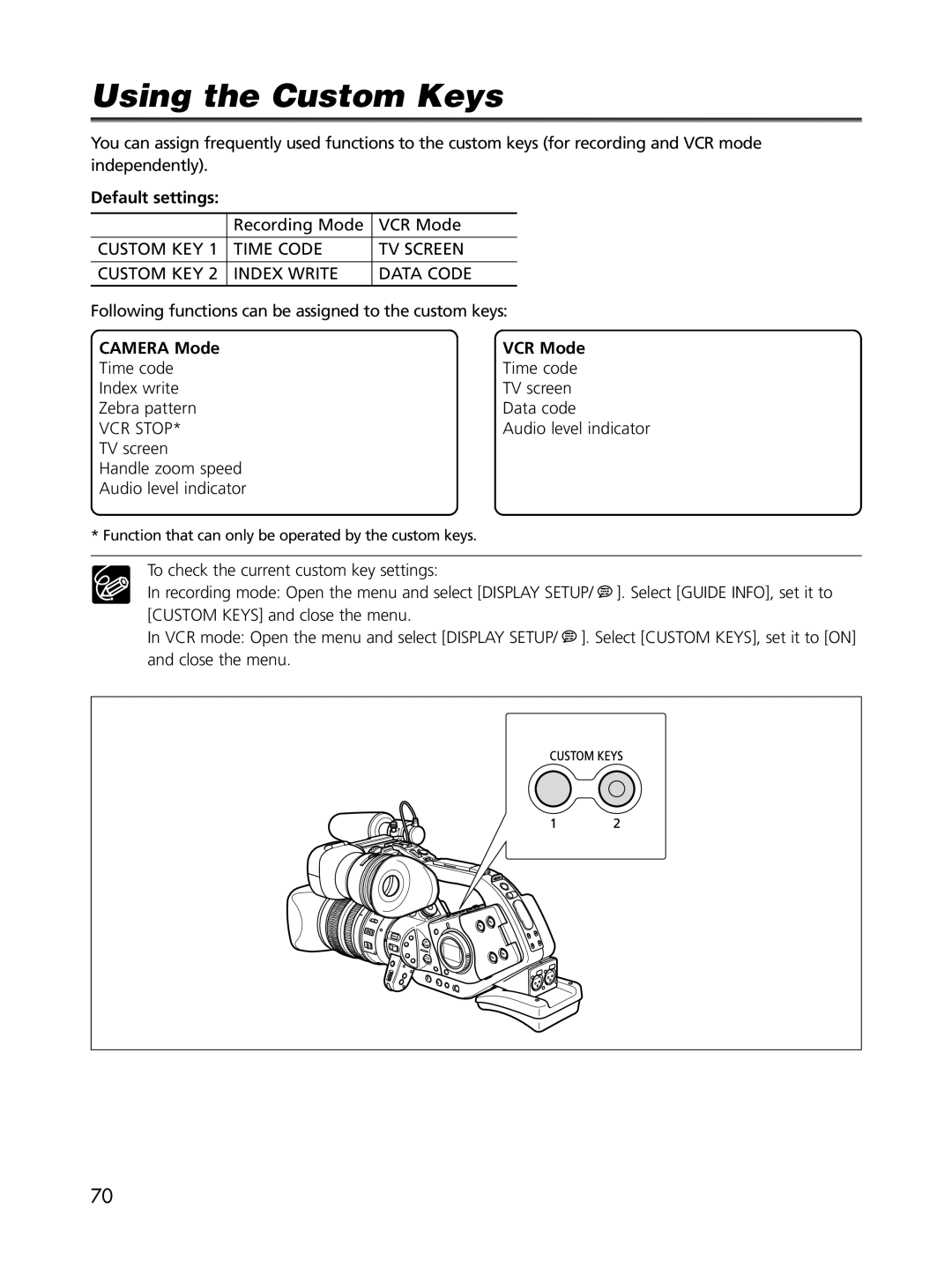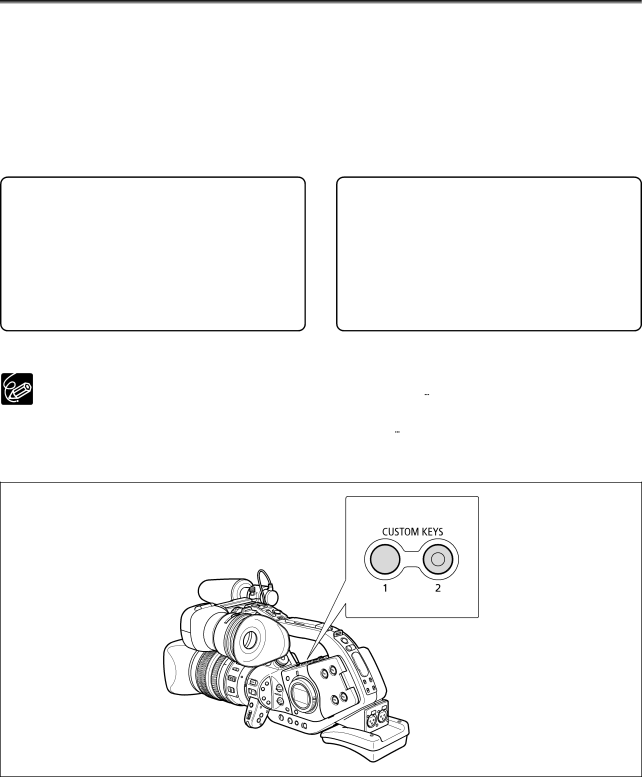
Using the Custom Keys
You can assign frequently used functions to the custom keys (for recording and VCR mode independently).
Default settings:
| Recording Mode | VCR Mode |
|
|
|
CUSTOM KEY 1 | TIME CODE | TV SCREEN |
|
|
|
CUSTOM KEY 2 | INDEX WRITE | DATA CODE |
Following functions can be assigned to the custom keys:
CAMERA Mode | VCR Mode |
Time code | Time code |
Index write | TV screen |
Zebra pattern | Data code |
VCR STOP* | Audio level indicator |
TV screen |
|
Handle zoom speed |
|
Audio level indicator |
|
* Function that can only be operated by the custom keys. |
|
|
|
To check the current custom key settings: |
|
In recording mode: Open the menu and select [DISPLAY SETUP/ ![]() ]. Select [GUIDE INFO], set it to [CUSTOM KEYS] and close the menu.
]. Select [GUIDE INFO], set it to [CUSTOM KEYS] and close the menu.
In VCR mode: Open the menu and select [DISPLAY SETUP/ ![]() ]. Select [CUSTOM KEYS], set it to [ON] and close the menu.
]. Select [CUSTOM KEYS], set it to [ON] and close the menu.
70