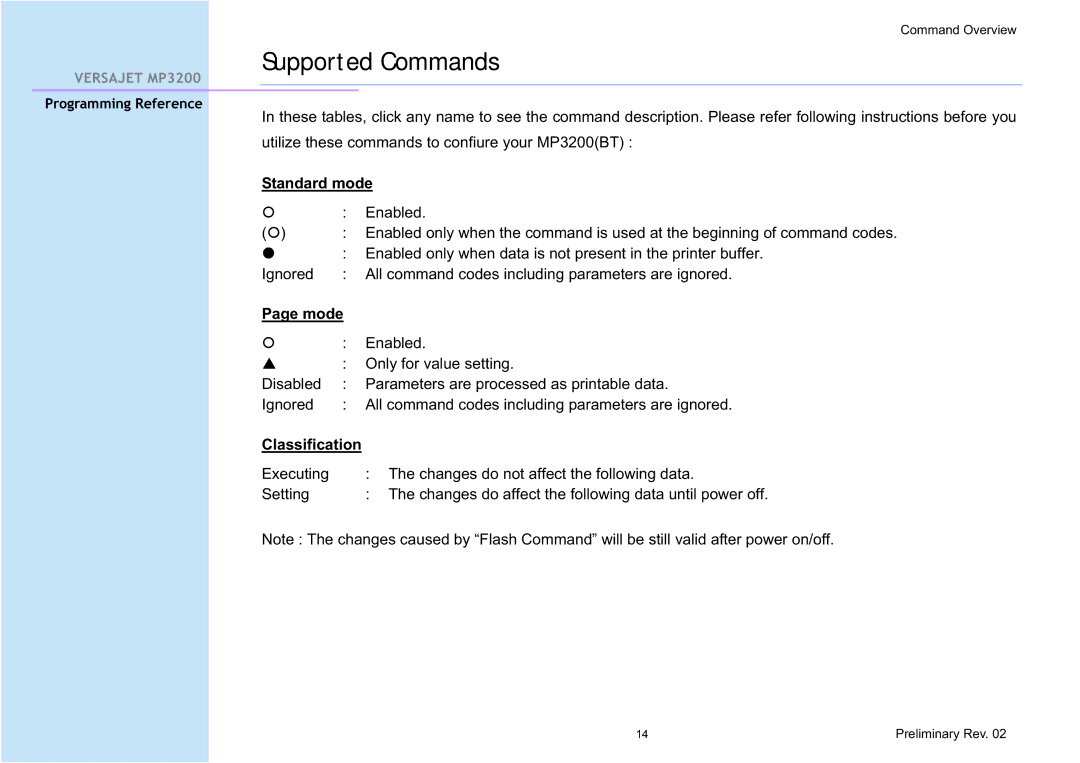Command Overview
Supported Commands
VERSAJET MP3200
Programming Reference
In these tables, click any name to see the command description. Please refer following instructions before you
utilize these commands to confiure your MP3200(BT) :
Standard mode
: Enabled.
() : Enabled only when the command is used at the beginning of command codes.
z: Enabled only when data is not present in the printer buffer.
Ignored : All command codes including parameters are ignored.
Page mode
: Enabled.
S: Only for value setting.
Disabled | : | Parameters are processed as printable data. | |
Ignored | : | All command codes including parameters are ignored. | |
Classification |
|
| |
Executing |
| : | The changes do not affect the following data. |
Setting |
| : | The changes do affect the following data until power off. |
Note : The changes caused by “Flash Command” will be still valid after power on/off.
14 | Preliminary Rev. 02 |