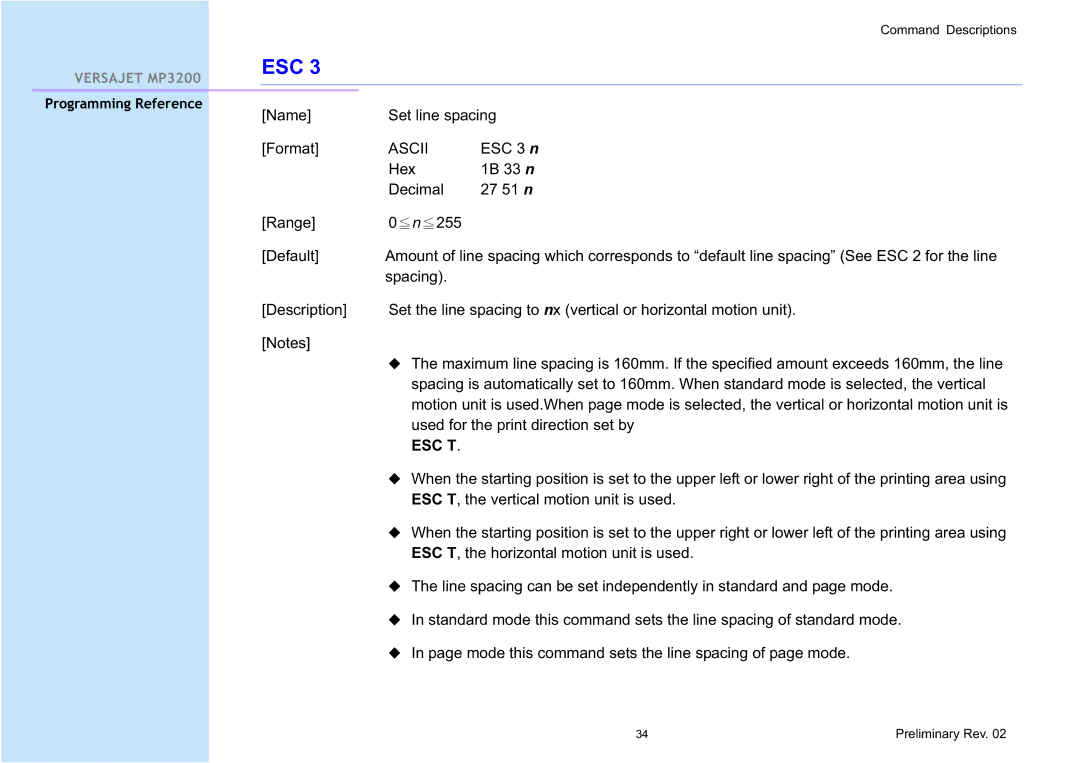Command Descriptions
|
|
|
|
| ESC 3 |
|
|
|
| VERSAJET MP3200 |
|
|
|
| |
|
|
|
|
|
|
|
|
|
|
|
|
|
|
|
|
| Programming Reference | [Name] | Set line spacing | ||||
|
|
|
|
| |||
|
|
|
|
| [Format] | ASCII | ESC 3 n |
|
|
|
|
|
| Hex | 1B 33 n |
|
|
|
|
|
| Decimal | 27 51 n |
|
|
|
|
| [Range] | 0 n 255 |
|
|
|
|
|
| [Default] | Amount of line spacing which corresponds to “default line spacing” (See ESC 2 for the line | |
|
|
|
|
|
| spacing). |
|
|
|
|
|
| [Description] | Set the line spacing to nx (vertical or horizontal motion unit). | |
|
|
|
|
| [Notes] |
|
|
The maximum line spacing is 160mm. If the specified amount exceeds 160mm, the line spacing is automatically set to 160mm. When standard mode is selected, the vertical motion unit is used.When page mode is selected, the vertical or horizontal motion unit is used for the print direction set by
ESC T.
When the starting position is set to the upper left or lower right of the printing area using ESC T, the vertical motion unit is used.
When the starting position is set to the upper right or lower left of the printing area using ESC T, the horizontal motion unit is used.
The line spacing can be set independently in standard and page mode.
In standard mode this command sets the line spacing of standard mode.
In page mode this command sets the line spacing of page mode.
34 | Preliminary Rev. 02 |