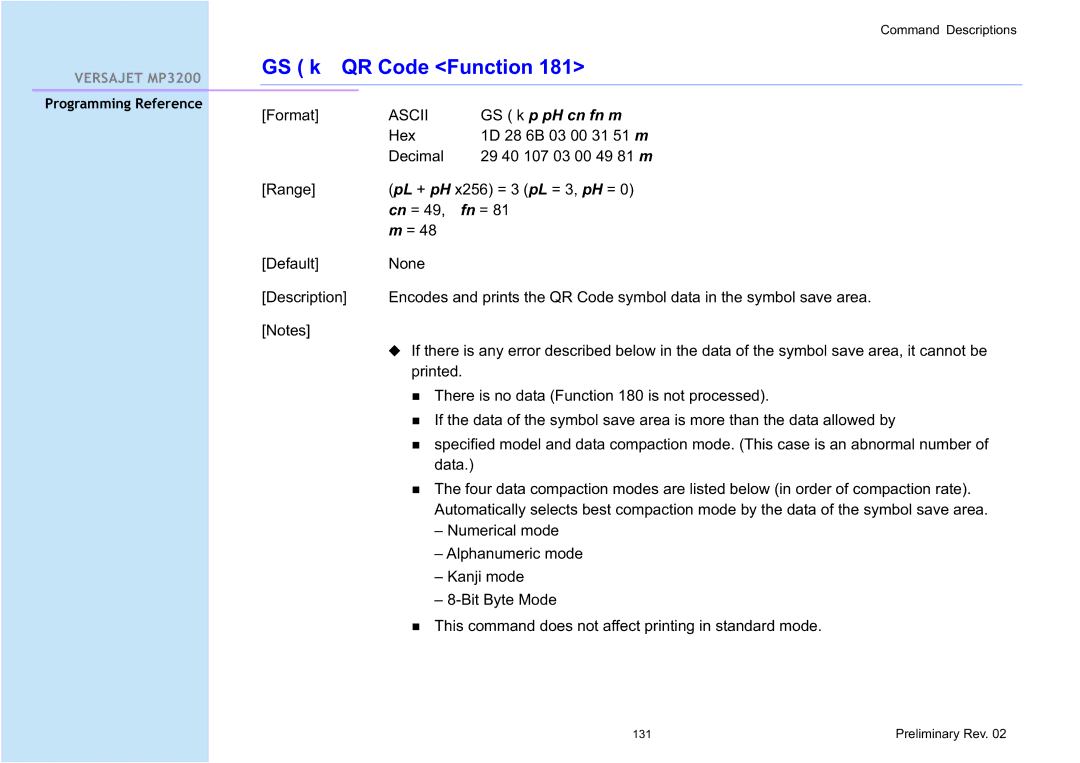Command Descriptions
|
|
|
|
| GS ( k QR Code <Function 181> | ||
|
| VERSAJET MP3200 |
|
| |||
|
|
|
|
|
|
|
|
|
|
|
|
|
|
|
|
| Programming Reference | [Format] | ASCII | GS ( k p pH cn fn m | |||
|
|
|
|
| |||
|
|
|
|
|
| Hex | 1D 28 6B 03 00 31 51 m |
|
|
|
|
|
| Decimal | 29 40 107 03 00 49 81 m |
|
|
|
|
| [Range] | (pL + pH x256) = 3 (pL = 3, pH = 0) | |
|
|
|
|
|
| cn = 49, | fn = 81 |
|
|
|
|
|
| m = 48 |
|
|
|
|
|
| [Default] | None |
|
|
|
|
|
| [Description] | Encodes and prints the QR Code symbol data in the symbol save area. | |
|
|
|
|
| [Notes] |
|
|
If there is any error described below in the data of the symbol save area, it cannot be printed.
There is no data (Function 180 is not processed).
If the data of the symbol save area is more than the data allowed by
specified model and data compaction mode. (This case is an abnormal number of data.)
The four data compaction modes are listed below (in order of compaction rate). Automatically selects best compaction mode by the data of the symbol save area.
–Numerical mode
–Alphanumeric mode
–Kanji mode
–
This command does not affect printing in standard mode.
131 | Preliminary Rev. 02 |