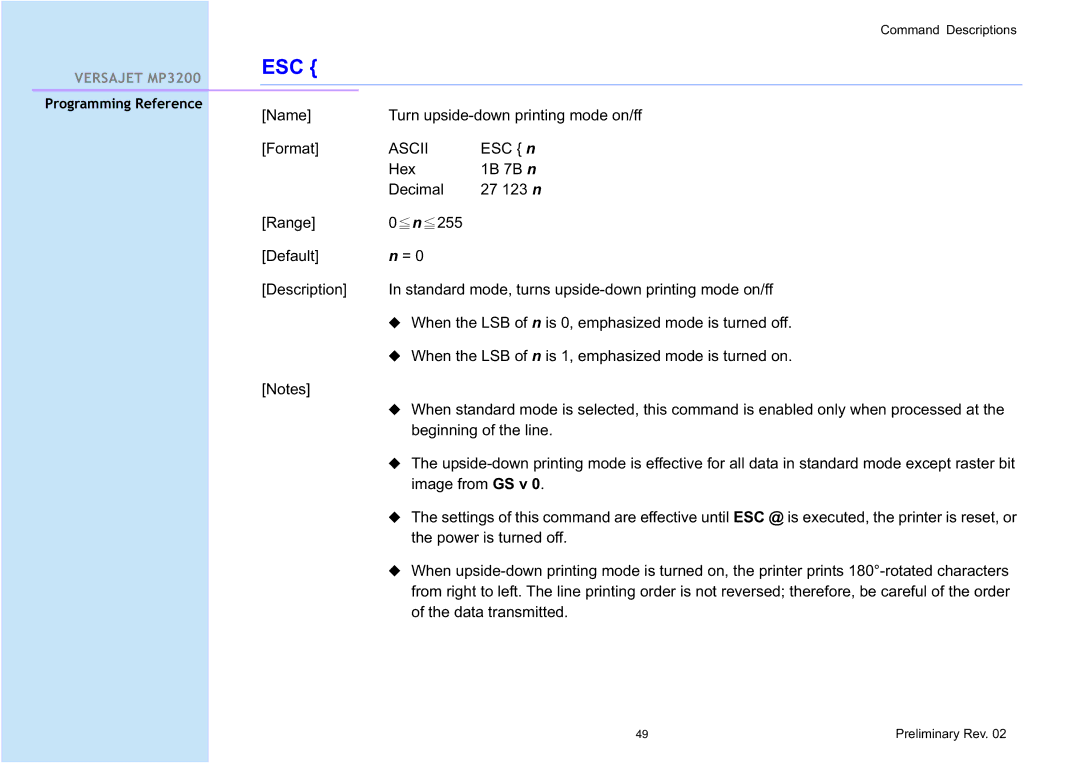Command Descriptions
|
|
|
|
| ESC { |
|
|
|
| VERSAJET MP3200 |
|
|
|
| |
|
|
|
|
|
|
|
|
|
|
|
|
|
|
|
|
| Programming Reference | [Name] | Turn | ||||
|
|
|
|
| |||
|
|
|
|
| [Format] | ASCII | ESC { n |
|
|
|
|
|
| Hex | 1B 7B n |
|
|
|
|
|
| Decimal | 27 123 n |
|
|
|
|
| [Range] | 0 n 255 |
|
|
|
|
|
| [Default] | n = 0 |
|
|
|
|
|
| [Description] | In standard mode, turns | |
|
|
|
|
|
| When the LSB of n is 0, emphasized mode is turned off. | |
|
|
|
|
|
| When the LSB of n is 1, emphasized mode is turned on. | |
[Notes]
When standard mode is selected, this command is enabled only when processed at the beginning of the line.
The
The settings of this command are effective until ESC @ is executed, the printer is reset, or the power is turned off.
When
49 | Preliminary Rev. 02 |