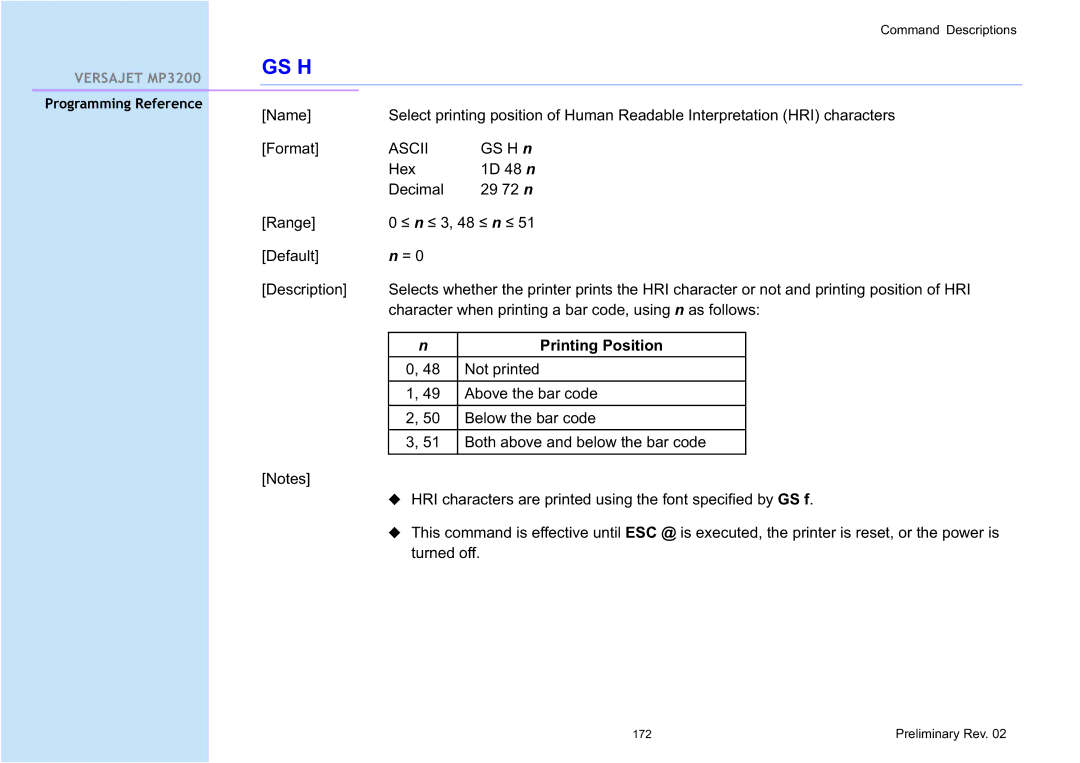
|
|
|
|
|
|
|
|
| Command Descriptions |
|
|
|
|
| GS H |
|
|
|
|
|
| VERSAJET MP3200 |
|
|
|
|
|
| |
|
|
|
|
|
|
|
| ||
|
|
|
|
|
|
|
|
|
|
|
|
|
|
|
|
|
|
|
|
| Programming Reference | [Name] |
| Select printing position of Human Readable Interpretation (HRI) characters | |||||
|
|
|
|
|
| ||||
|
|
|
|
| [Format] |
| ASCII | GS H n | |
|
|
|
|
|
|
| Hex | 1D 48 n | |
|
|
|
|
|
|
| Decimal | 29 72 n | |
|
|
|
|
| [Range] |
| 0 n 3, 48 n 51 | ||
|
|
|
|
| [Default] |
| n = 0 |
|
|
|
|
|
|
| [Description] |
| Selects whether the printer prints the HRI character or not and printing position of HRI | ||
|
|
|
|
|
|
| character when printing a bar code, using n as follows: | ||
|
|
|
|
|
|
|
|
|
|
|
|
|
|
|
|
| n | Printing Position |
|
|
|
|
|
|
|
| 0, 48 | Not printed |
|
|
|
|
|
|
|
| 1, 49 | Above the bar code |
|
|
|
|
|
|
|
| 2, 50 | Below the bar code |
|
|
|
|
|
|
|
| 3, 51 | Both above and below the bar code |
|
[Notes]
HRI characters are printed using the font specified by GS f.
This command is effective until ESC @ is executed, the printer is reset, or the power is turned off.
172 | Preliminary Rev. 02 |