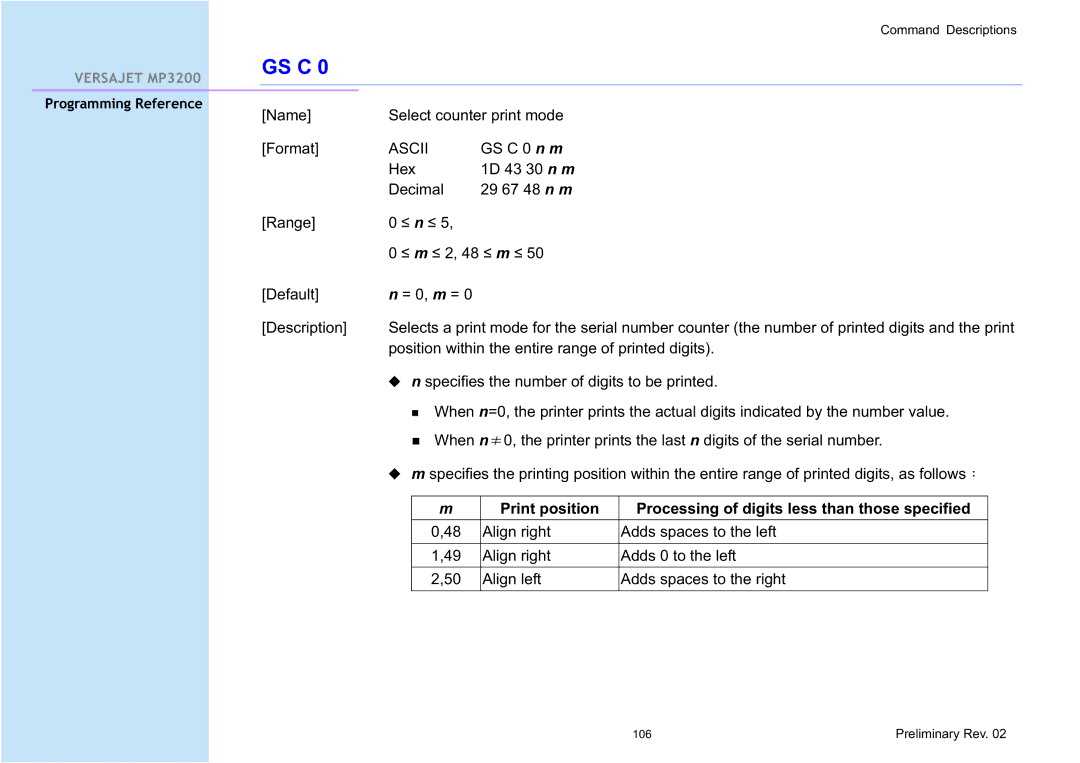Command Descriptions
|
|
|
|
| GS C 0 |
|
|
|
| VERSAJET MP3200 |
|
|
|
| |
|
|
|
|
|
|
|
|
|
|
|
|
|
|
|
|
| Programming Reference | [Name] | Select counter print mode | ||||
|
|
|
|
| |||
|
|
|
|
| [Format] | ASCII | GS C 0 n m |
|
|
|
|
|
| Hex | 1D 43 30 n m |
|
|
|
|
|
| Decimal | 29 67 48 n m |
|
|
|
|
| [Range] | 0 n 5, |
|
|
|
|
|
|
| 0 m 2, 48 m 50 | |
|
|
|
|
| [Default] | n = 0, m = 0 |
|
|
|
|
|
| [Description] | Selects a print mode for the serial number counter (the number of printed digits and the print | |
|
|
|
|
|
| position within the entire range of printed digits). | |
n specifies the number of digits to be printed.
When n=0, the printer prints the actual digits indicated by the number value.
When n≠0, the printer prints the last n digits of the serial number.
m specifies the printing position within the entire range of printed digits, as follows:
m | Print position | Processing of digits less than those specified |
0,48 | Align right | Adds spaces to the left |
1,49 | Align right | Adds 0 to the left |
2,50 | Align left | Adds spaces to the right |
106 | Preliminary Rev. 02 |