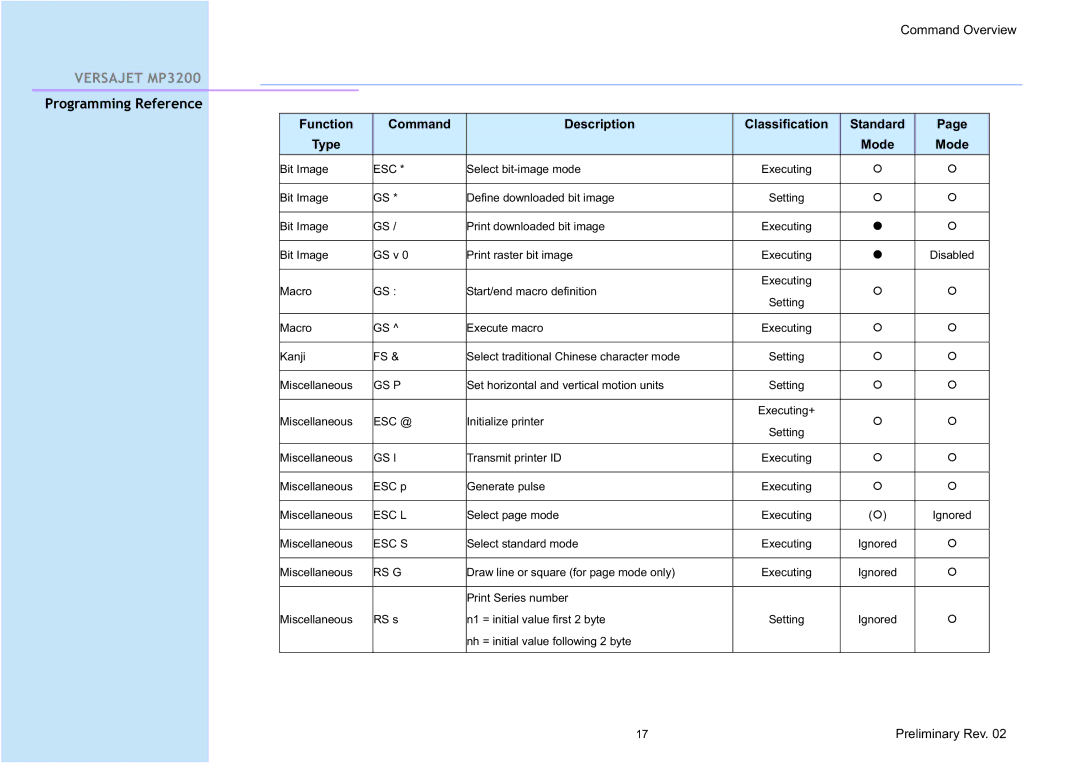MP3200 Series Programming Reference
Trademarks & Copyright
Proprietary Statement Liability Disclaimer
No Liability for Consequential Damage
Table of Contents
ESC ? ESC R
ESC
GS H
Introduction
JCL Command Sets
Commands Comparison between JCL and ESC/POS
ESC c
SC ?
ESC a
GS a
ESC d
ESC p
ESC t
GS h
GS \
GS b
GS f
RS b
RS m n
RS p
RS s
JCL ESC/POS ESC ESC
Command Overview
Command Notation
Explanation of Terms
Versajet MP3200
Base line
Classification
Standard mode
Mode
Commands Listed by Function
ESC G
GS P
RS W
ESC ESC
Commands Listed in Alphanumeric Order
Flash Radio off time setup Executing
Command Function Description Classification Standard
GS h Bar Code Set bar code height
Miscellaneous Draw line or square Executing
Command Descriptions
Ascii
Name Printing and carriage return Format
ESC J
Versajet MP3200
Name Print and return to standard mode Format
ESC d
Ascii ESC FF
ESC FF
Ascii ESC
ESC
Name Set line spacing Format
ESC SP
ESC %
27 38 y c1 c2 x1 d1 dyx x1 xk d1 Dyx xk
ESC & y c1 c2 x1 d1 dyx x1 xk d1 Dyx xk
1B 26 y c1 c2 x1 d1 dyx x1 xk d1 Dyx xk
D10 D12 D14
Command Descriptions Preliminary Rev
ESC ?
ESC R
Character Code Table
ESC t
Name Select print modes Format
Versajet MP3200
Function
Versajet MP3200
ESC E
ESC G
Name Turn upside-down printing mode on/ff Format
Name Turn 90 clockwise rotation mode on/off Format
Versajet MP3200
Decimal Width
Character width selection Bit
Character height selection Bit Hex Decimal Height
Versajet MP3200
GS B
Ascii Can
Can
ESC M
ESC $
ESC \
ESC a
Name Horizontal tab Format
68 n1…nk
ESC D
ESC D n …nk NUL
44 n1…nk
Versajet MP3200
GS L
Versajet MP3200
GS W
27 87 xL xH yL yH dxL dxH dyL dyH
ESC W
ESC W xL xH yL yH dxL dxH dyL dyH
1B 57 xL xH yL yH dxL dxH dyL dyH
Versajet MP3200
………………………….xLxH, yLyH
Printing Starting Position Direction
ESC T
Versajet MP3200
GS $
GS \
27 92 m nL nH d1 dk
ESC * m nL nH d1dk
1B 2A m nL nH d1 dk
Dk-1
Dk-2
= x x y x
GS * x y d1 dx x y x
1D 2A x y d1 dx x y x
29 42 x y d1 dx x y x
Dy+1 Dy+2 Dk-2 Dk-1 Dyx2
‹ The downloaded bit image is printed by GS
Name Print downloaded bit image Format
Versajet MP3200
29 118 48 n xL xH yL yH d1 dk
GS v
GS v 0 n xL xH yL yH d1 dk
1D 76 30 n xL xH yL yH d1 dk
Versajet MP3200
Name Start/end macro definition Format
Versajet MP3200
Name Execute macro Format
Versajet MP3200
Name Select Kanji character mode Format
GS P
Versajet MP3200
Ascii ESC @
ESC @
Printer ID
Printer ID Specification
Versajet MP3200
Ascii ESC L
ESC L
Versajet MP3200
Ascii ESC S
ESC S
GS a pL pH n m
GS a
Versajet MP3200
” n ”
RS G
RS s
30 87 xL xH yL yH dxL dxH dyL dyH
RS W
RS W xL xH yL yH dxL dxH dyL dyH
1E 57 xL xH yL yH dxL dxH dyL dyH
100
RS b
RS m n
RS p
GS K
GS K pL pH fn m
GS K Function
GS C
107
29 67 49 aL aH bL bH n r
Count mode Conditions Minimum Maximum value
GS C 1 aL aH bL bH n r
1D 43 31 aL aH bL bH n r
109
Name Select the serial number counter value Format
Name Print counter Format
112
Function
Datamatrix Specify the number of columns
115
For process of QR Code symbol when cn =
GS k pL pH cn fn n
118
119
120
GS k pL pH cn fn m n
Function Number of error correction code word
122
GS k pL pH cn fn m d1 dk
GS k pL pH cn fn m
125
GS k pL pH cn fn n1 n2
GS k QR CodeFunction
GS k QR Code Function
Recovery Capacity % approx
Category of data Characters it is possible to specify
130
GS k p pH cn fn m
132
50 ” n ” ҏ54 52~54 not support
GS k MaxiCodeFunction
GS k k pL pH cn fn n
GS k pL pH cn fn m d1…dk
GS k MaxiCode Function
Size and Type
136
None
GS k DatamatrixFunction
GS k Datamatrix Function
140
= 0 or
Data mode Description
Capacity
Row Column
”ҏ65535 0 ”pLҏ ”ҏ255, 0 ”pHҏ ”ҏ255
145
146
GS k RSS-14Function
”ҏҏ n ”ҏ22
”ҏҏ n ”ҏ255
150
151
Data Capacity
RSS Symbol Type Data Type
153
GS k Code49Function
155
FUNC1 FUNC2 FUNC3
Value
158
159
GS h
GS w
GS k m n d1 dn
GS k m d1 dk Null
1D 6B m d1 dk Null
29 107 m d1 dk Null
Bar code Number Characters Character code d System Data k, n
For I
For UPC-E m = 0, 66 process
For UPC-A m = 0, 65 process
For JAN13/EAN13 m = 2, 67 process
Data of transmitted by host PC Printing data
For CODE39 m = 4, 69 process
For JAN8/EAN8 m = 3, 68 process
For CODE93 m = 72 process
For ITF Interleaved 2 of 5 m = 5, 70 process
For Codebar NW-7 m = 6, 71 process
For CODE128 m = 73 process
Hex Decimal
Specific Character Transmit data
171
Printing Position
GS H
Font of HRI characters
GS f
28 113 n xL xH yL yH d1 dk1 xL xH yL yH d1 dk n
FS q
FS q n xL xH yL yH d1 dk1 xL xH yL yH d1 dk n
1C 71 n xL xH yL yH d1 dk1 xL xH yL yH d1 dk n
DY+2 Dk-2
176
FS p
Mode Scaling for Scaling for vertical Horizontal
27 27 0 n, n1 n2 n3 n4, n5, n6, n7, n8, n9, n10, n11
ESC ESC
ESC ESC 00 n, n1 n2 n3 n4, n5, n6, n7, n8, n9, n10, n11
1B 1B 00 n, n1 n2 n3 n4, n5, n6, n7, n8, n9, n10, n11
179
” n ”1
Name Printer ID for IrDA only Format
Name Adjust label printing position Format
Name Setup sensor Format
Name Setup power off time Format
Name Define printing intensity Format
” n ”2
Name On-demand Setup Format
Name Setup radio off time Format
Name Define IrDA protocol Format
Ascii ESC ESC D
ESC ESC D