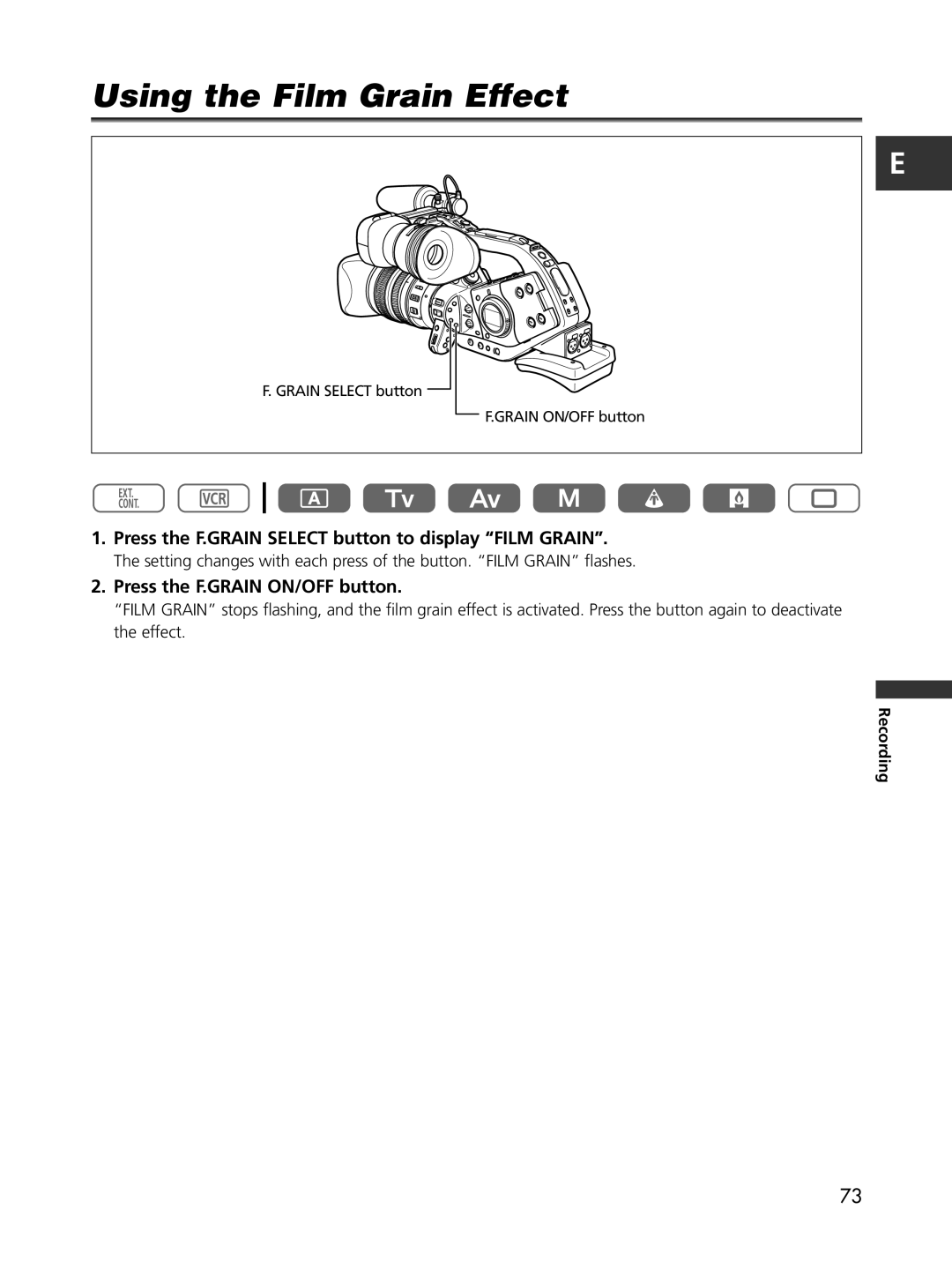Using the Film Grain Effect
F. GRAIN SELECT button
F.GRAIN ON/OFF button
E
1.Press the F.GRAIN SELECT button to display “FILM GRAIN”.
The setting changes with each press of the button. “FILM GRAIN” flashes.
2.Press the F.GRAIN ON/OFF button.
“FILM GRAIN” stops flashing, and the film grain effect is activated. Press the button again to deactivate the effect.
Recording
73