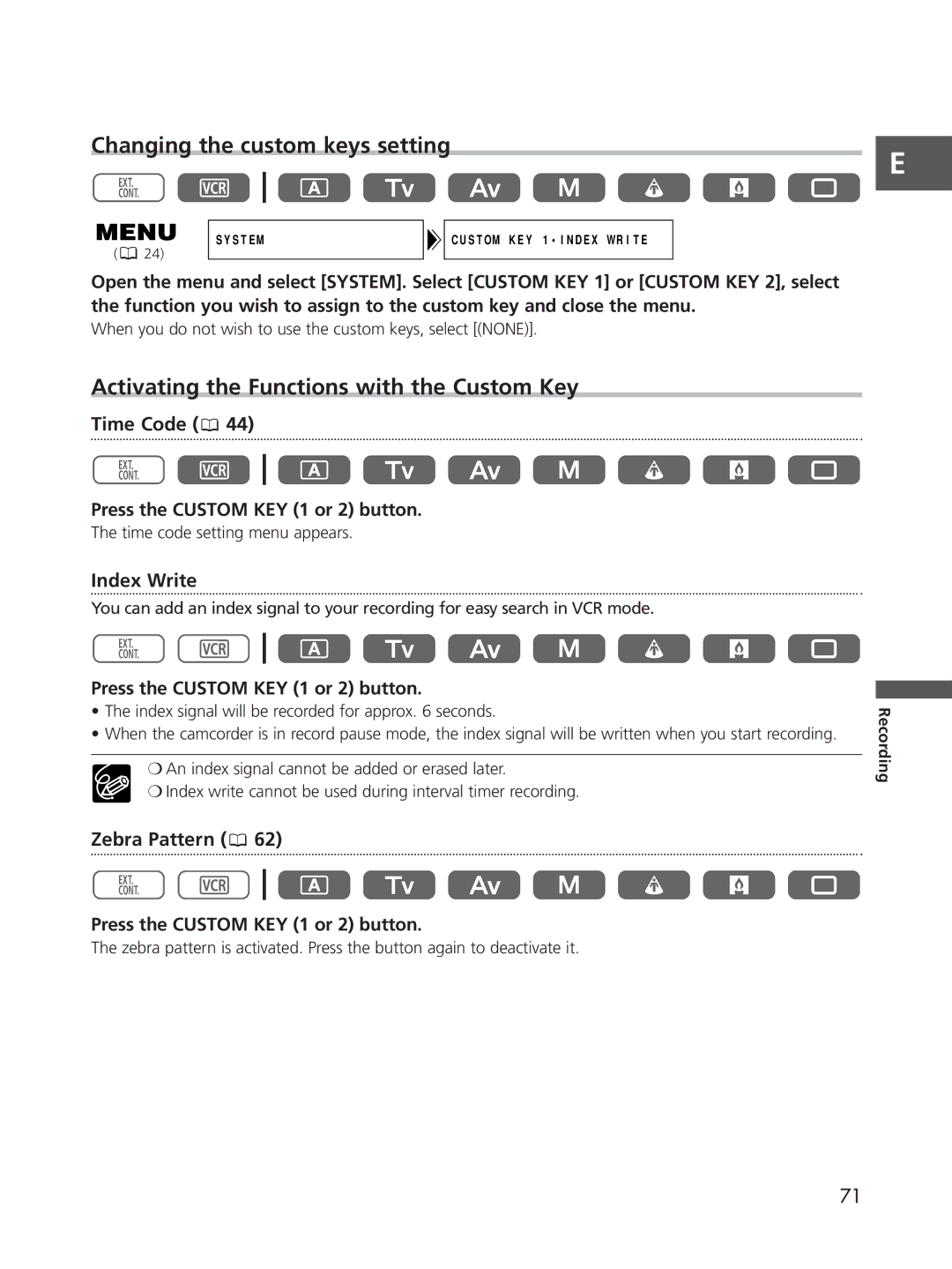Changing the custom keys setting
SYSTEM | CUSTOM KEY 1•INDEX WRITE |
( ![]() 24)
24)
Open the menu and select [SYSTEM]. Select [CUSTOM KEY 1] or [CUSTOM KEY 2], select the function you wish to assign to the custom key and close the menu.
When you do not wish to use the custom keys, select [(NONE)].
E
Activating the Functions with the Custom Key
Time Code ( 44)
44)
Press the CUSTOM KEY (1 or 2) button.
The time code setting menu appears.
Index Write
You can add an index signal to your recording for easy search in VCR mode.
Press the CUSTOM KEY (1 or 2) button.
•The index signal will be recorded for approx. 6 seconds.
•When the camcorder is in record pause mode, the index signal will be written when you start recording.
❍An index signal cannot be added or erased later.
❍ Index write cannot be used during interval timer recording.
Zebra Pattern ( 62)
62)
Press the CUSTOM KEY (1 or 2) button.
The zebra pattern is activated. Press the button again to deactivate it.
Recording
71