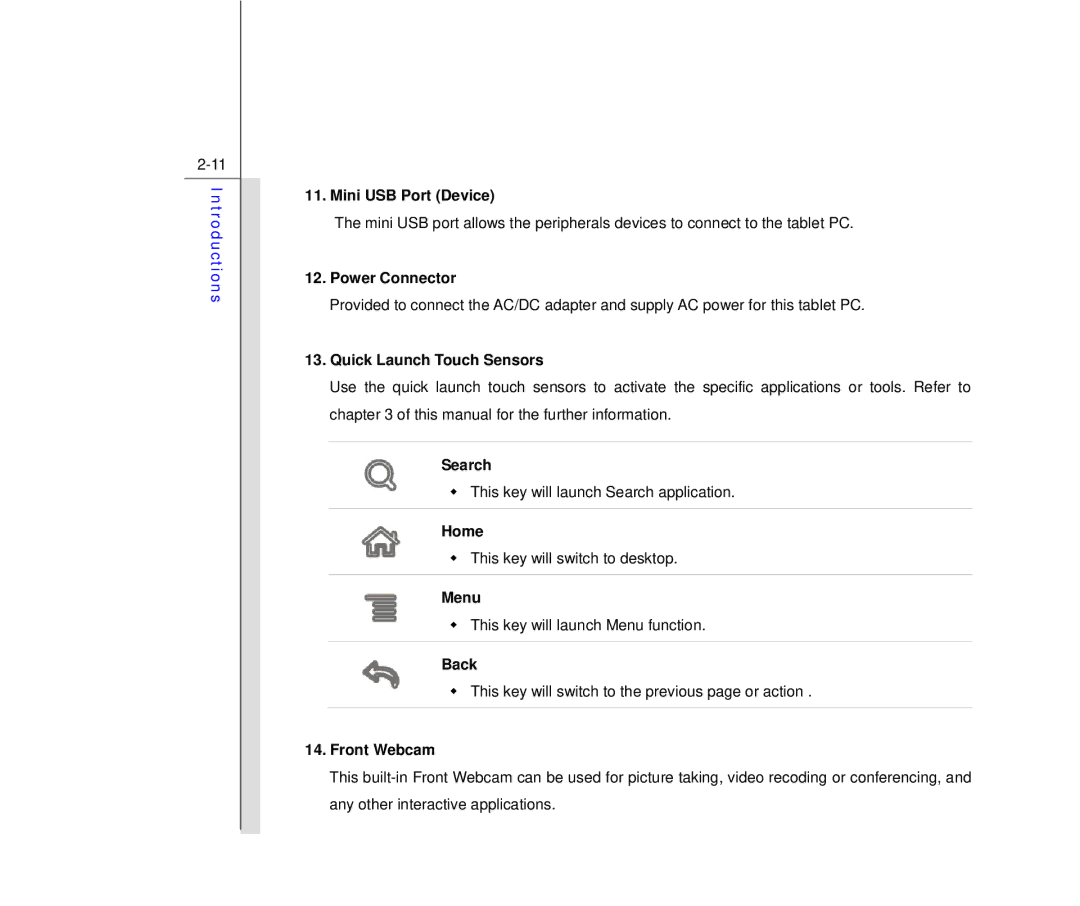Introductions
11. Mini USB Port (Device)
The mini USB port allows the peripherals devices to connect to the tablet PC.
12.Power Connector
Provided to connect the AC/DC adapter and supply AC power for this tablet PC.
13.Quick Launch Touch Sensors
Use the quick launch touch sensors to activate the specific applications or tools. Refer to chapter 3 of this manual for the further information.
Search
This key will launch Search application.
Home
This key will switch to desktop.
Menu
This key will launch Menu function.
Back
This key will switch to the previous page or action .
14.Front Webcam
This