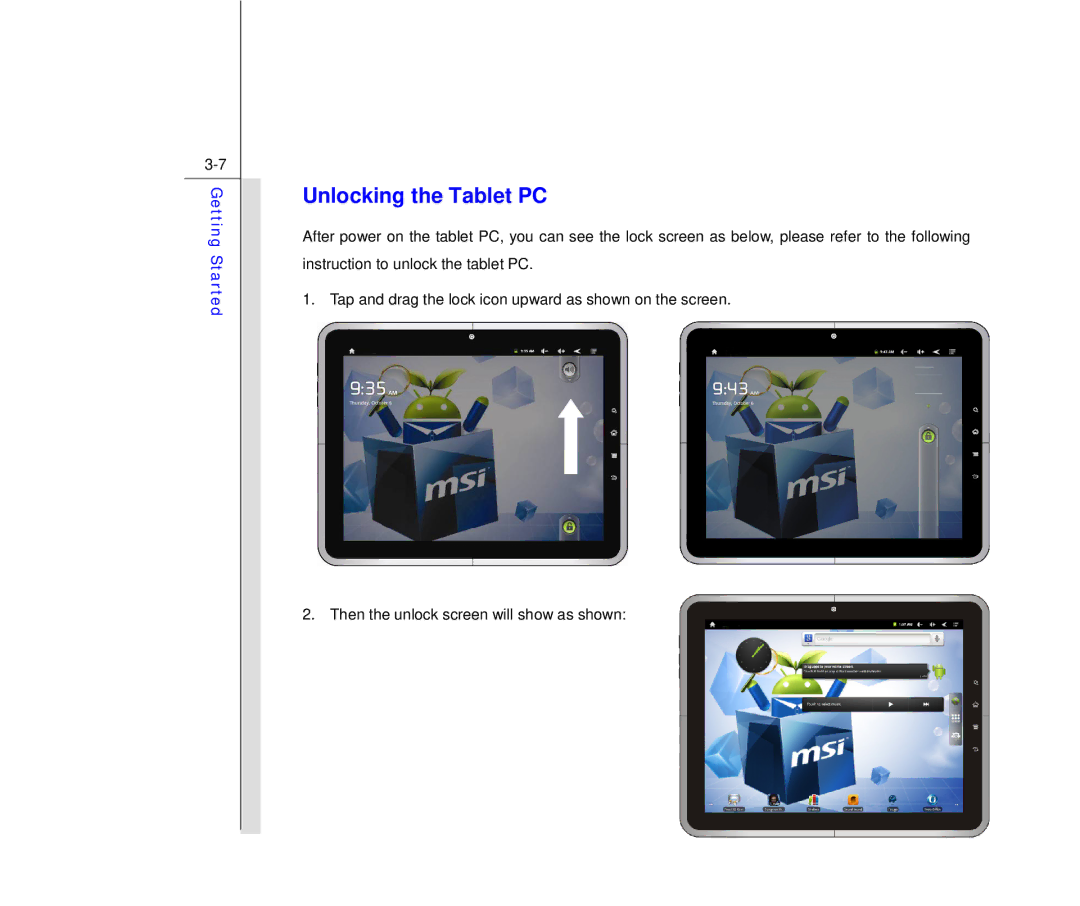Getting Started
Unlocking the Tablet PC
After power on the tablet PC, you can see the lock screen as below, please refer to the following instruction to unlock the tablet PC.
1. Tap and drag the lock icon upward as shown on the screen.
2. Then the unlock screen will show as shown: