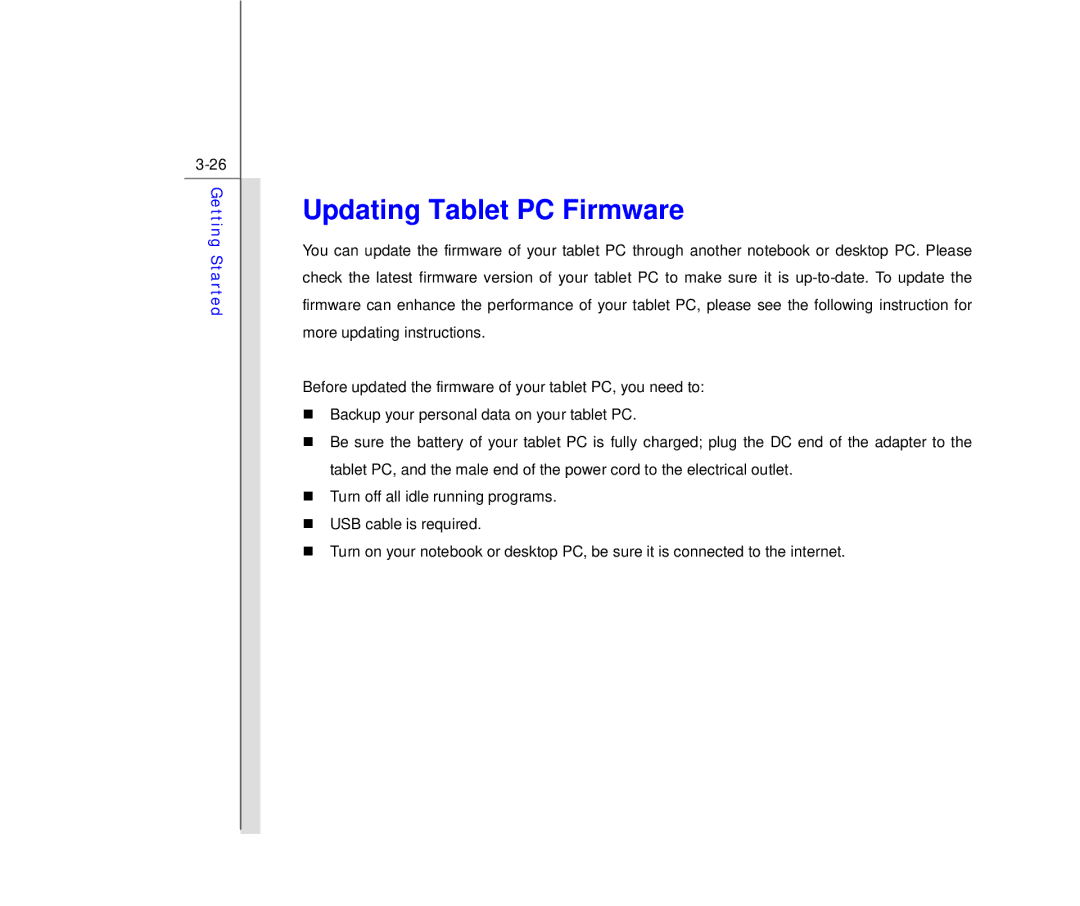Getting Started
Updating Tablet PC Firmware
You can update the firmware of your tablet PC through another notebook or desktop PC. Please check the latest firmware version of your tablet PC to make sure it is
Before updated the firmware of your tablet PC, you need to:
Backup your personal data on your tablet PC.
Be sure the battery of your tablet PC is fully charged; plug the DC end of the adapter to the tablet PC, and the male end of the power cord to the electrical outlet.
Turn off all idle running programs.
USB cable is required.
Turn on your notebook or desktop PC, be sure it is connected to the internet.