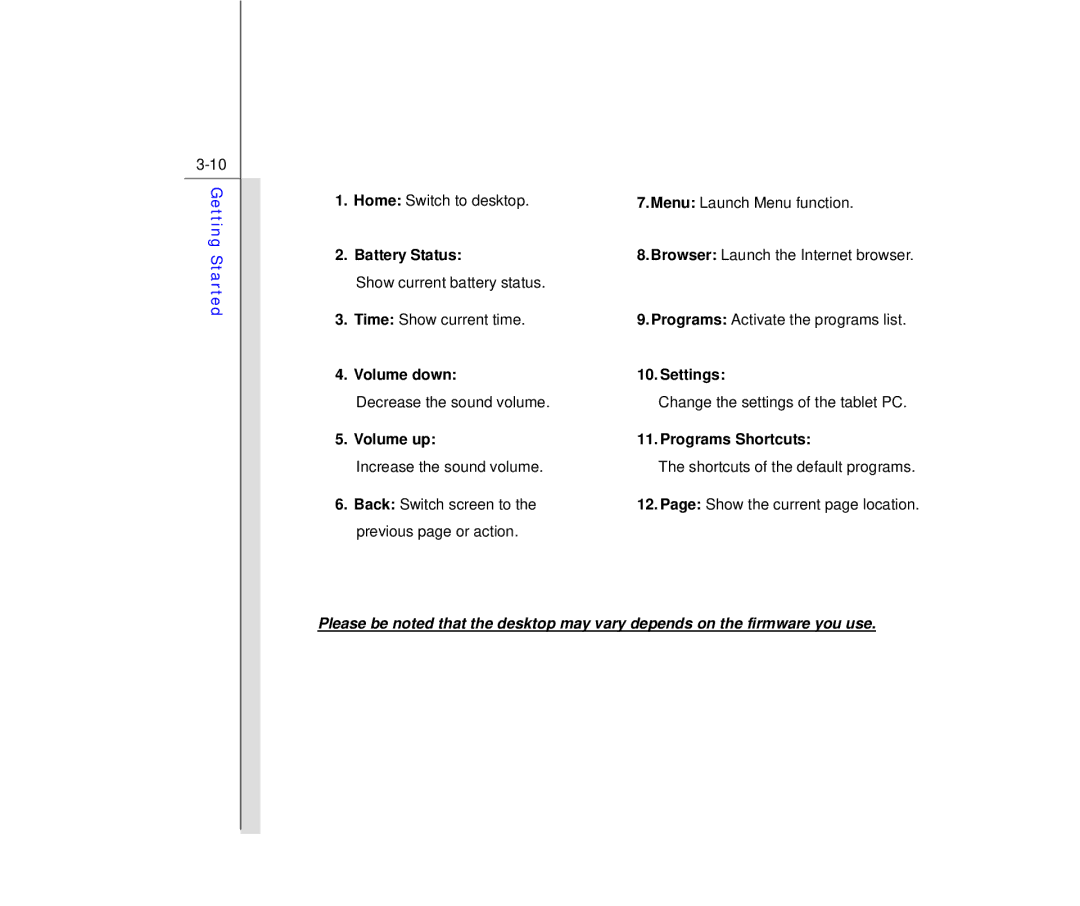Getting Started
1.Home: Switch to desktop.
2.Battery Status:
Show current battery status.
3.Time: Show current time.
4.Volume down:
Decrease the sound volume.
5.Volume up:
Increase the sound volume.
6.Back: Switch screen to the previous page or action.
7.Menu: Launch Menu function.
8.Browser: Launch the Internet browser.
9.Programs: Activate the programs list.
10.Settings:
Change the settings of the tablet PC.
11.Programs Shortcuts:
The shortcuts of the default programs.
12.Page: Show the current page location.
Please be noted that the desktop may vary depends on the firmware you use.