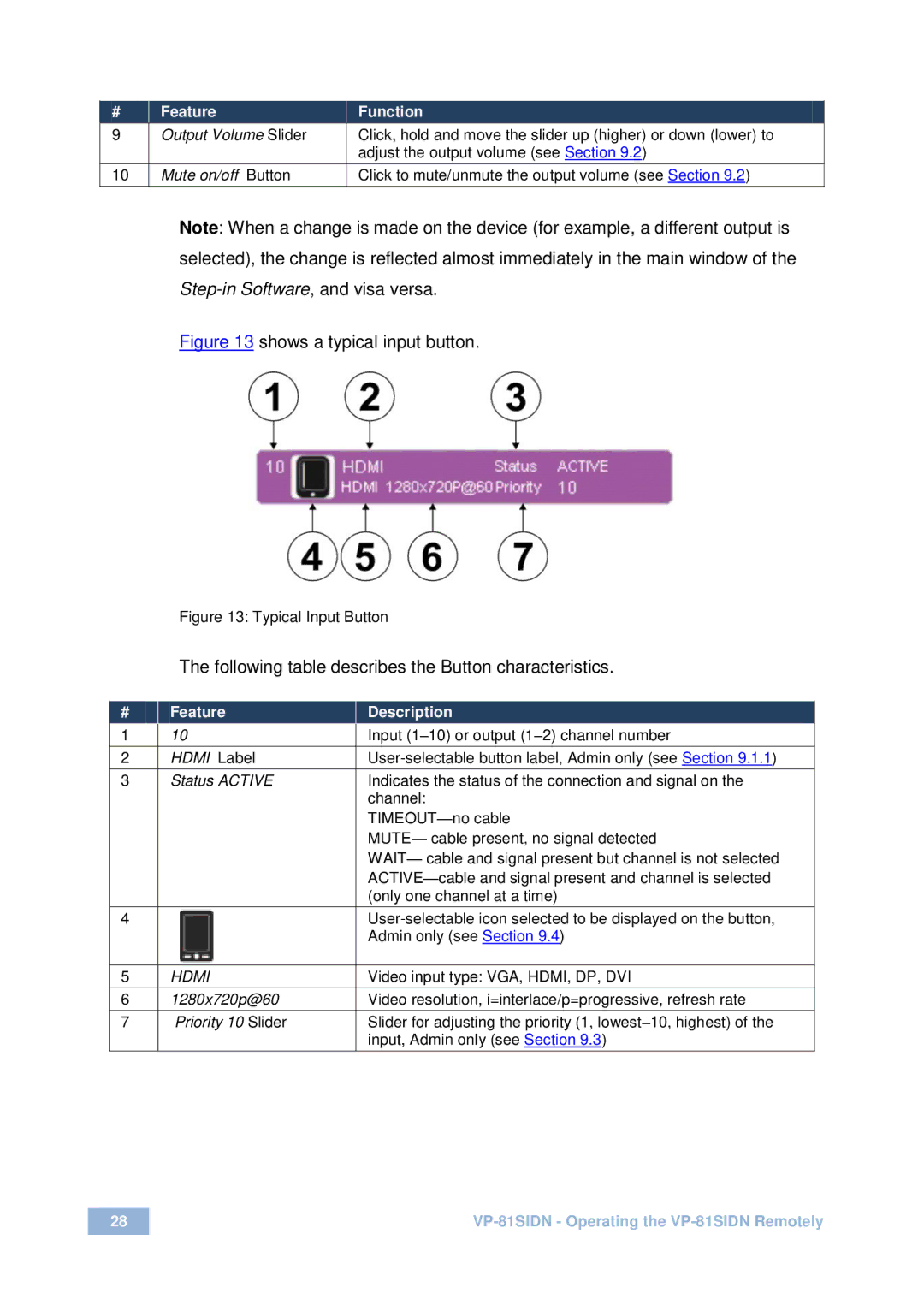# | Feature |
| Function | ||||
9 | Output Volume Slider |
| Click, hold and move the slider up (higher) or down (lower) to | ||||
|
|
| adjust the output volume (see Section 9.2) | ||||
|
|
|
|
|
| ||
10 | Mute on/off Button |
| Click to mute/unmute the output volume (see Section 9.2) | ||||
|
|
|
|
|
|
|
|
Note: When a change is made on the device (for example, a different output is selected), the change is reflected almost immediately in the main window of the
Figure 13 shows a typical input button.
Figure 13: Typical Input Button
The following table describes the Button characteristics.
| # |
|
| Feature |
|
|
| Description |
| ||||||
|
|
|
|
|
|
| |||||||||
1 |
| 10 |
|
|
| Input |
| ||||||||
|
|
|
|
|
|
|
|
|
|
|
| ||||
2 |
| HDMI Label |
|
|
|
| |||||||||
|
|
|
|
|
|
|
|
|
|
|
|
|
| ||
3 |
| Status ACTIVE |
|
|
| Indicates the status of the connection and signal on the |
| ||||||||
|
|
|
|
|
|
|
| channel: |
| ||||||
|
|
|
|
|
|
|
|
| |||||||
|
|
|
|
|
|
|
| MUTE— cable present, no signal detected |
| ||||||
|
|
|
|
|
|
|
| WAIT— cable and signal present but channel is not selected |
| ||||||
|
|
|
|
|
|
|
|
| |||||||
|
|
|
|
|
|
|
| (only one channel at a time) |
| ||||||
|
|
|
|
|
|
|
|
|
|
| |||||
4 |
|
|
|
|
|
|
| ||||||||
|
|
|
|
|
|
|
| Admin only (see Section 9.4) |
| ||||||
|
|
|
|
|
|
|
|
|
|
|
| ||||
5 |
| HDMI |
|
|
| Video input type: VGA, HDMI, DP, DVI |
| ||||||||
|
|
|
|
|
|
|
|
|
| ||||||
6 |
| 1280x720p@60 |
|
|
| Video resolution, i=interlace/p=progressive, refresh rate |
| ||||||||
|
|
|
|
|
|
|
|
| |||||||
7 |
|
| Priority 10 Slider |
|
|
| Slider for adjusting the priority (1, |
| |||||||
|
|
|
|
|
|
|
| input, Admin only (see Section 9.3) |
| ||||||
|
|
|
|
|
|
|
|
|
|
|
|
|
|
|
|
28 | |
|
|