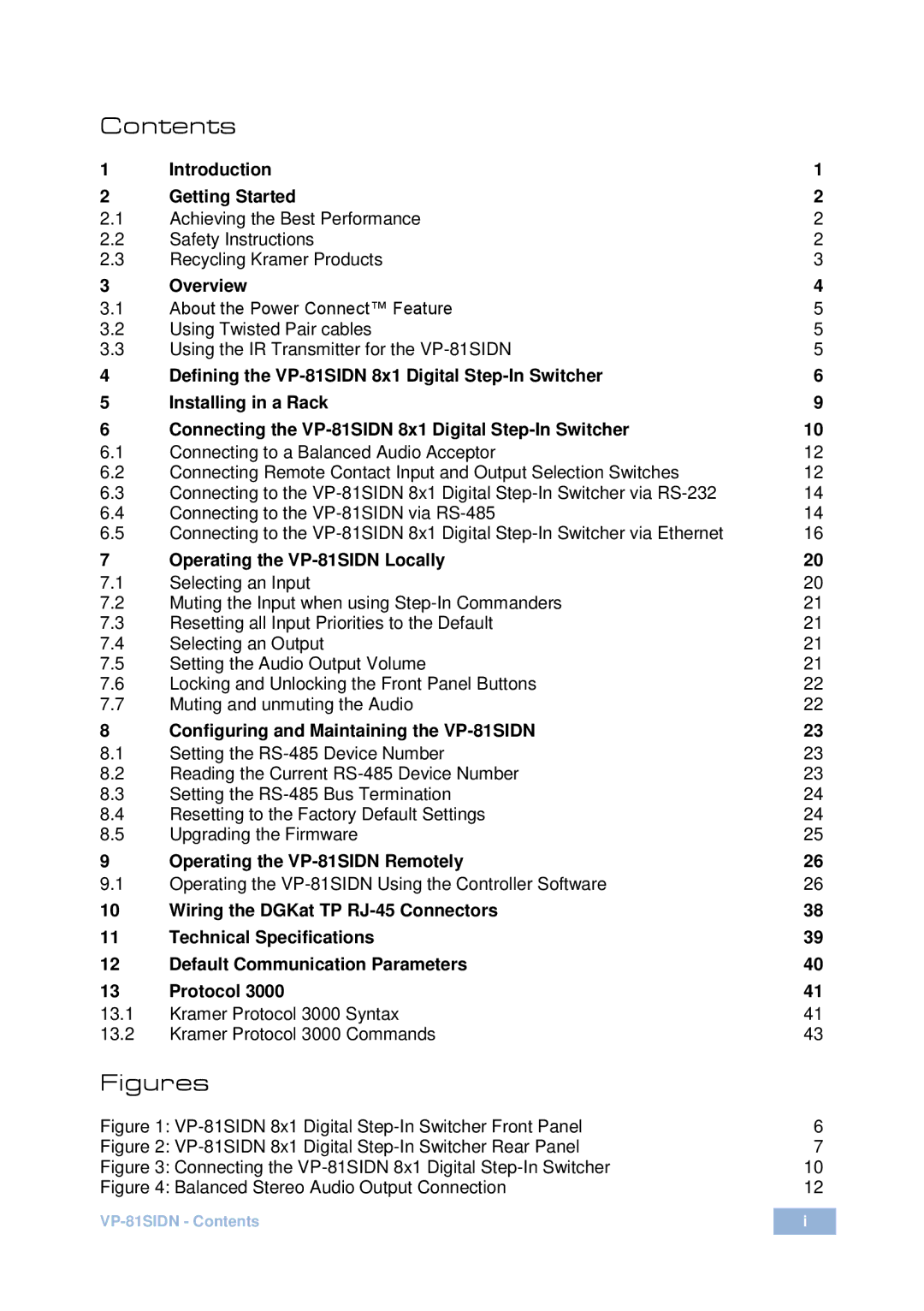Contents
1 | Introduction | 1 |
2 | Getting Started | 2 |
2.1 | Achieving the Best Performance | 2 |
2.2 | Safety Instructions | 2 |
2.3 | Recycling Kramer Products | 3 |
3 | Overview | 4 |
3.1 | About the Power Connect™ Feature | 5 |
3.2 | Using Twisted Pair cables | 5 |
3.3 | Using the IR Transmitter for the | 5 |
4 | Defining the | 6 |
5 | Installing in a Rack | 9 |
6 | Connecting the | 10 |
6.1 | Connecting to a Balanced Audio Acceptor | 12 |
6.2 | Connecting Remote Contact Input and Output Selection Switches | 12 |
6.3 | Connecting to the | 14 |
6.4 | Connecting to the | 14 |
6.5 | Connecting to the | 16 |
7 | Operating the | 20 |
7.1 | Selecting an Input | 20 |
7.2 | Muting the Input when using | 21 |
7.3 | Resetting all Input Priorities to the Default | 21 |
7.4 | Selecting an Output | 21 |
7.5 | Setting the Audio Output Volume | 21 |
7.6 | Locking and Unlocking the Front Panel Buttons | 22 |
7.7 | Muting and unmuting the Audio | 22 |
8 | Configuring and Maintaining the | 23 |
8.1 | Setting the | 23 |
8.2 | Reading the Current | 23 |
8.3 | Setting the | 24 |
8.4 | Resetting to the Factory Default Settings | 24 |
8.5 | Upgrading the Firmware | 25 |
9 | Operating the | 26 |
9.1 | Operating the | 26 |
10 | Wiring the DGKat TP | 38 |
11 | Technical Specifications | 39 |
12 | Default Communication Parameters | 40 |
13 | Protocol 3000 | 41 |
13.1 | Kramer Protocol 3000 Syntax | 41 |
13.2 | Kramer Protocol 3000 Commands | 43 |