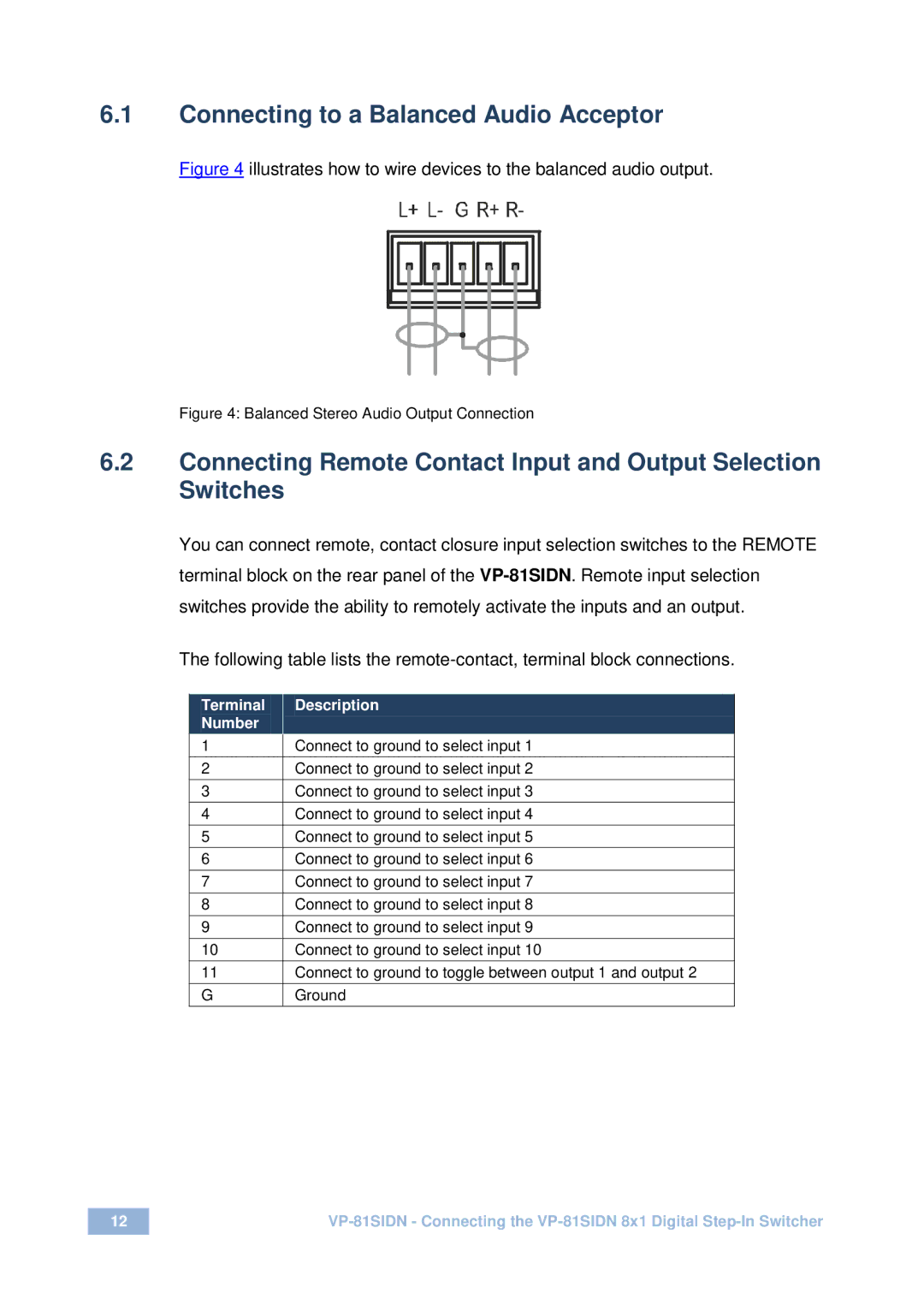6.1Connecting to a Balanced Audio Acceptor
Figure 4 illustrates how to wire devices to the balanced audio output.
Figure 4: Balanced Stereo Audio Output Connection
6.2Connecting Remote Contact Input and Output Selection Switches
You can connect remote, contact closure input selection switches to the REMOTE terminal block on the rear panel of the
The following table lists the
Terminal | Description |
Number |
|
1 | Connect to ground to select input 1 |
2 | Connect to ground to select input 2 |
|
|
3 | Connect to ground to select input 3 |
|
|
4 | Connect to ground to select input 4 |
|
|
5 | Connect to ground to select input 5 |
6 | Connect to ground to select input 6 |
|
|
7 | Connect to ground to select input 7 |
|
|
8 | Connect to ground to select input 8 |
9 | Connect to ground to select input 9 |
10 | Connect to ground to select input 10 |
|
|
11 | Connect to ground to toggle between output 1 and output 2 |
|
|
G | Ground |
12 | |
|
|