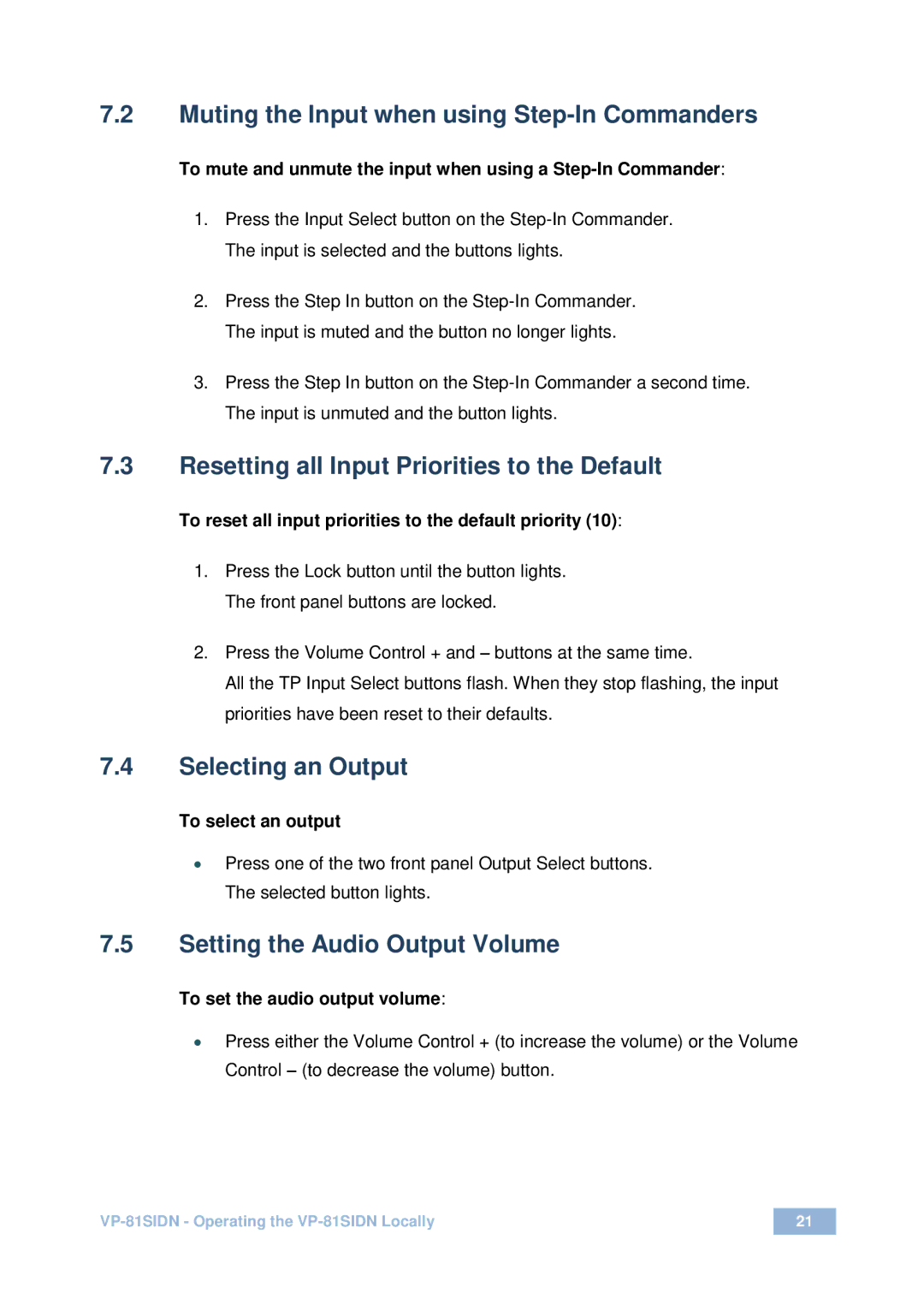7.2Muting the Input when using Step-In Commanders
To mute and unmute the input when using a Step-In Commander:
1.Press the Input Select button on the
2.Press the Step In button on the
3.Press the Step In button on the
7.3Resetting all Input Priorities to the Default
To reset all input priorities to the default priority (10):
1.Press the Lock button until the button lights. The front panel buttons are locked.
2.Press the Volume Control + and – buttons at the same time.
All the TP Input Select buttons flash. When they stop flashing, the input priorities have been reset to their defaults.
7.4Selecting an Output
To select an output
∙Press one of the two front panel Output Select buttons. The selected button lights.
7.5Setting the Audio Output Volume
To set the audio output volume:
∙Press either the Volume Control + (to increase the volume) or the Volume Control – (to decrease the volume) button.
21 | |
|
|