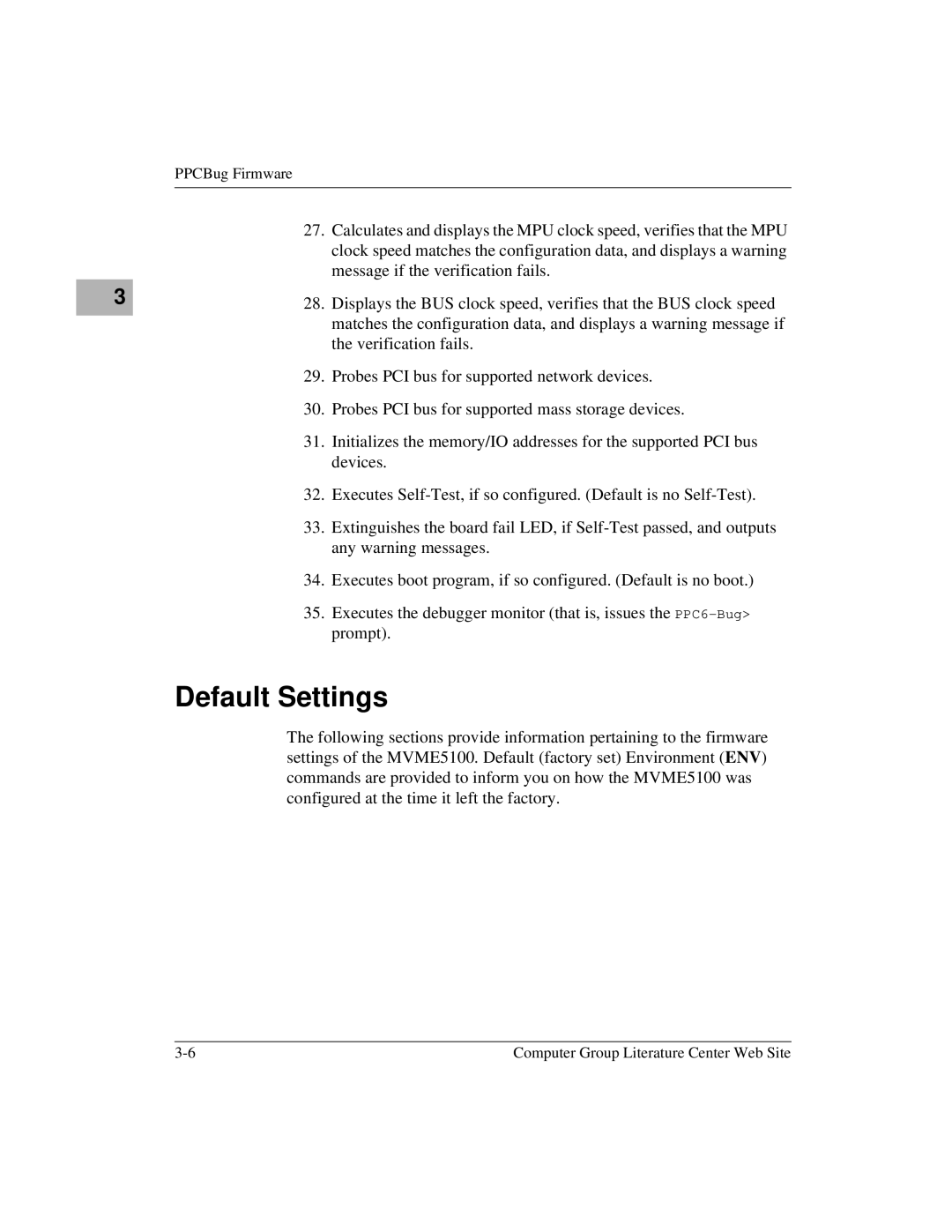3 |
PPCBug Firmware
27.Calculates and displays the MPU clock speed, verifies that the MPU clock speed matches the configuration data, and displays a warning message if the verification fails.
28.Displays the BUS clock speed, verifies that the BUS clock speed matches the configuration data, and displays a warning message if the verification fails.
29.Probes PCI bus for supported network devices.
30.Probes PCI bus for supported mass storage devices.
31.Initializes the memory/IO addresses for the supported PCI bus devices.
32.Executes
33.Extinguishes the board fail LED, if
34.Executes boot program, if so configured. (Default is no boot.)
35.Executes the debugger monitor (that is, issues the
Default Settings
The following sections provide information pertaining to the firmware settings of the MVME5100. Default (factory set) Environment (ENV) commands are provided to inform you on how the MVME5100 was configured at the time it left the factory.
Computer Group Literature Center Web Site |