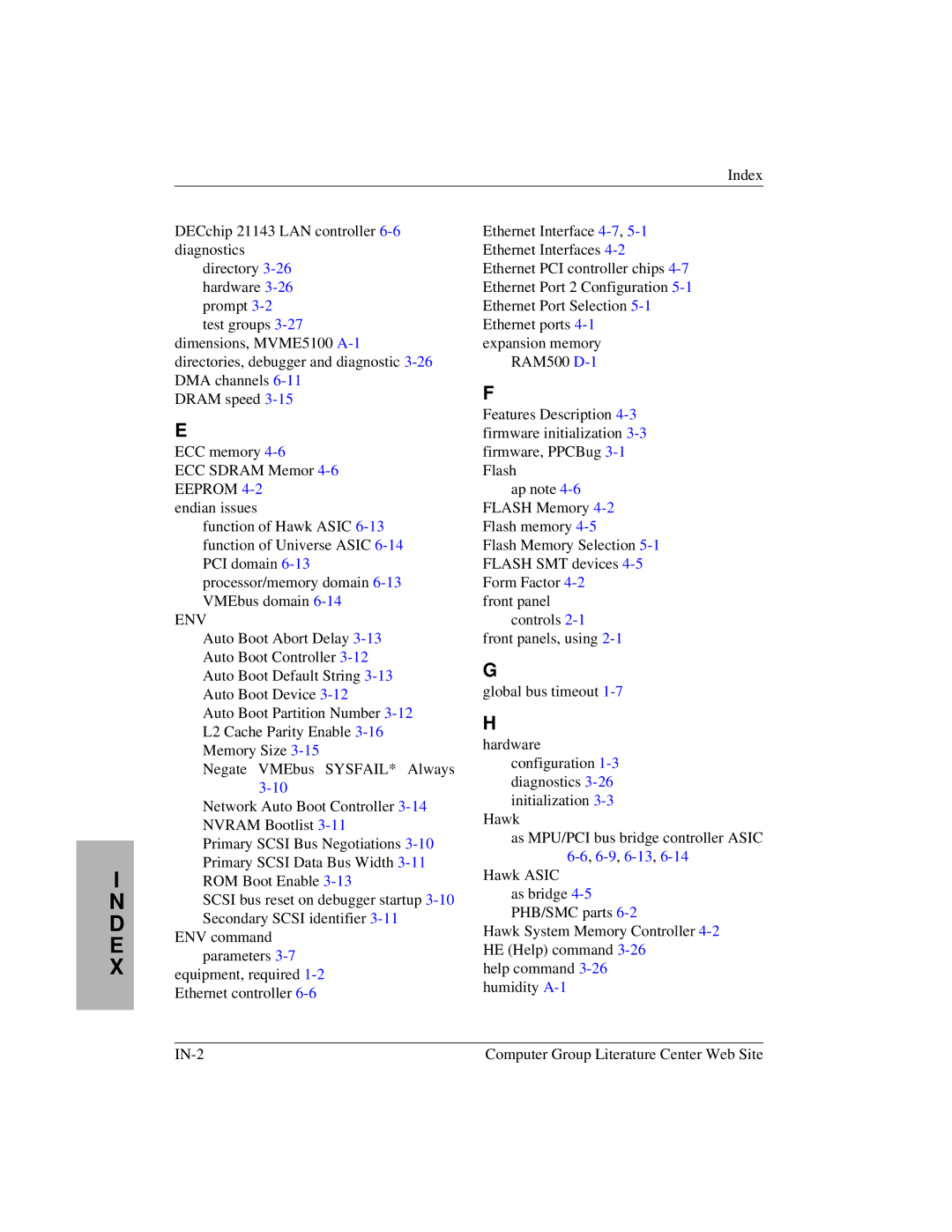DECchip 21143 LAN controller 6-6diagnostics
directory 3-26hardware 3-26prompt 3-2test groups 3-27
dimensions, MVME5100 A-1directories, debugger and diagnostic 3-26DMA channels 6-11
DRAM speed 3-15
E
ECC memory 4-6
ECC SDRAM Memor 4-6EEPROM 4-2
endian issues
function of Hawk ASIC 6-13function of Universe ASIC 6-14PCI domain 6-13processor/memory domain 6-13VMEbus domain 6-14
ENV
Auto Boot Abort Delay 3-13Auto Boot Controller 3-12Auto Boot Default String 3-13Auto Boot Device 3-12
Auto Boot Partition Number 3-12L2 Cache Parity Enable 3-16Memory Size 3-15
Negate VMEbus SYSFAIL* Always 3-10
Network Auto Boot Controller 3-14NVRAM Bootlist 3-11
Primary SCSI Bus Negotiations 3-10Primary SCSI Data Bus Width 3-11ROM Boot Enable 3-13
SCSI bus reset on debugger startup 3-10Secondary SCSI identifier 3-11
ENV command parameters 3-7
equipment, required 1-2Ethernet controller 6-6
Ethernet Interface 4-7, 5-1Ethernet Interfaces 4-2Ethernet PCI controller chips 4-7Ethernet Port 2 Configuration 5-1Ethernet Port Selection 5-1Ethernet ports 4-1
expansion memory RAM500 D-1
F
Features Description 4-3firmware initialization 3-3firmware, PPCBug 3-1Flash
ap note 4-6FLASH Memory 4-2Flash memory 4-5
Flash Memory Selection 5-1FLASH SMT devices 4-5Form Factor 4-2
front panel controls 2-1
front panels, using 2-1
G
global bus timeout 1-7
H
hardware configuration 1-3diagnostics 3-26initialization 3-3
Hawk
as MPU/PCI bus bridge controller ASIC 6-6, 6-9, 6-13, 6-14
Hawk ASIC
as bridge 4-5PHB/SMC parts 6-2
Hawk System Memory Controller 4-2HE (Help) command 3-26
help command 3-26humidity A-1