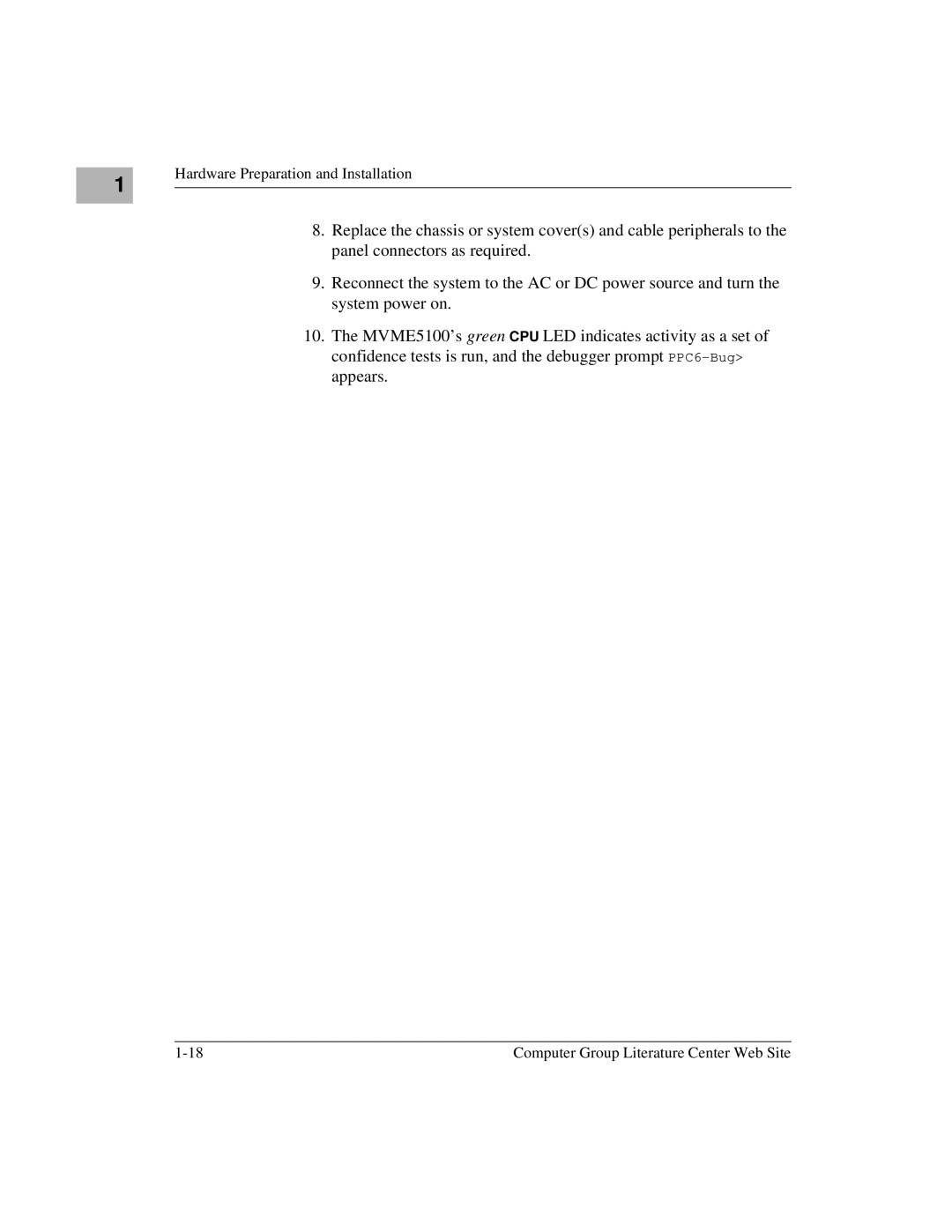1 |
Hardware Preparation and Installation
8.Replace the chassis or system cover(s) and cable peripherals to the panel connectors as required.
9.Reconnect the system to the AC or DC power source and turn the system power on.
10.The MVME5100’s green CPU LED indicates activity as a set of confidence tests is run, and the debugger prompt
Computer Group Literature Center Web Site |