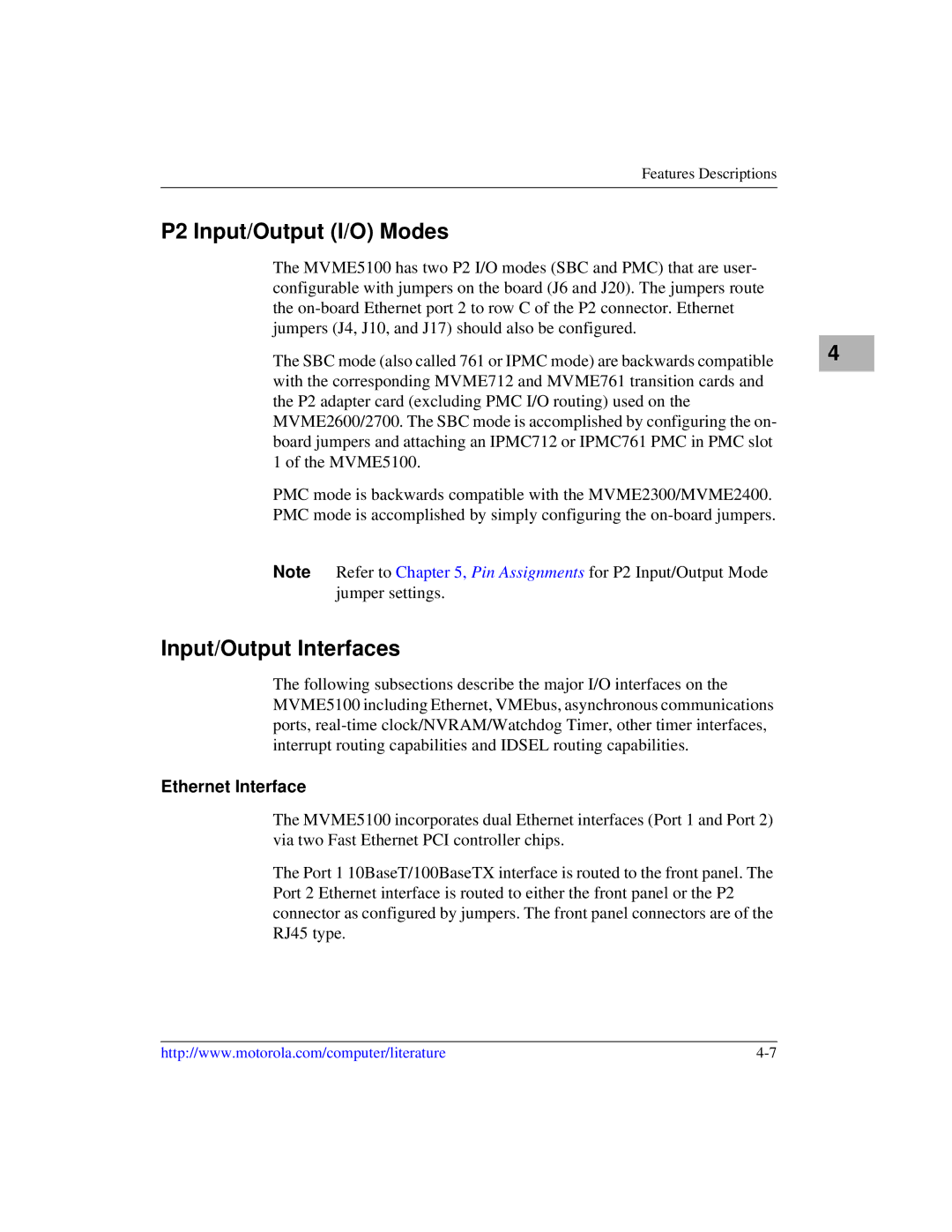Features Descriptions
P2 Input/Output (I/O) Modes
The MVME5100 has two P2 I/O modes (SBC and PMC) that are user- configurable with jumpers on the board (J6 and J20). The jumpers route the
The SBC mode (also called 761 or IPMC mode) are backwards compatible | 4 |
| |
with the corresponding MVME712 and MVME761 transition cards and |
|
the P2 adapter card (excluding PMC I/O routing) used on the |
|
MVME2600/2700. The SBC mode is accomplished by configuring the on- |
|
board jumpers and attaching an IPMC712 or IPMC761 PMC in PMC slot |
|
1 of the MVME5100. |
|
PMC mode is backwards compatible with the MVME2300/MVME2400. |
|
PMC mode is accomplished by simply configuring the |
|
Note Refer to Chapter 5, Pin Assignments for P2 Input/Output Mode |
|
jumper settings. |
|
Input/Output Interfaces |
|
The following subsections describe the major I/O interfaces on the |
|
MVME5100 including Ethernet, VMEbus, asynchronous communications |
|
ports, |
|
interrupt routing capabilities and IDSEL routing capabilities. |
|
Ethernet Interface |
|
The MVME5100 incorporates dual Ethernet interfaces (Port 1 and Port 2) |
|
via two Fast Ethernet PCI controller chips. |
|
The Port 1 10BaseT/100BaseTX interface is routed to the front panel. The |
|
Port 2 Ethernet interface is routed to either the front panel or the P2 |
|
connector as configured by jumpers. The front panel connectors are of the |
|
RJ45 type. |
|
http://www.motorola.com/computer/literature |