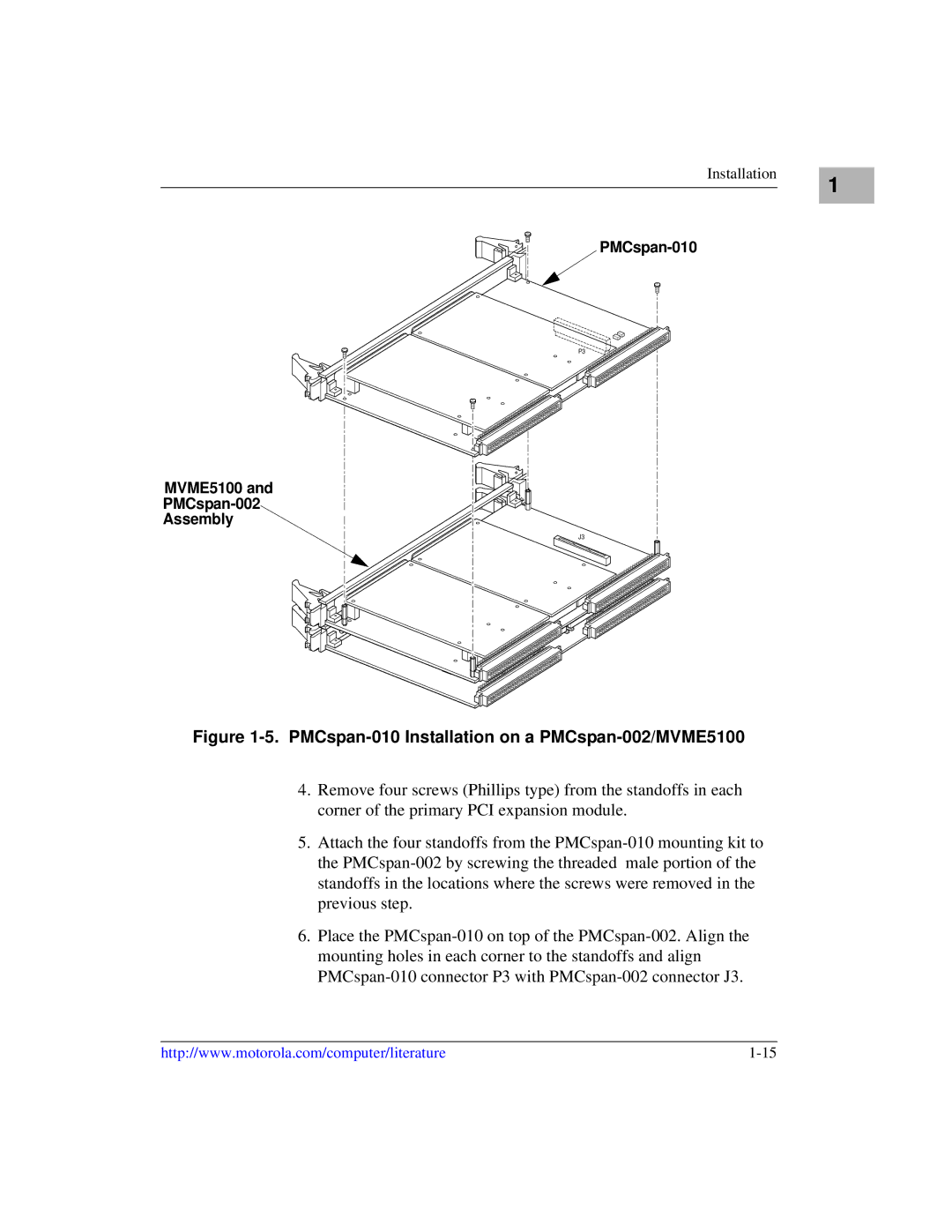Installation
1
MVME5100 and
Assembly
P3 |
![]()
![]()
![]()
![]()
![]() J3
J3
Figure 1-5. PMCspan-010 Installation on a PMCspan-002/MVME5100
4.Remove four screws (Phillips type) from the standoffs in each corner of the primary PCI expansion module.
5.Attach the four standoffs from the
6.Place the
http://www.motorola.com/computer/literature |