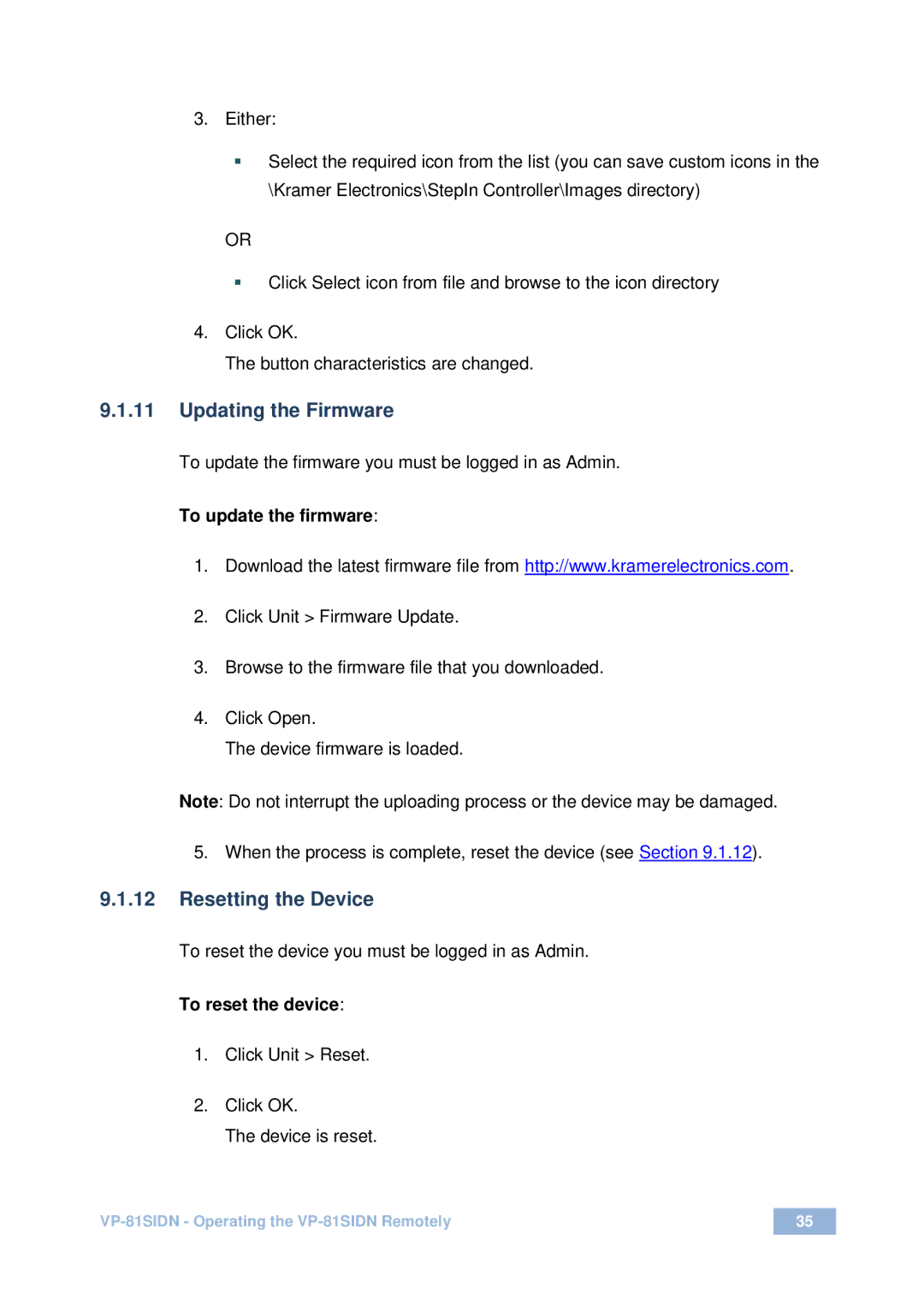3.Either:
Select the required icon from the list (you can save custom icons in the \Kramer Electronics\StepIn Controller\Images directory)
OR
Click Select icon from file and browse to the icon directory
4.Click OK.
The button characteristics are changed.
9.1.11Updating the Firmware
To update the firmware you must be logged in as Admin. To update the firmware:
1.Download the latest firmware file from http://www.kramerelectronics.com.
2.Click Unit > Firmware Update.
3.Browse to the firmware file that you downloaded.
4.Click Open.
The device firmware is loaded.
Note: Do not interrupt the uploading process or the device may be damaged.
5.When the process is complete, reset the device (see Section 9.1.12).
9.1.12Resetting the Device
To reset the device you must be logged in as Admin. To reset the device:
1.Click Unit > Reset.
2.Click OK.
The device is reset.
35 | |
|
|