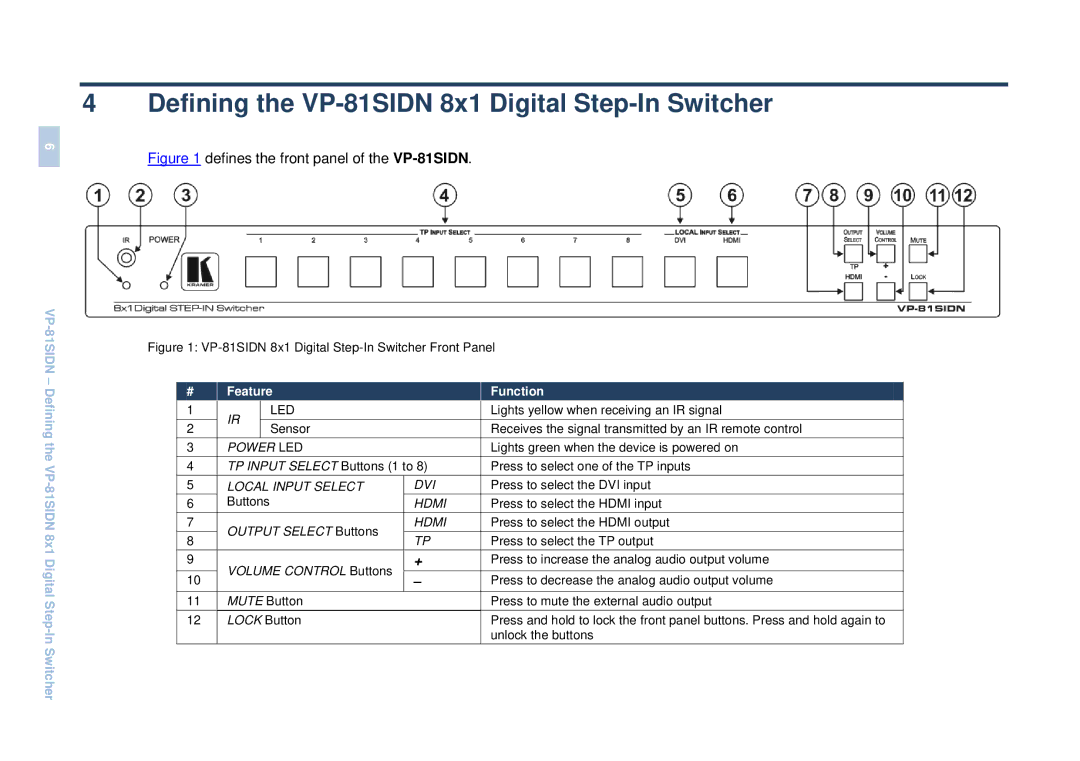6
4 Defining the VP-81SIDN 8x1 Digital Step-In Switcher
Figure 1 defines the front panel of the VP-81SIDN.
Figure 1: VP-81SIDN 8x1 Digital Step-In Switcher Front Panel
# |
|
| Feature |
|
|
|
| Function |
| ||
1 |
|
| IR |
| LED |
|
|
|
| Lights yellow when receiving an IR signal |
|
|
|
|
|
|
|
|
|
|
|
| |
2 |
|
|
| Sensor |
|
|
|
| Receives the signal transmitted by an IR remote control |
| |
|
|
|
|
|
|
|
|
| |||
3 |
|
| POWER LED |
|
|
|
| Lights green when the device is powered on |
| ||
|
|
|
|
|
|
|
|
|
| ||
4 |
|
| TP INPUT SELECT Buttons (1 to 8) |
|
|
| Press to select one of the TP inputs |
| |||
|
|
|
|
|
|
|
|
|
| ||
5 |
|
| LOCAL INPUT SELECT | DVI |
|
|
| Press to select the DVI input |
| ||
6 |
|
| Buttons |
| HDMI |
|
|
| Press to select the HDMI input |
| |
7 |
|
| OUTPUT SELECT Buttons | HDMI |
|
|
| Press to select the HDMI output |
| ||
|
|
|
|
|
|
|
|
| |||
8 |
|
| TP |
|
|
| Press to select the TP output |
| |||
|
|
|
|
|
|
|
|
| |||
|
|
|
|
|
|
|
|
|
|
|
|
9 |
|
| VOLUME CONTROL Buttons | + |
|
|
| Press to increase the analog audio output volume |
| ||
|
|
|
|
|
|
|
|
| |||
10 |
|
| – |
|
|
| Press to decrease the analog audio output volume |
| |||
|
|
|
|
|
|
|
|
| |||
11 |
|
| MUTE Button |
|
|
|
| Press to mute the external audio output |
| ||
|
|
|
|
|
|
|
|
|
| ||
12 |
|
| LOCK Button |
|
|
|
| Press and hold to lock the front panel buttons. Press and hold again to |
| ||
|
|
|
|
|
|
|
|
|
| unlock the buttons |
|
|
|
|
|
|
|
|
|
|
|
|
|