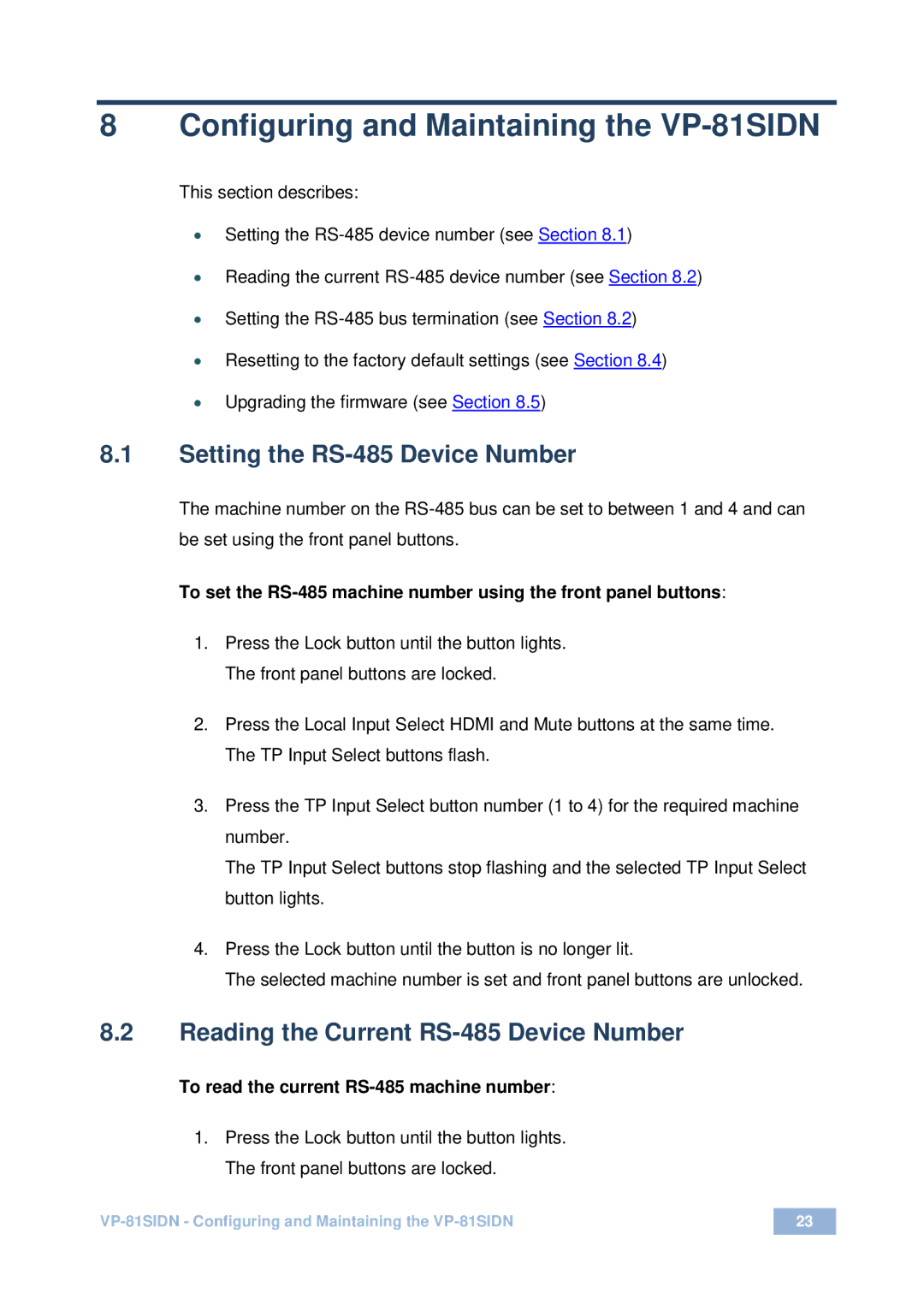8 Configuring and Maintaining the VP-81SIDN
This section describes:
∙Setting the
∙Reading the current
∙Setting the
∙Resetting to the factory default settings (see Section 8.4)
∙Upgrading the firmware (see Section 8.5)
8.1Setting the RS-485 Device Number
The machine number on the
be set using the front panel buttons.
To set the
1.Press the Lock button until the button lights. The front panel buttons are locked.
2.Press the Local Input Select HDMI and Mute buttons at the same time. The TP Input Select buttons flash.
3.Press the TP Input Select button number (1 to 4) for the required machine number.
The TP Input Select buttons stop flashing and the selected TP Input Select button lights.
4.Press the Lock button until the button is no longer lit.
The selected machine number is set and front panel buttons are unlocked.
8.2Reading the Current RS-485 Device Number
To read the current RS-485 machine number:
1.Press the Lock button until the button lights. The front panel buttons are locked.
23 | |
|
|