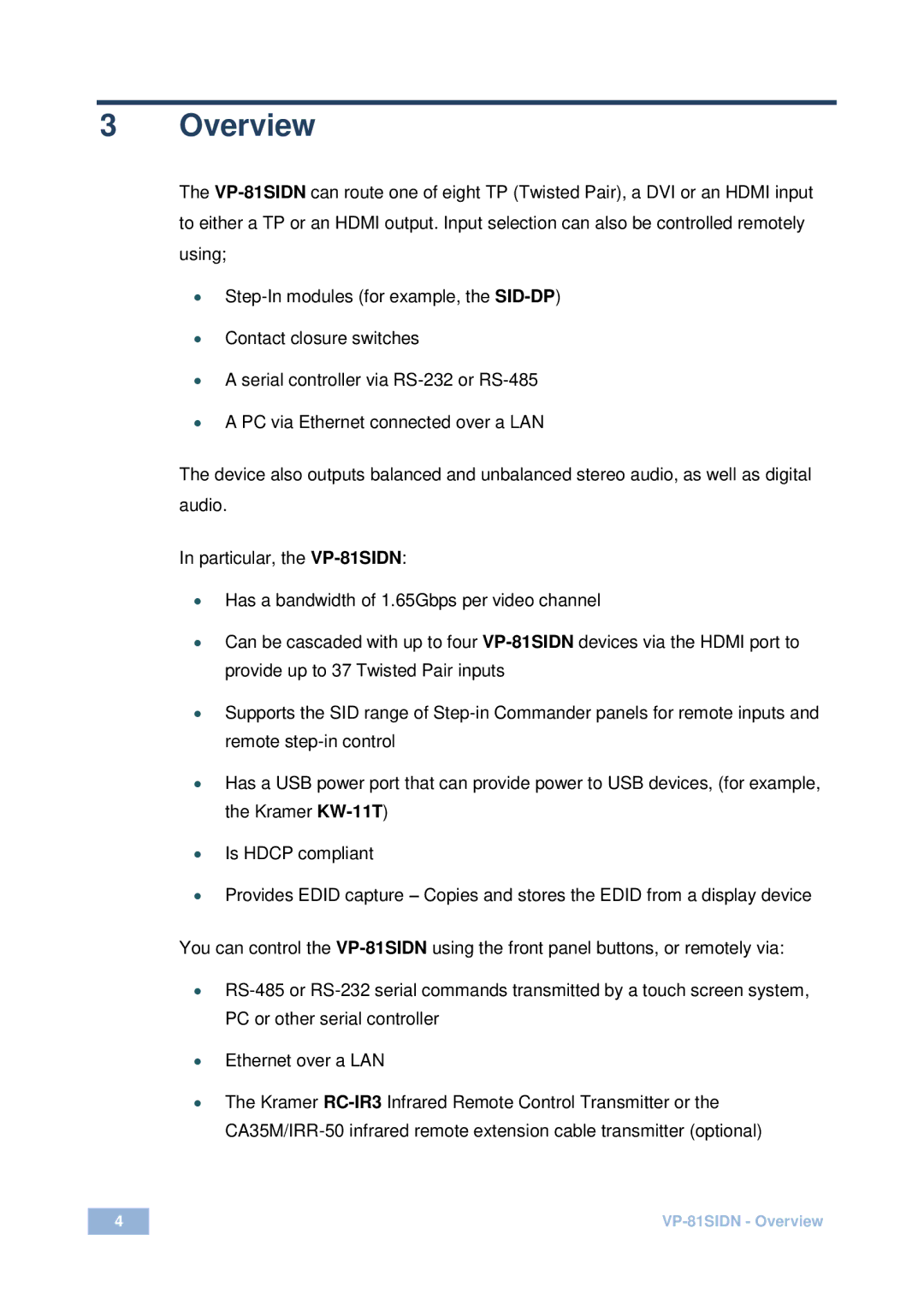3 Overview
The VP-81SIDNcan route one of eight TP (Twisted Pair), a DVI or an HDMI input to either a TP or an HDMI output. Input selection can also be controlled remotely using;
∙Step-In modules (for example, the SID-DP)
∙Contact closure switches
∙A serial controller via RS-232 or RS-485
∙A PC via Ethernet connected over a LAN
The device also outputs balanced and unbalanced stereo audio, as well as digital audio.
In particular, the VP-81SIDN:
∙Has a bandwidth of 1.65Gbps per video channel
∙Can be cascaded with up to four VP-81SIDNdevices via the HDMI port to provide up to 37 Twisted Pair inputs
∙Supports the SID range of Step-in Commander panels for remote inputs and remote step-in control
∙Has a USB power port that can provide power to USB devices, (for example, the Kramer KW-11T)
∙Is HDCP compliant
∙Provides EDID capture – Copies and stores the EDID from a display device
You can control the VP-81SIDNusing the front panel buttons, or remotely via:
∙RS-485 or RS-232 serial commands transmitted by a touch screen system, PC or other serial controller
∙Ethernet over a LAN
∙The Kramer RC-IR3Infrared Remote Control Transmitter or the CA35M/IRR-50 infrared remote extension cable transmitter (optional)