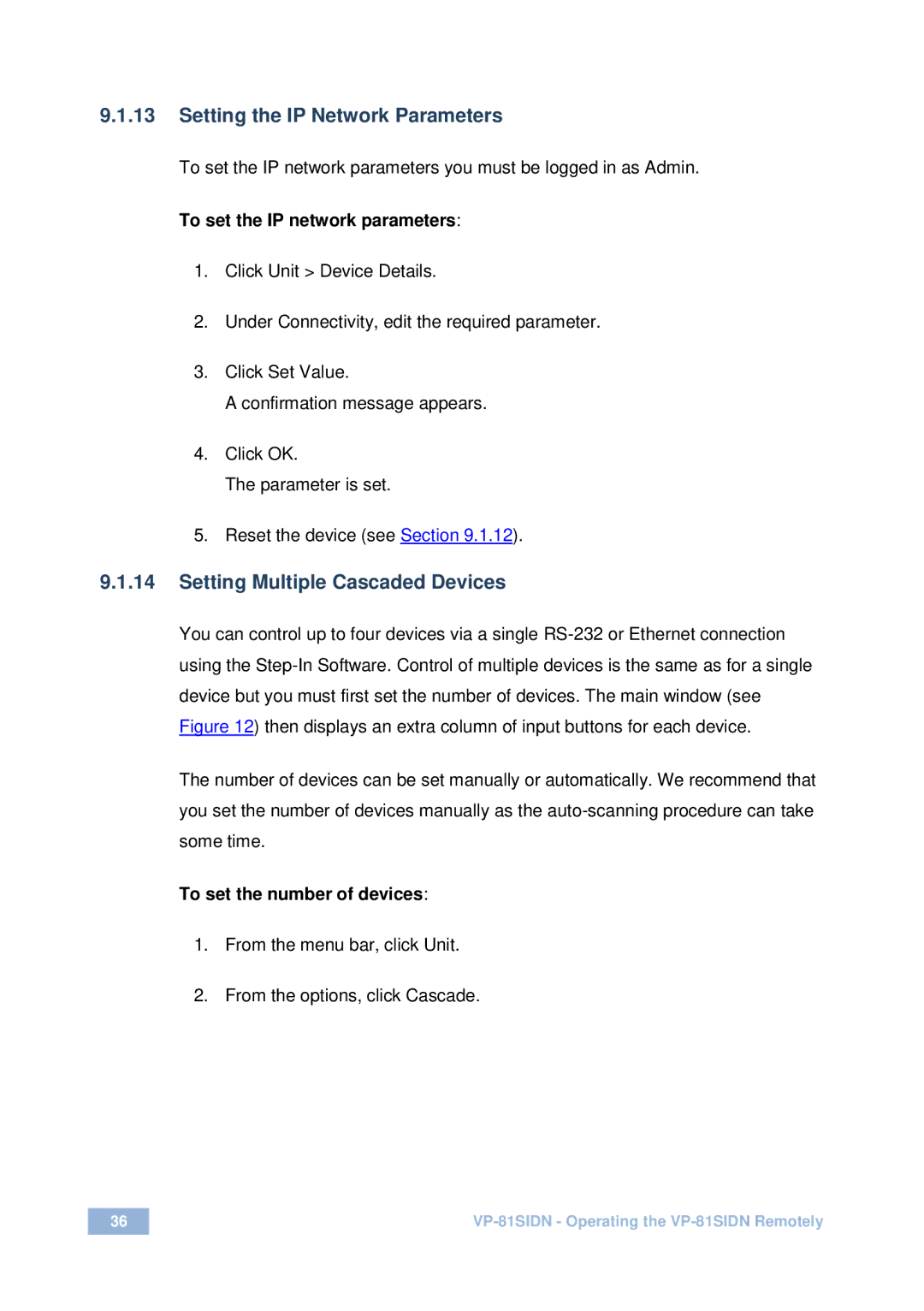9.1.13Setting the IP Network Parameters
To set the IP network parameters you must be logged in as Admin. To set the IP network parameters:
1.Click Unit > Device Details.
2.Under Connectivity, edit the required parameter.
3.Click Set Value.
A confirmation message appears.
4.Click OK.
The parameter is set.
5.Reset the device (see Section 9.1.12).
9.1.14Setting Multiple Cascaded Devices
You can control up to four devices via a single
The number of devices can be set manually or automatically. We recommend that you set the number of devices manually as the
To set the number of devices:
1.From the menu bar, click Unit.
2.From the options, click Cascade.
36 | |
|
|