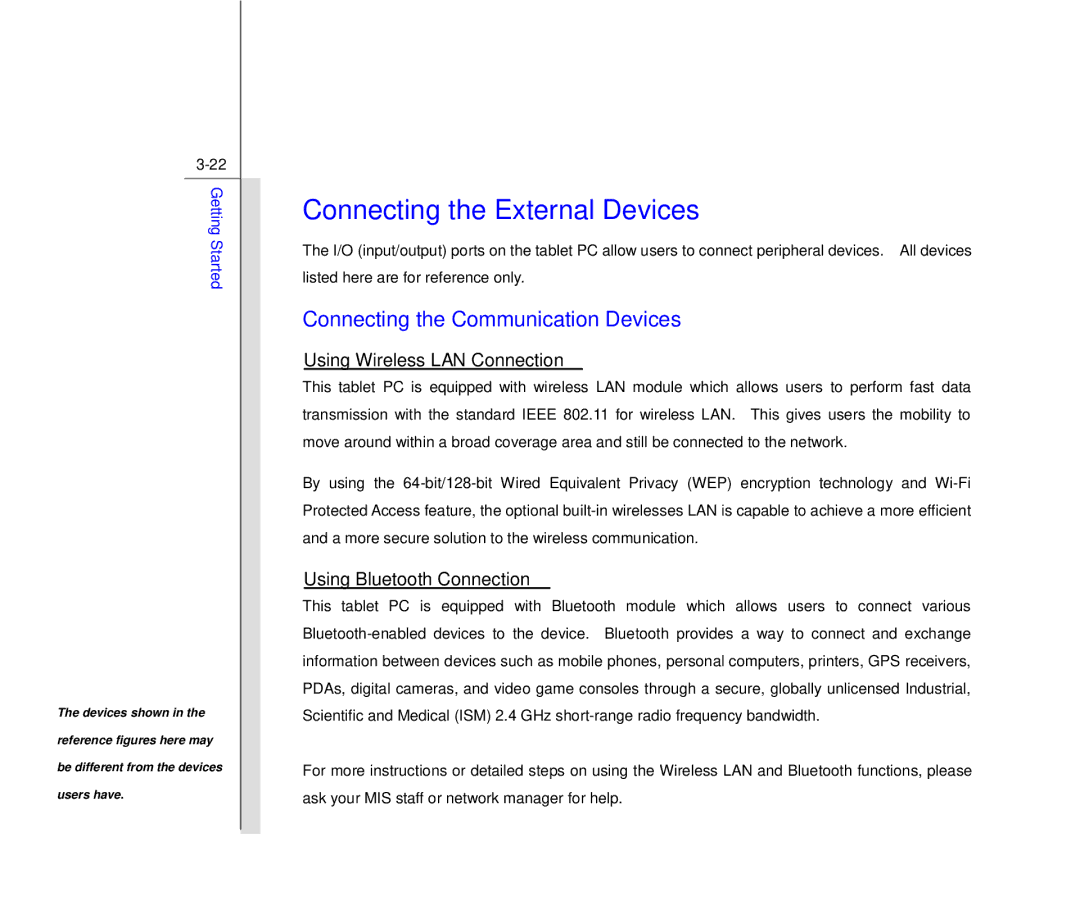Getting Started
The devices shown in the
reference figures here may
be different from the devices
users have.
Connecting the External Devices
The I/O (input/output) ports on the tablet PC allow users to connect peripheral devices. All devices listed here are for reference only.
Connecting the Communication Devices
Using Wireless LAN Connection
This tablet PC is equipped with wireless LAN module which allows users to perform fast data transmission with the standard IEEE 802.11 for wireless LAN. This gives users the mobility to move around within a broad coverage area and still be connected to the network.
By using the
Using Bluetooth Connection
This tablet PC is equipped with Bluetooth module which allows users to connect various
For more instructions or detailed steps on using the Wireless LAN and Bluetooth functions, please ask your MIS staff or network manager for help.