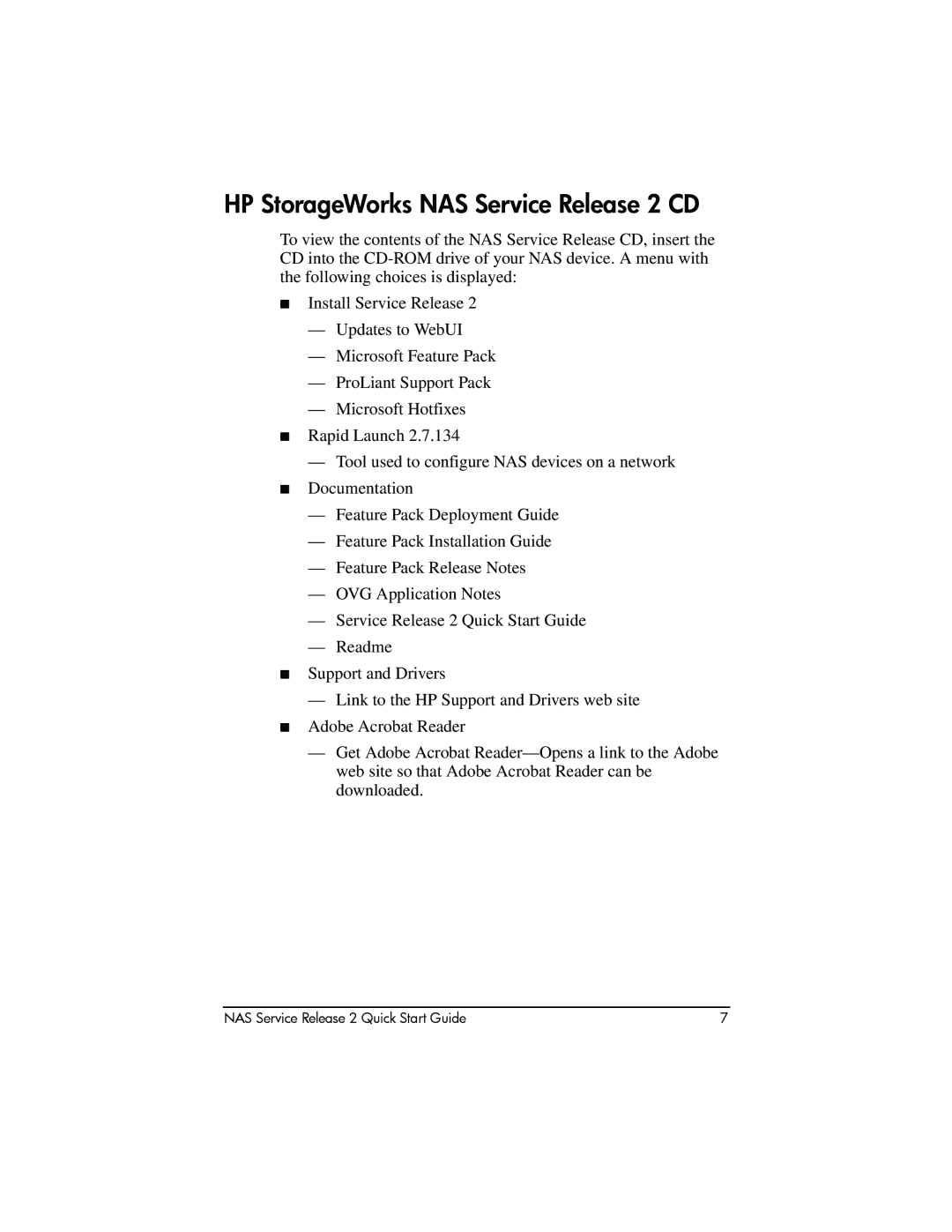HP StorageWorks NAS Service Release 2 CD
To view the contents of the NAS Service Release CD, insert the CD into the
■Install Service Release 2
—Updates to WebUI
—Microsoft Feature Pack
—ProLiant Support Pack
—Microsoft Hotfixes
■Rapid Launch 2.7.134
—Tool used to configure NAS devices on a network
■Documentation
■
■
—Feature Pack Deployment Guide
—Feature Pack Installation Guide
—Feature Pack Release Notes
—OVG Application Notes
—Service Release 2 Quick Start Guide
—Readme
Support and Drivers
—Link to the HP Support and Drivers web site Adobe Acrobat Reader
—Get Adobe Acrobat
NAS Service Release 2 Quick Start Guide | 7 |