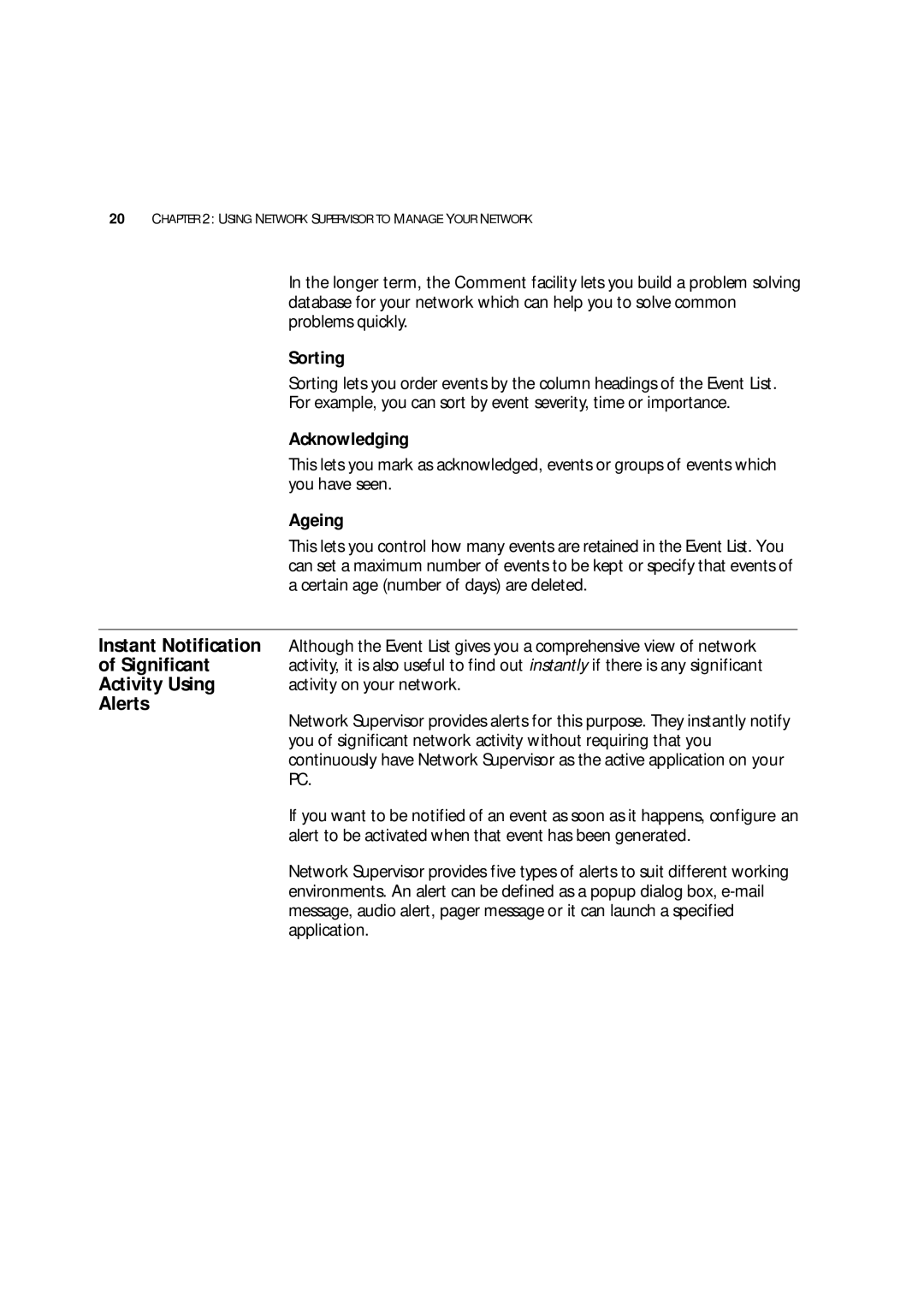20CHAPTER 2: USING NETWORK SUPERVISOR TO MANAGE YOUR NETWORK
| In the longer term, the Comment facility lets you build a problem solving | |
| database for your network which can help you to solve common | |
| problems quickly. | |
| Sorting | |
| Sorting lets you order events by the column headings of the Event List. | |
| For example, you can sort by event severity, time or importance. | |
| Acknowledging | |
| This lets you mark as acknowledged, events or groups of events which | |
| you have seen. | |
| Ageing | |
| This lets you control how many events are retained in the Event List. You | |
| can set a maximum number of events to be kept or specify that events of | |
| a certain age (number of days) are deleted. | |
|
|
|
Instant Notification | Although the Event List gives you a comprehensive view of network | |
of Significant | activity, it is also useful to find out instantly if there is any significant | |
Activity Using | activity on your network. | |
Alerts | Network Supervisor provides alerts for this purpose. They instantly notify | |
| ||
| you of significant network activity without requiring that you | |
| continuously have Network Supervisor as the active application on your | |
| PC. | |
| If you want to be notified of an event as soon as it happens, configure an | |
| alert to be activated when that event has been generated. | |
| Network Supervisor provides five types of alerts to suit different working | |
| environments. An alert can be defined as a popup dialog box, | |
| message, audio alert, pager message or it can launch a specified | |
| application. | |