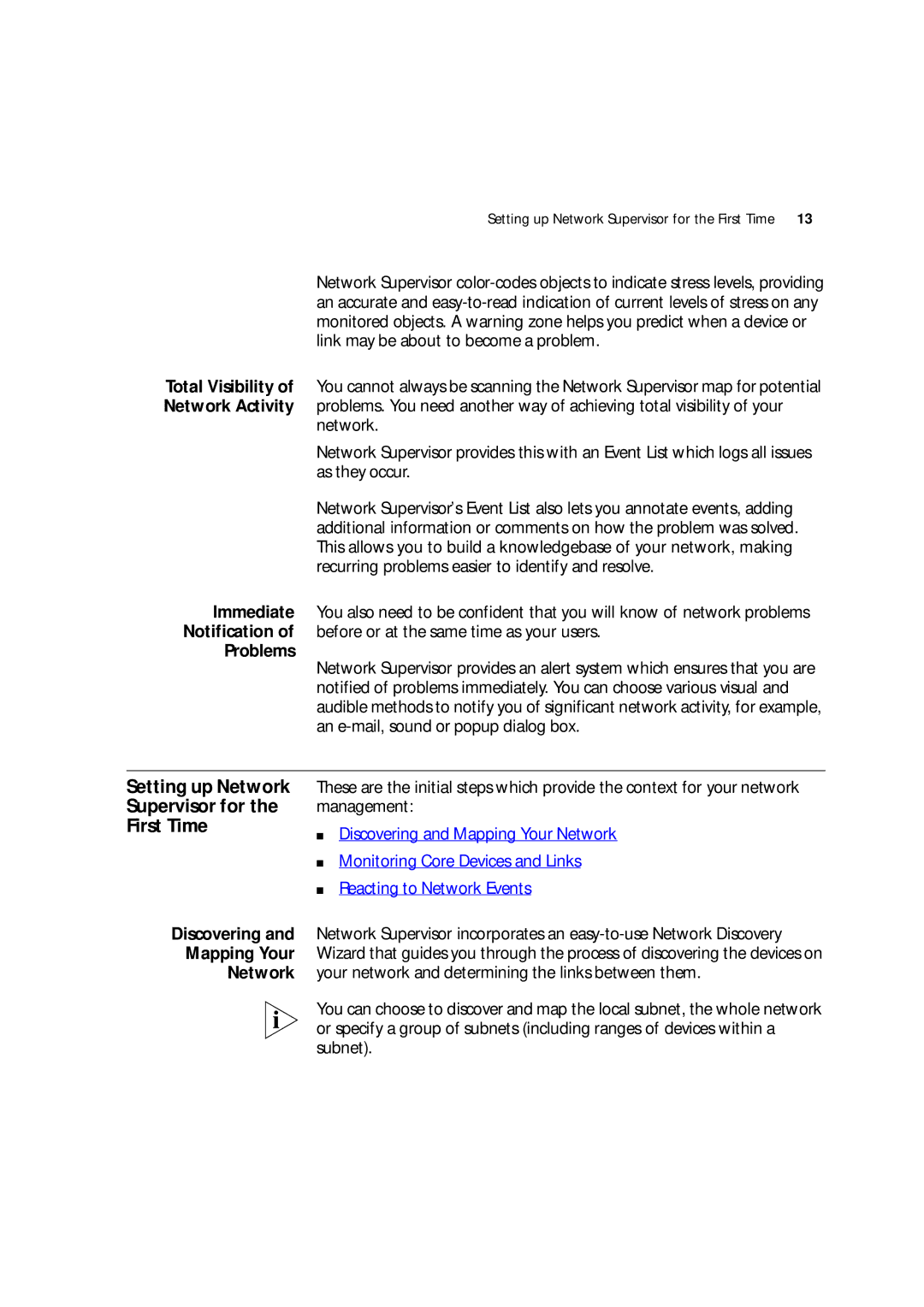| Setting up Network Supervisor for the First Time 13 |
| Network Supervisor |
| an accurate and |
| monitored objects. A warning zone helps you predict when a device or |
| link may be about to become a problem. |
Total Visibility of | You cannot always be scanning the Network Supervisor map for potential |
Network Activity | problems. You need another way of achieving total visibility of your |
| network. |
| Network Supervisor provides this with an Event List which logs all issues |
| as they occur. |
| Network Supervisor’s Event List also lets you annotate events, adding |
| additional information or comments on how the problem was solved. |
| This allows you to build a knowledgebase of your network, making |
| recurring problems easier to identify and resolve. |
Immediate | You also need to be confident that you will know of network problems |
Notification of | before or at the same time as your users. |
Problems | Network Supervisor provides an alert system which ensures that you are |
| |
| notified of problems immediately. You can choose various visual and |
| audible methods to notify you of significant network activity, for example, |
| an |
|
|
Setting up Network | These are the initial steps which provide the context for your network |
Supervisor for the | management: |
First Time | ■ Discovering and Mapping Your Network |
| |
| ■ Monitoring Core Devices and Links |
| ■ Reacting to Network Events |
Discovering and | Network Supervisor incorporates an |
Mapping Your | Wizard that guides you through the process of discovering the devices on |
Network | your network and determining the links between them. |
You can choose to discover and map the local subnet, the whole network or specify a group of subnets (including ranges of devices within a subnet).