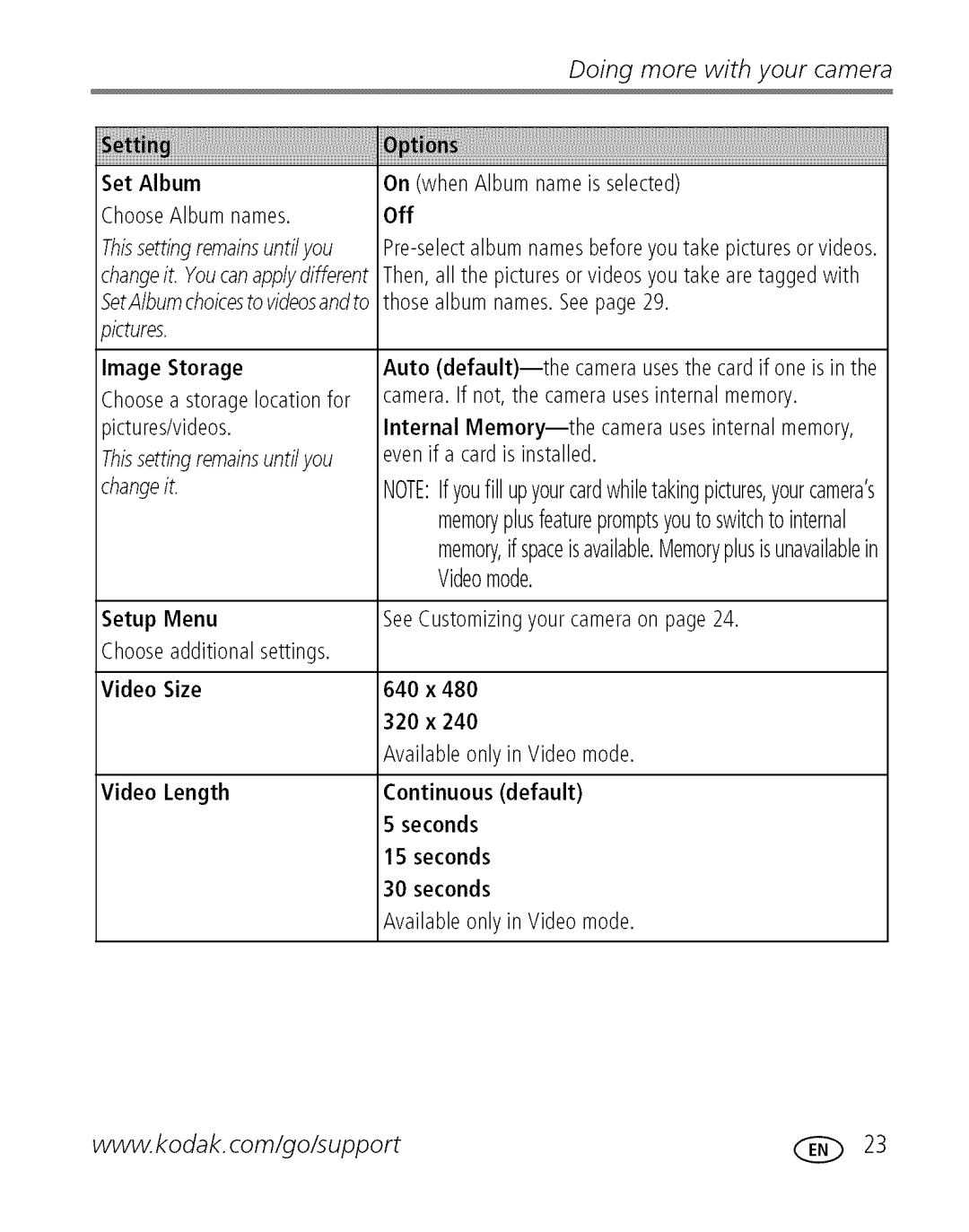Doingmorewithyourcamera
i i !!ilil
Set Album
ChooseAlbum names.
Thissettingremainsuntilyou
changeit. Youcanapplydifferent SetAIbumchoicesto videosandto
pictures.
Image Storage
Choosea storagelocation for pictures/videos. Thissettingremainsuntilyou changeit.
Setup Menu
Chooseadditionalsettings. Video Size
Video Length
On (when Album name is selected)
Off
Auto
Internal
NOTE:Ifyoufill upyourcardwhiletakingpktures,yourcamera's memoryplusfeaturepromptsyouto switchto internal memory,if spaceisavailableMemoryplusis. unavailablein Videomode.
SeeCustomizingyour cameraon page 24.
640x 480
320x 240
Availableonly in Video mode.
Continuous (default)
5seconds
15seconds
30seconds
Availableonly in Video mode.
www.kodak.com/go/support | (_ | 23 |