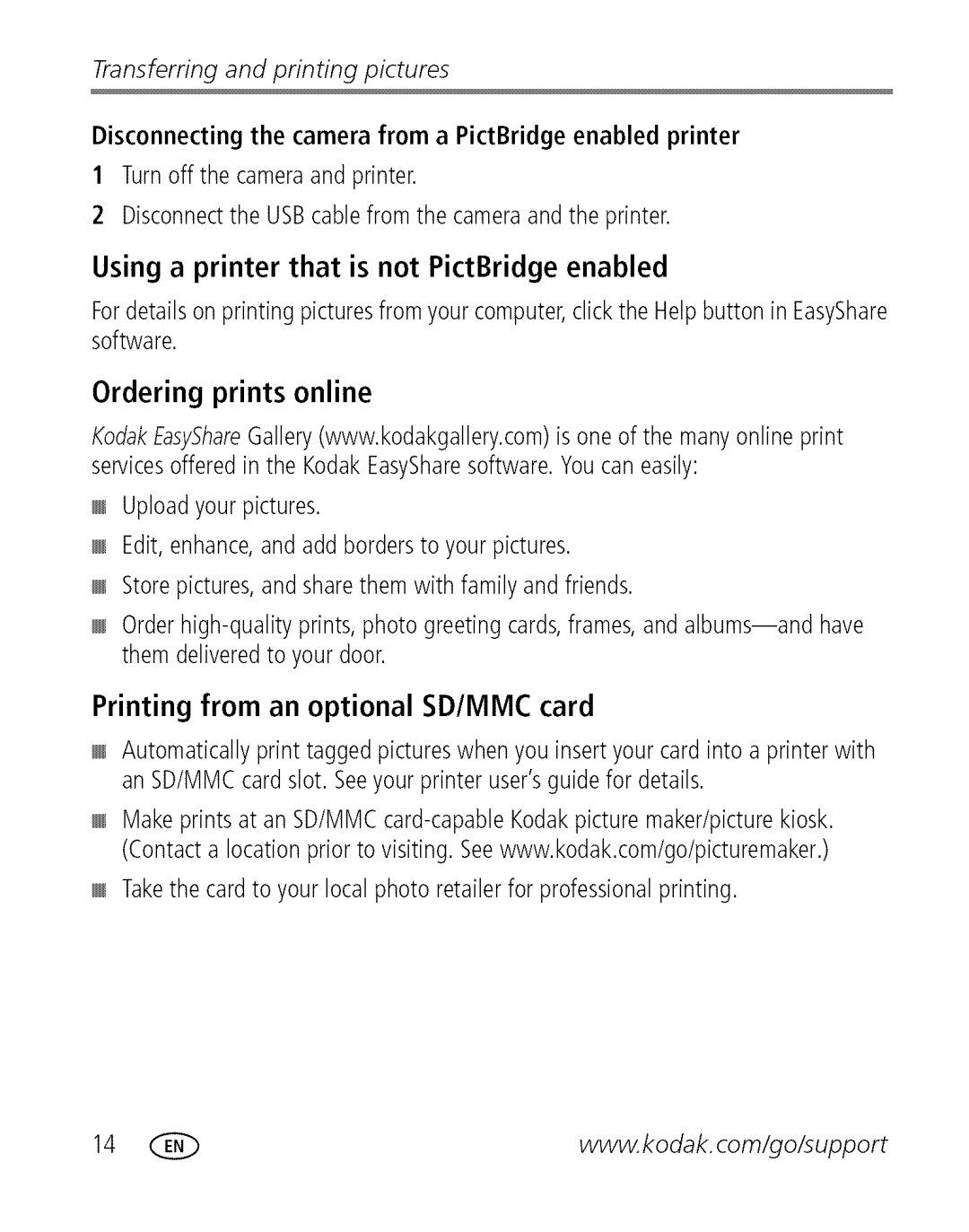Transferring and printing pictures
Disconnecting the camera from a PictBridge enabled printer
1Turnoff the cameraand printer.
2Disconnectthe USBcablefrom the cameraandthe printer.
Using a printer that is not PictBridge enabled
Fordetailsonprinting picturesfromyour computer,clickthe Helpbutton in EasyShare software.
Ordering prints online
KodakEasyShareGallery(www.kodakgallery.com)is one of the manyonlineprint servicesofferedin the KodakEasySharesoftware.Youcaneasily:
Uploadyour pictures.
Edit,enhance,andaddbordersto your pictures.
Storepictures,andsharethem with family andfriends.
Printing from an optional SD/MMC card
Automaticallyprint tagged pictureswhen you insertyour card into a printer with an SD/MMCcard slot. Seeyour printer user'sguidefor details.
Makeprintsat
Takethe cardto your local photo retailerfor professionalprinting.
14 (_ | www, kodak, com/go/support |