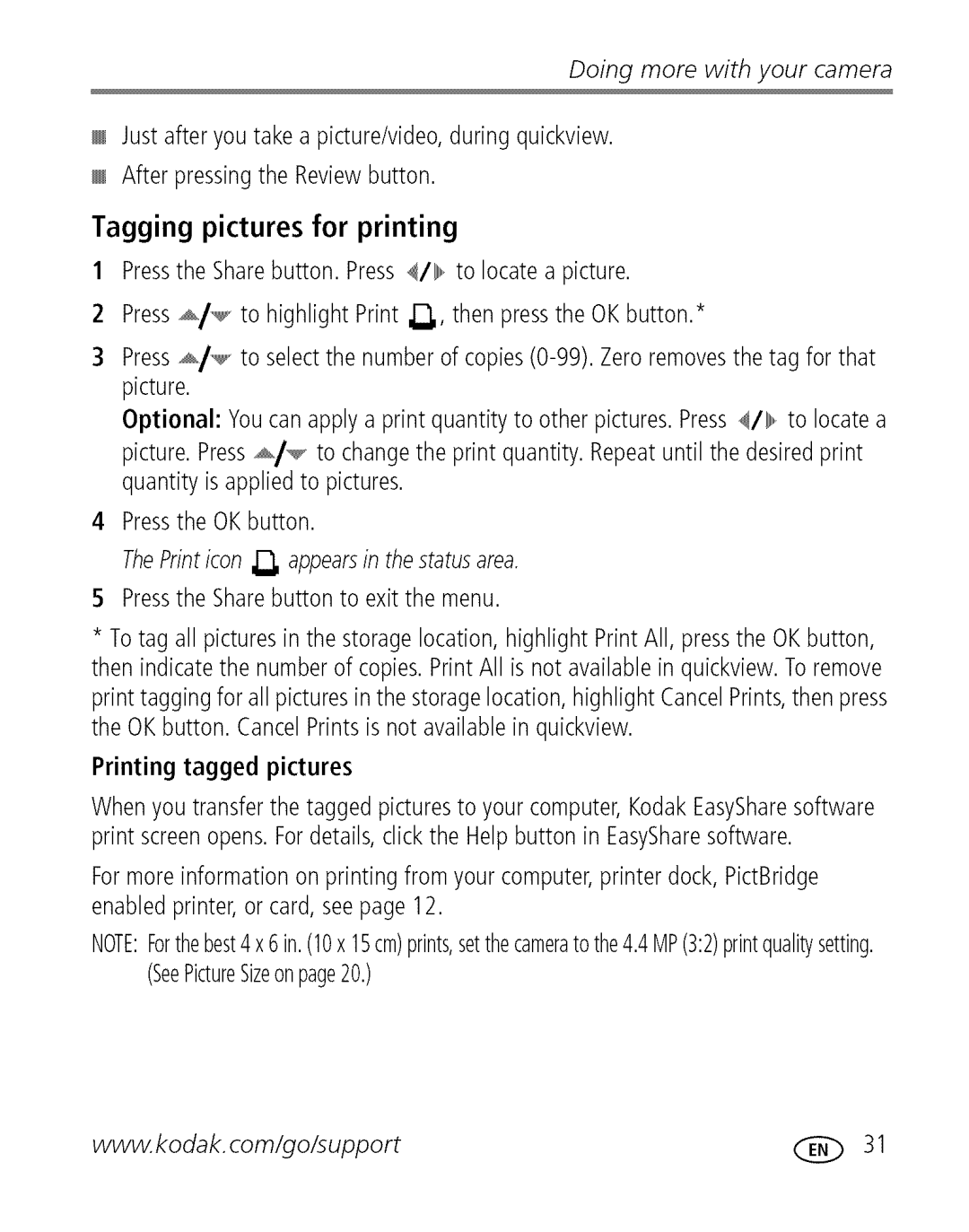Doing more with your camera
Justafteryou takea picture/video,during quickview.
After pressingthe Reviewbutton.
Tagging pictures for printing
1Pressthe Sharebutton. Press_/1_,,,to. locatea picture.
2Press_/_. to highlight Print _, then pressthe OKbutton.*
3Press._/_. to selectthe numberof
Optional: Youcanapply aprint quantityto other pictures.Press,</1_to,,,.locatea picture.Press_/_ to changethe print quantity. Repeatuntil the desiredprint quantity is appliedto pictures.
4Pressthe OKbutton.
ThePrinticon _ appearsin thestatusarea.
5Pressthe Sharebutton to exitthe menu.
*Totag all picturesinthe storagelocation,highlight Print All, pressthe OKbutton, then indicatethe numberof copies.Print All is not availablein quickview.To remove print taggingfor allpicturesinthe storagelocation,highlightCancelPrints,then press the OKbutton. CancelPrintsis not availablein quickview.
Printing tagged pictures
Whenyou transferthe tagged picturesto your computer,KodakEasySharesoftware print screenopens.Fordetails,clickthe Helpbutton in EasySharesoftware.
Formoreinformationon printing from your computer,printer dock, PictBridge enabledprinter,or card,seepage12.
NOTE:Forthebest4x6in.(10x 15cm)prints,setthecameratothe4.4MP(3:2)printqualitysetting. (SeePictureSizeonpage20.)
www, kodak, com/go/support | (E(_ 31 |