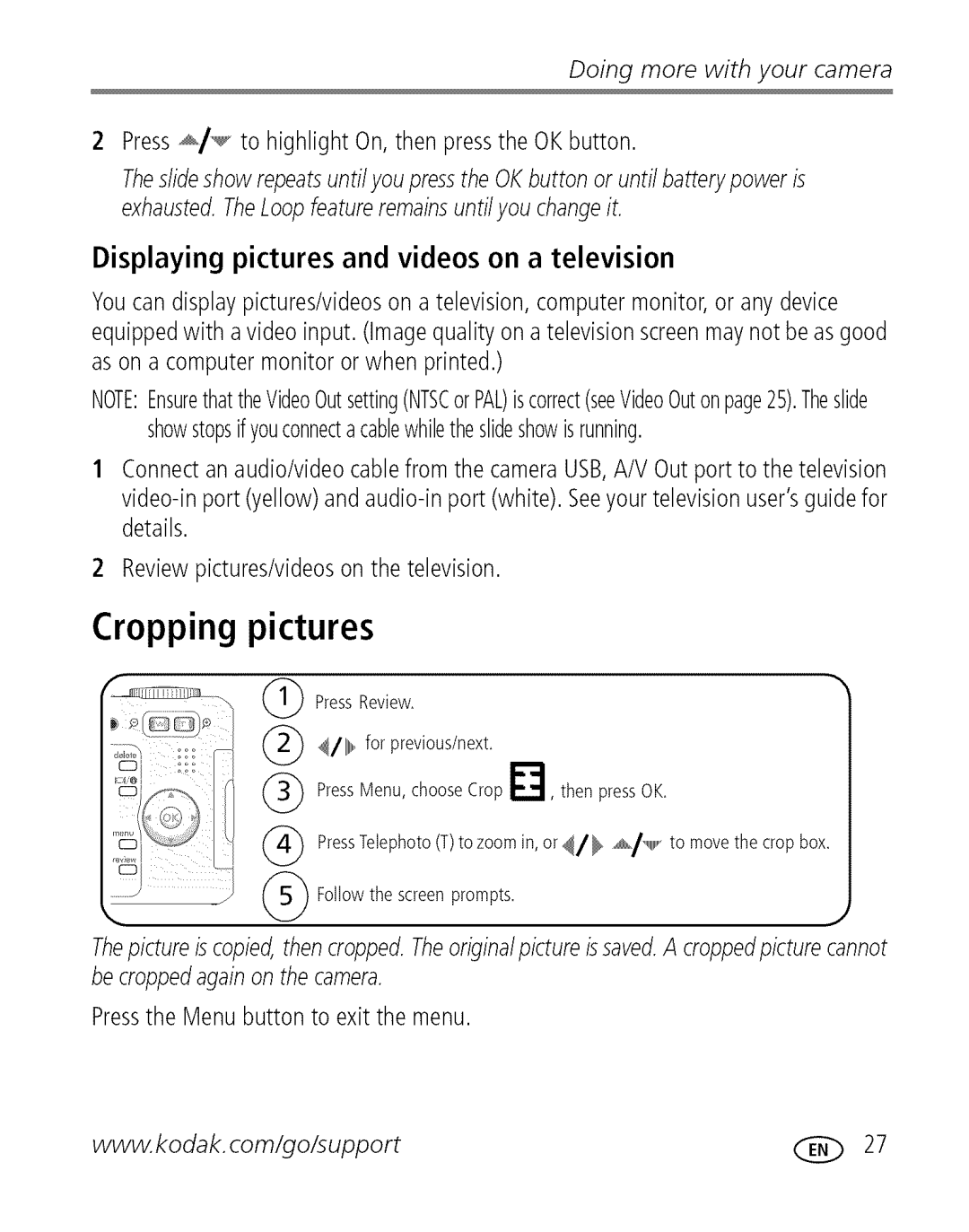Doingmorewithyourcamera
2Press._i_ to highlight On, then pressthe OKbutton.
Theslideshowrepeatsuntilyoupressthe OKbutton or untilbatterypoweris
exhaustedTheLoopfeatureremainsuntilyou.changeit.
Displaying pictures and videos on a television
Youcan displaypictures/videoson a television,computermonitor,or anydevice equippedwith avideo input. (Imagequalityon atelevisionscreenmaynot beasgood as ona computermonitoror when printed.)
NOTE:EnsurethattheVideoOutsetting(NTSCorPAL)iscorrect(seeVideoOutonpage25).Theslide showstopsifyouconnectacablewhiletheslideshowisrunning.
1Connectanaudio/videocablefrom the cameraUSB,A/V Out port to the television
2Reviewpictures/videoson the television.
Cropping pictures
| Press Review, |
(_ | _/111for,,, previous/next, |
(_ | Press Menu, choose Crop _"_, then press OK, |
(_ | PressTelephoto (T)to zoom in, or _//_ ,_/,,,,,,,,,,,to move the crop box, |
(_ Followthe screenprompts,
J
Thepictureiscopied,thencropped.TheoriginalpictureissavedA. croppedpicturecannot be croppedagainon the camera.
Pressthe Menu buttonto exit the menu.
www.kodak.com/go/support | (_ | 27 |