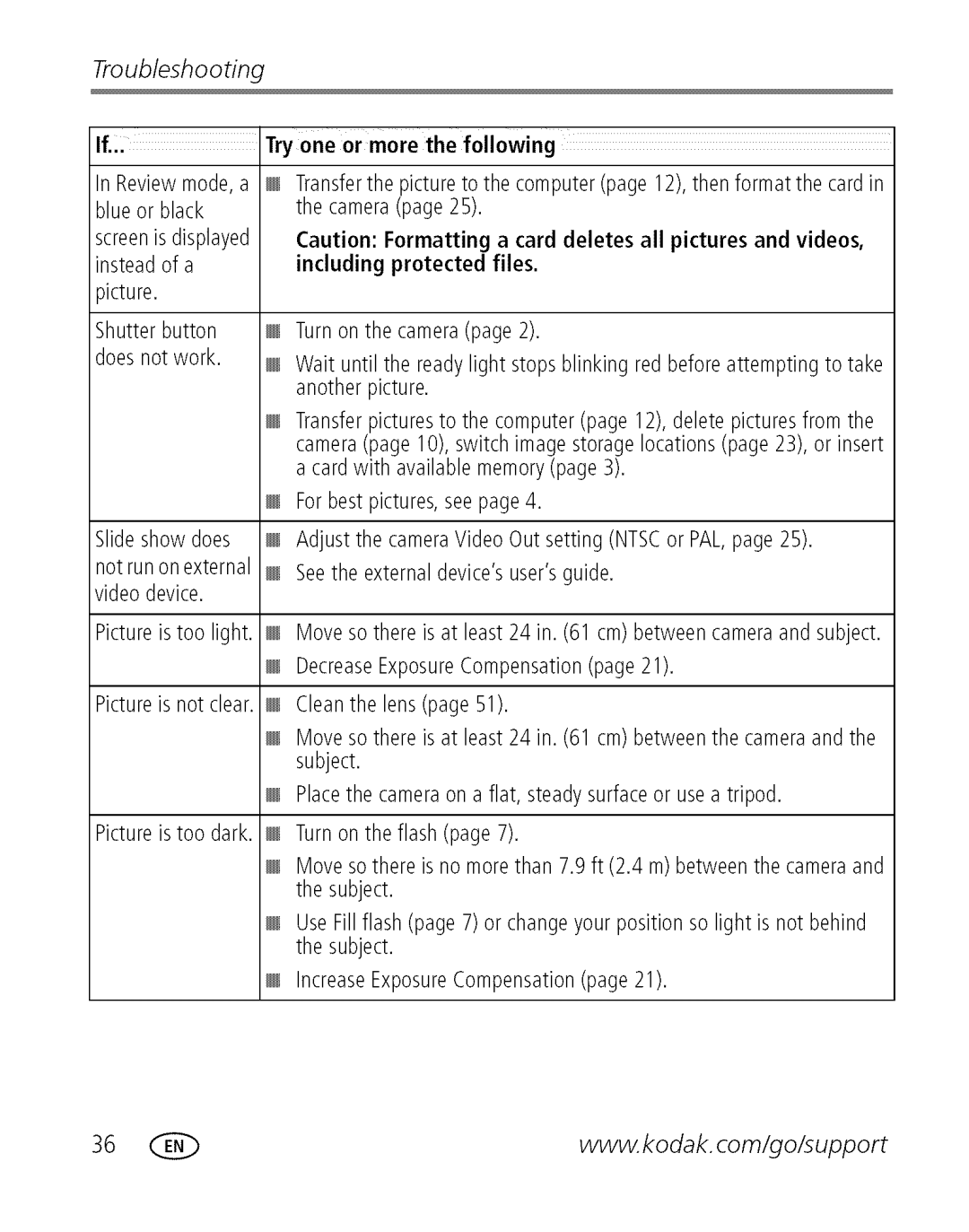Troubleshooting
If...
In Reviewmode,a blueor black
screenis displayed instead of a
picture.
@Transferthe picture to the computer(page12), thenformat the cardin the camera(page25).
Caution: Formatting a card deletes all pictures and videos, including protected files.
Shutter button doesnot work.
Turnon the camera(page2).
Wait until the ready light stopsblinkingred beforeattempting to take anotherpicture.
Transferpicturesto the computer(page 12),delete picturesfrom the camera(page 10), switchimage storagelocations(page 23), or insert
| a cardwith availablememory(page3). | |
| Forbestpictures,see page4. | |
Slideshow does | Adjust the cameraVideo Out setting (NTSCor PAL,page25). | |
notrunon external | Seethe externaldevice'suser'sguide. | |
videodevice. | ||
| ||
Pictureis too light. | Moveso there is at least 24 in. (61 cm) betweencameraand subject. | |
| DecreaseExposureCompensation(page21). |
Pictureis not clear.
Pictureis too dark.
Cleanthe lens(page 51).
Moveso there is at least 24 in. (61 cm) betweenthe cameraand the subject.
Placethe cameraon a flat, steadysurfaceor usea tripod.
Turnon theflash (page7).
Movesothere is no morethan 7.9 ft (2.4 m)betweenthe cameraand the subject.
UseFillflash (page7) or changeyour position so light is not behind the subject.
IncreaseExposureCompensation(page21).
36 _ | www, kodak, com/go/support |