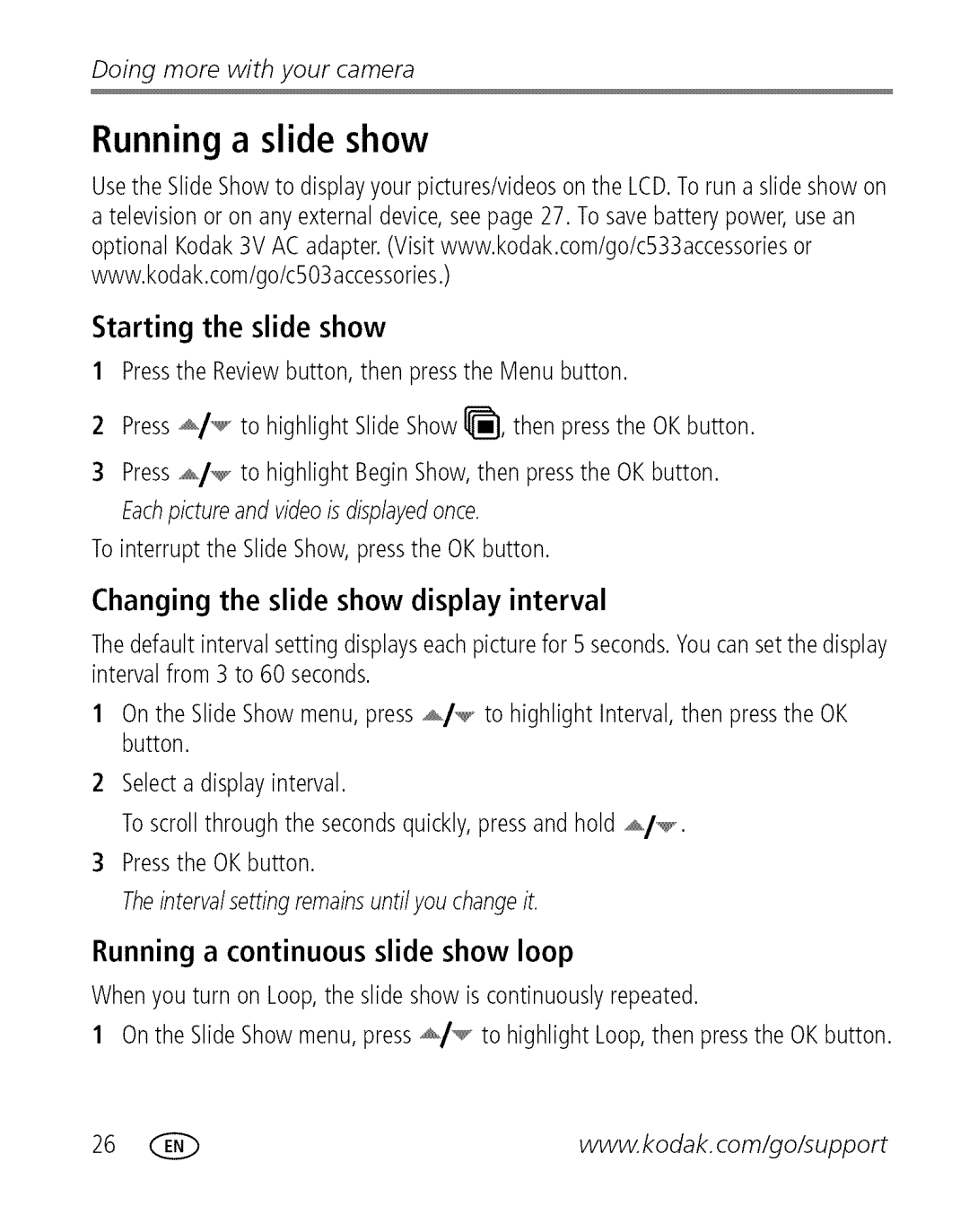Doing more with your camera
Running a slide show
Usethe SlideShowto displayyourpictures/videosonthe LCD.Torun aslideshowon a televisionor on anyexternaldevice,seepage27. To savebatterypower,usean optional Kodak3V ACadapter.(Visitwww.kodak.com/go/c533accessories www.kodak.com/go/c503accessories.)
Starting the slide show
1Pressthe Reviewbutton, then pressthe Menu button.
2Press_/_ to highlight SlideShowI_, then pressthe OKbutton.
3Press_/_ to highlight BeginShow,then pressthe OKbutton. Eachpictureand videoisdisplayedonce.
Tointerruptthe SlideShow,pressthe OKbutton.
Changing the slide show display interval
Thedefaultintervalsetting displayseachpicturefor 5 secondsYoucan. setthe display intervalfrom 3 to 60 seconds.
1Onthe SlideShowmenu,press_/._ to highlight Interval,then pressthe OK button.
2Selecta displayinterval.
Toscrollthrough the secondsquickly,pressand hold _/_.
3Pressthe OKbutton. Theintervalsettingremainsuntilyou changeit.
Running a continuous slide show loop
Whenyou turn on Loop,the slide showis continuouslyrepeated.
1 Onthe SlideShowmenu,press_/_ to highlight Loop,then pressthe OKbutton.
26 (_ | www.kodak.com/go/support |