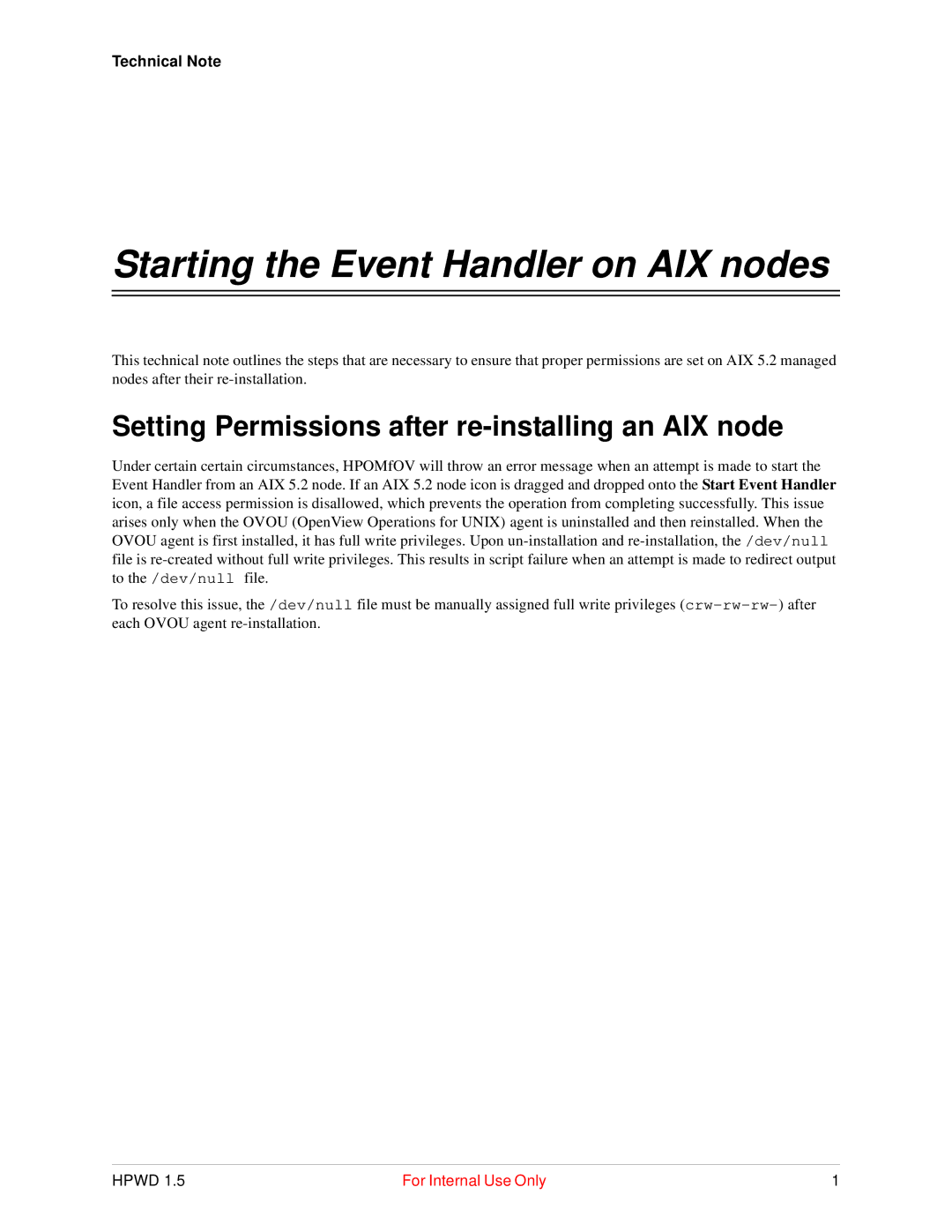Output Management Services Software specifications
HP Output Management Services (OMS) Software is a comprehensive solution designed to streamline and optimize the management of print and document output in business environments. This software caters to organizations seeking efficiency, cost reduction, and enhanced management capabilities for their document output processes.One of the main features of HP OMS is its centralized control over print activities. This allows IT departments to manage printer queues, monitor usage, and maintain an overview of document processing from a single interface. By providing real-time data on print volume, the software helps organizations identify trends in usage and make informed decisions about resource allocation.
Another significant characteristic of HP OMS is its ability to integrate seamlessly with existing systems. The software supports various printing environments, whether in-house or cloud-based, and can be integrated with enterprise resource planning (ERP) and customer relationship management (CRM) systems. This capability ensures that businesses can leverage their existing infrastructures without the need for extensive reconfiguration.
HP OMS excels in document workflow automation, enabling organizations to streamline processes from document generation to printing. The software supports various input formats and automatically routes documents to the appropriate printers based on predefined rules. This reduces manual intervention, minimizes the risk of errors, and significantly enhances productivity.
Furthermore, the software incorporates advanced security features to protect sensitive information. HP OMS offers secure printing options, such as user authentication and data encryption, ensuring that confidential documents are only accessible to authorized personnel. This is crucial for industries that handle sensitive data, such as healthcare and finance.
Additionally, the software provides comprehensive reporting and analytics capabilities. Organizations can generate detailed reports on print costs, usage patterns, and environmental impacts, allowing for better decision-making and promoting sustainable practices. With sustainability becoming an increasingly important consideration for businesses, these features play a vital role in minimizing waste and reducing a company’s carbon footprint.
In conclusion, HP Output Management Services Software provides a robust solution for managing print and document output, featuring centralized control, seamless integration, workflow automation, security, and analytics. These elements combine to offer organizations the tools they need to improve efficiency, reduce costs, and foster a sustainable approach to document management in today’s digital landscape.