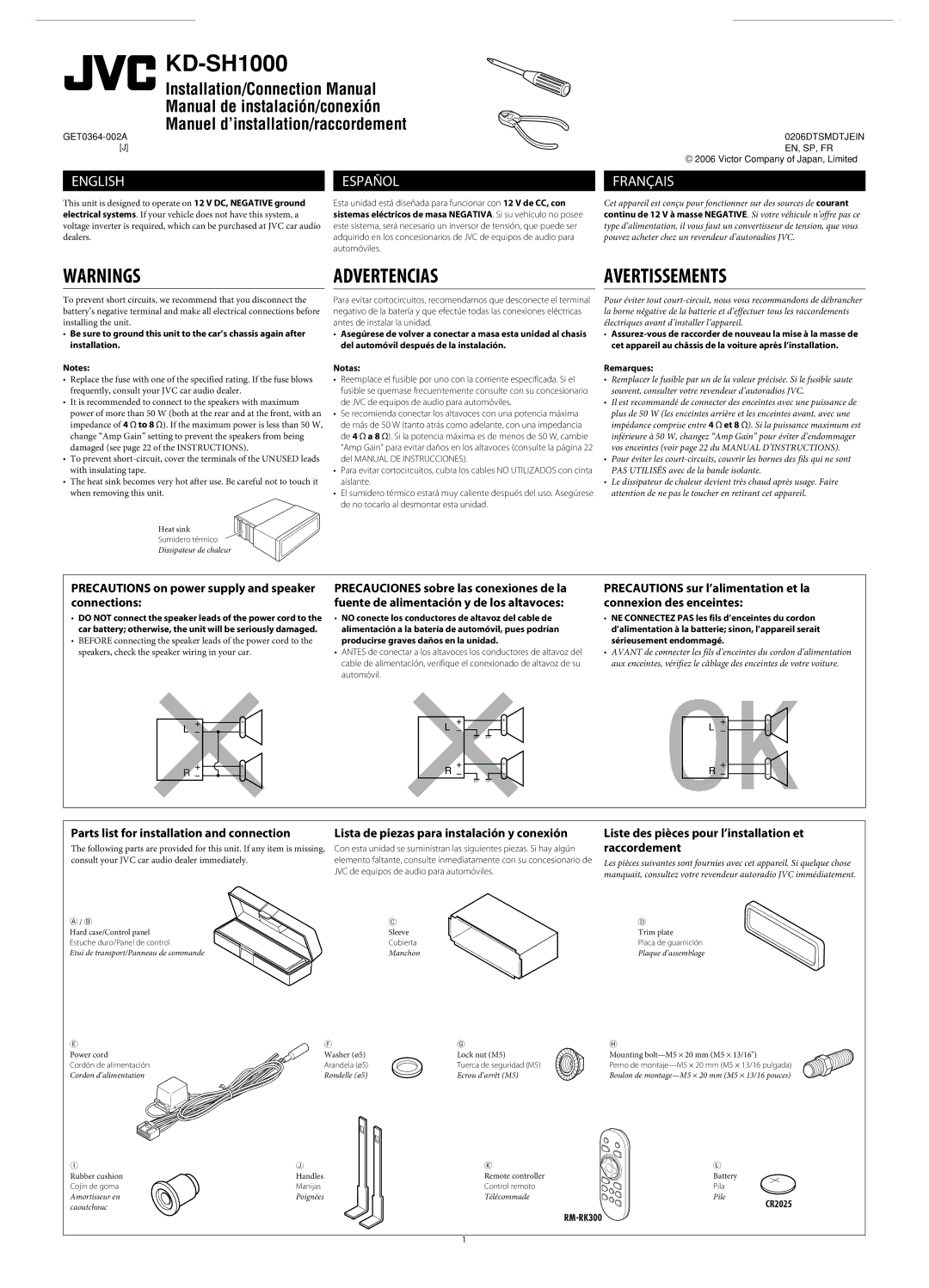KD-SH1000
Installation/Connection Manual
Manual de instalación/conexión
Manuel d’installation/raccordement
[J]
ENGLISH |
| ESPAÑOL |
This unit is designed to operate on 12 V DC, NEGATIVE ground |
| Esta unidad está diseñada para funcionar con 12 V de CC, con |
electrical systems. If your vehicle does not have this system, a |
| sistemas eléctricos de masa NEGATIVA. Si su vehículo no posee |
voltage inverter is required, which can be purchased at JVC car audio |
| este sistema, será necesario un inversor de tensión, que puede ser |
dealers. |
| adquirido en los concesionarios de JVC de equipos de audio para |
|
| automóviles. |
0206DTSMDTJEIN EN, SP, FR
© 2006 Victor Company of Japan, Limited
FRANÇAIS
Cet appareil est conçu pour fonctionner sur des sources de courant continu de 12 V à masse NEGATIVE. Si votre véhicule n’offre pas ce type d’alimentation, il vous faut un convertisseur de tension, que vous pouvez acheter chez un revendeur d’autoradios JVC.
WARNINGS
To prevent short circuits, we recommend that you disconnect the battery’s negative terminal and make all electrical connections before installing the unit.
•Be sure to ground this unit to the car’s chassis again after installation.
Notes:
•Replace the fuse with one of the specified rating. If the fuse blows frequently, consult your JVC car audio dealer.
•It is recommended to connect to the speakers with maximum power of more than 50 W (both at the rear and at the front, with an impedance of 4 Ω to 8 Ω). If the maximum power is less than 50 W, change “Amp Gain” setting to prevent the speakers from being damaged (see page 22 of the INSTRUCTIONS).
•To prevent
•The heat sink becomes very hot after use. Be careful not to touch it when removing this unit.
Heat sink
Sumidero térmico
Dissipateur de chaleur
ADVERTENCIAS
Para evitar cortocircuitos, recomendamos que desconecte el terminal negativo de la batería y que efectúe todas las conexiones eléctricas antes de instalar la unidad.
•Asegúrese de volver a conectar a masa esta unidad al chasis del automóvil después de la instalación.
Notas:
•Reemplace el fusible por uno con la corriente especificada. Si el fusible se quemase frecuentemente consulte con su concesionario de JVC de equipos de audio para automóviles.
•Se recomienda conectar los altavoces con una potencia máxima de más de 50 W (tanto atrás como adelante, con una impedancia de 4 Ω a 8 Ω). Si la potencia máxima es de menos de 50 W, cambie “Amp Gain” para evitar daños en los altavoces (consulte la página 22 del MANUAL DE INSTRUCCIONES).
•Para evitar cortocircuitos, cubra los cables NO UTILIZADOS con cinta aislante.
•El sumidero térmico estará muy caliente después del uso. Asegúrese de no tocarlo al desmontar esta unidad.
AVERTISSEMENTS
Pour éviter tout
•
Remarques:
•Remplacer le fusible par un de la valeur précisée. Si le fusible saute souvent, consulter votre revendeur d’autoradios JVC.
•Il est recommandé de connecter des enceintes avec une puissance de plus de 50 W (les enceintes arrière et les enceintes avant, avec une impédance comprise entre 4 Ω et 8 Ω). Si la puissance maximum est inférieure à 50 W, changez “Amp Gain” pour éviter d’endommager vos enceintes (voir page 22 du MANUAL D’INSTRUCTIONS).
•Pour éviter les
•Le dissipateur de chaleur devient très chaud après usage. Faire attention de ne pas le toucher en retirant cet appareil.
PRECAUTIONS on power supply and speaker connections:
•DO NOT connect the speaker leads of the power cord to the car battery; otherwise, the unit will be seriously damaged.
•BEFORE connecting the speaker leads of the power cord to the speakers, check the speaker wiring in your car.
PRECAUCIONES sobre las conexiones de la fuente de alimentación y de los altavoces:
•NO conecte los conductores de altavoz del cable de alimentación a la batería de automóvil, pues podrían producirse graves daños en la unidad.
•ANTES de conectar a los altavoces los conductores de altavoz del cable de alimentación, verifique el conexionado de altavoz de su automóvil.
PRECAUTIONS sur l’alimentation et la connexion des enceintes:
•NE CONNECTEZ PAS les fils d’enceintes du cordon d’alimentation à la batterie; sinon, l’appareil serait sérieusement endommagé.
•AVANT de connecter les fils d’enceintes du cordon d’alimentation aux enceintes, vérifiez le câblage des enceintes de votre voiture.
Parts list for installation and connection | Lista de piezas para instalación y conexión |
The following parts are provided for this unit. If any item is missing, | Con esta unidad se suministran las siguientes piezas. Si hay algún |
consult your JVC car audio dealer immediately. | elemento faltante, consulte inmediatamente con su concesionario de |
| JVC de equipos de audio para automóviles. |
Liste des pièces pour l’installation et raccordement
Les pièces suivantes sont fournies avec cet appareil. Si quelque chose manquait, consultez votre revendeur autoradio JVC immédiatement.
A / B | C | D |
Hard case/Control panel | Sleeve | Trim plate |
Estuche duro/Panel de control | Cubierta | Placa de guarnición |
Etui de transport/Panneau de commande | Manchon | Plaque d’assemblage |
E | F | G | H |
Power cord | Washer (ø5) | Lock nut (M5) | Mounting |
Cordón de alimentación | Arandela (ø5) | Tuerca de seguridad (M5) | Perno de |
Cordon d’alimentation | Rondelle (ø5) | Ecrou d’arrêt (M5) | Boulon de |
I | J | K | L |
Rubber cushion | Handles | Remote controller | Battery |
Cojín de goma | Manijas | Control remoto | Pila |
Amortisseur en | Poignées | Télécommade | Pile |
caoutchouc |
|
|
|
1