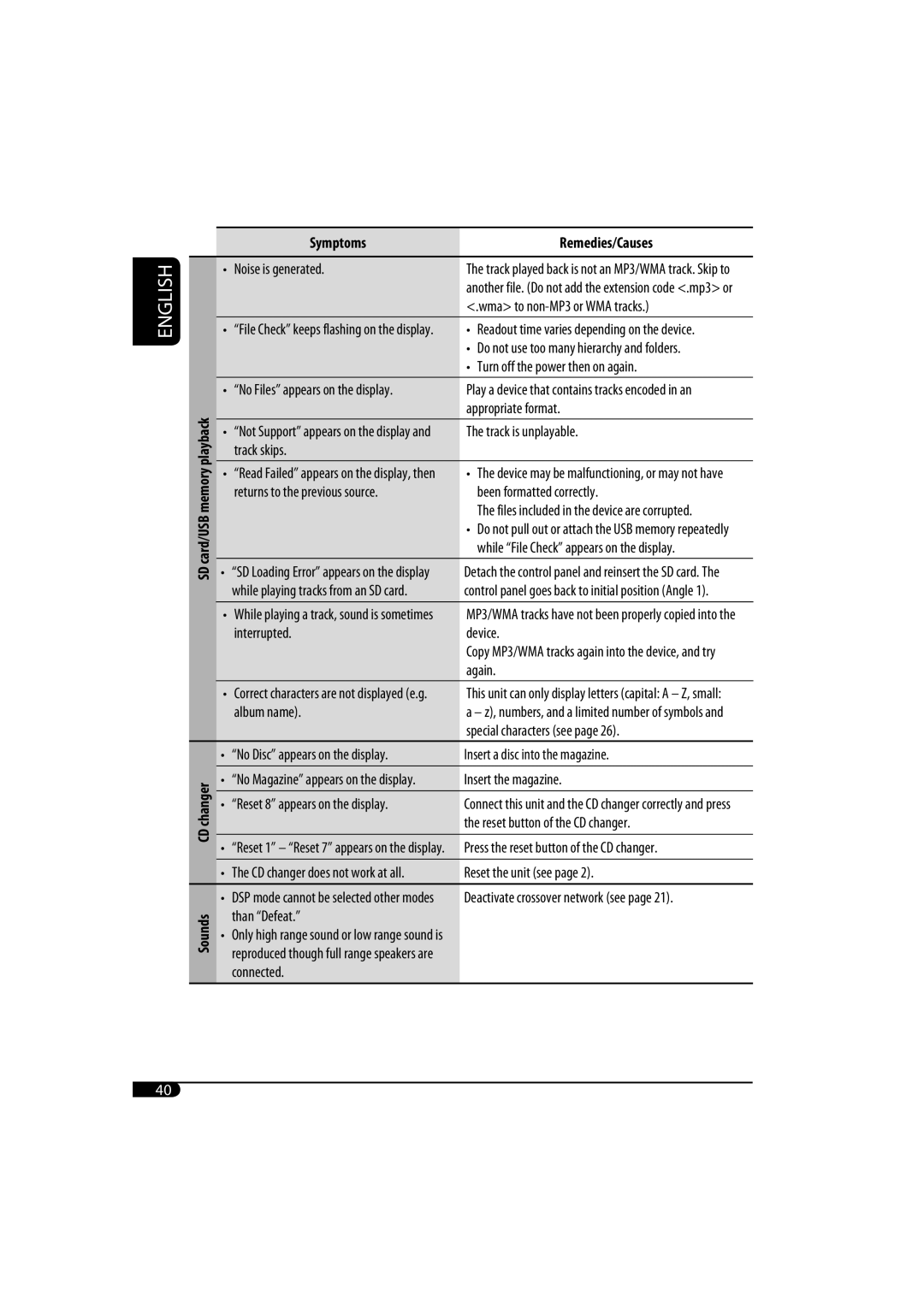ENGLISH
|
|
| Symptoms | Remedies/Causes | |
|
| • | Noise is generated. | The track played back is not an MP3/WMA track. Skip to | |
|
|
|
| another file. (Do not add the extension code <.mp3> or | |
|
|
|
| <.wma> to | |
|
| • “File Check” keeps flashing on the display. | • Readout time varies depending on the device. | ||
|
|
|
| • Do not use too many hierarchy and folders. | |
|
|
|
| • Turn off the power then on again. | |
|
| • “No Files” appears on the display. | Play a device that contains tracks encoded in an | ||
playback |
|
| appropriate format. | ||
• “Not Support” appears on the display and | The track is unplayable. | ||||
|
| ||||
|
|
| track skips. |
| |
memory | • “Read Failed” appears on the display, then | • The device may be malfunctioning, or may not have | |||
| returns to the previous source. | been formatted correctly. | |||
|
|
| |||
card/USBSD | • | “SD Loading Error” appears on the display | The files included in the device are corrupted. | ||
Detach the control panel and reinsert the SD card. The | |||||
|
|
|
| • Do not pull out or attach the USB memory repeatedly | |
|
|
|
| while “File Check” appears on the display. | |
|
|
| while playing tracks from an SD card. | control panel goes back to initial position (Angle 1). | |
|
|
|
| ||
|
| • While playing a track, sound is sometimes | MP3/WMA tracks have not been properly copied into the | ||
|
|
| interrupted. | device. | |
|
|
|
| Copy MP3/WMA tracks again into the device, and try | |
|
|
|
| again. | |
|
| • Correct characters are not displayed (e.g. | This unit can only display letters (capital: A – Z, small: | ||
|
|
| album name). | a – z), numbers, and a limited number of symbols and | |
|
|
|
| special characters (see page 26). | |
|
| • “No Disc” appears on the display. | Insert a disc into the magazine. | ||
|
|
|
| ||
changer | • “No Magazine” appears on the display. | Insert the magazine. | |||
|
|
| |||
• “Reset 8” appears on the display. | Connect this unit and the CD changer correctly and press | ||||
|
| ||||
CD |
|
| the reset button of the CD changer. | ||
|
|
| |||
• “Reset 1” – “Reset 7” appears on the display. | Press the reset button of the CD changer. | ||||
|
| ||||
|
|
|
| ||
|
| • The CD changer does not work at all. | Reset the unit (see page 2). | ||
|
| • DSP mode cannot be selected other modes | Deactivate crossover network (see page 21). | ||
Sounds |
| than “Defeat.” |
| ||
• Only high range sound or low range sound is |
| ||||
|
|
| |||
reproduced though full range speakers are connected.
40