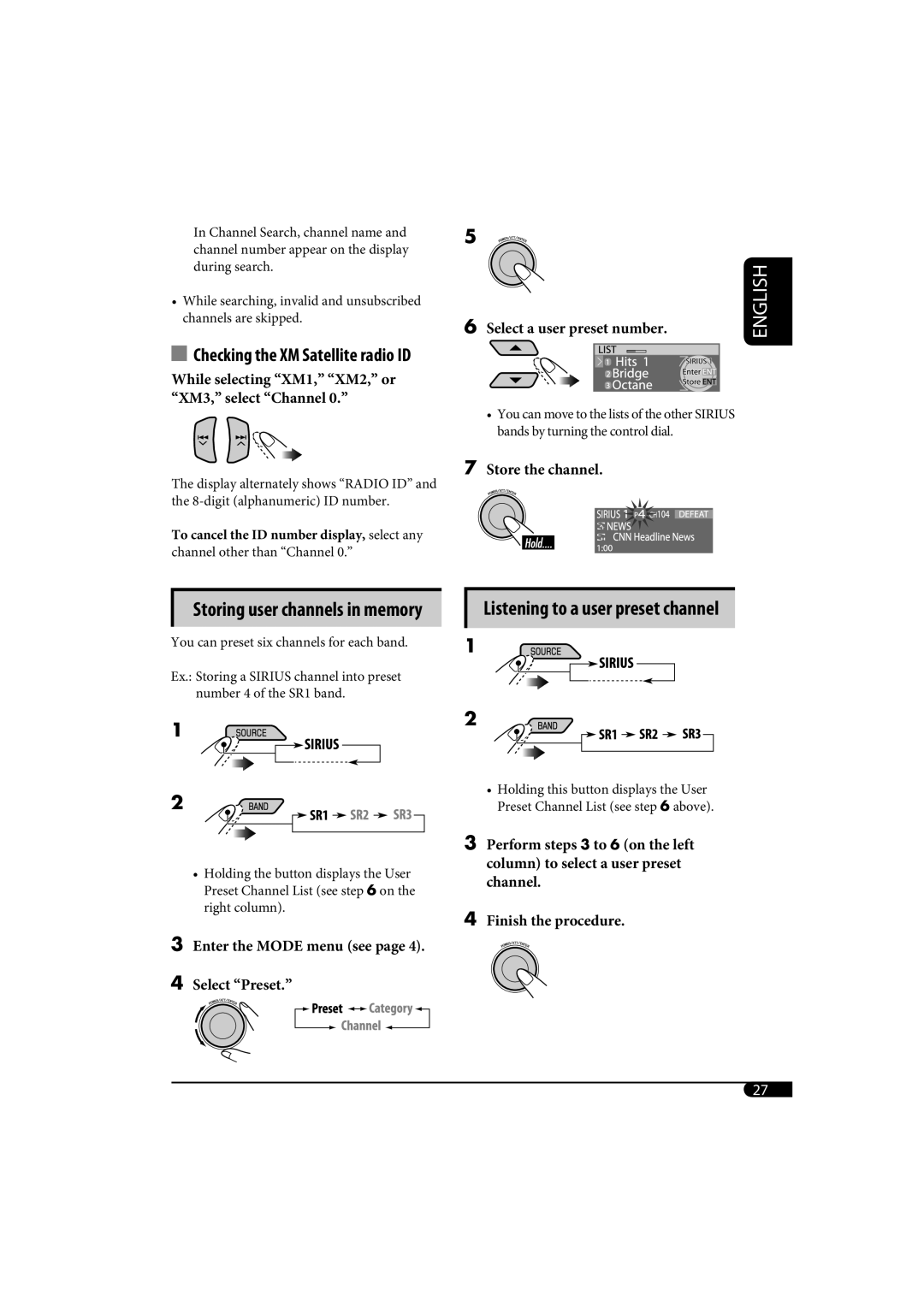In Channel Search, channel name and channel number appear on the display during search.
•While searching, invalid and unsubscribed channels are skipped.
 Checking the XM Satellite radio ID
Checking the XM Satellite radio ID
While selecting “XM1,” “XM2,” or “XM3,” select “Channel 0.”
The display alternately shows “RADIO ID” and the
To cancel the ID number display, select any
channel other than “Channel 0.”
Storing user channels in memory
You can preset six channels for each band.
Ex.: Storing a SIRIUS channel into preset number 4 of the SR1 band.
1![]()
2![]()
•Holding the button displays the User Preset Channel List (see step 6 on the right column).
3Enter the MODE menu (see page 4).
4Select “Preset.”
5
6 | Select a user preset number. | ENGLISH |
| • You can move to the lists of the other SIRIUS |
|
| bands by turning the control dial. |
|
7 | Store the channel. |
|
Listening to a user preset channel
1
2
•Holding this button displays the User Preset Channel List (see step 6 above).
3Perform steps 3 to 6 (on the left column) to select a user preset channel.
4Finish the procedure.
27