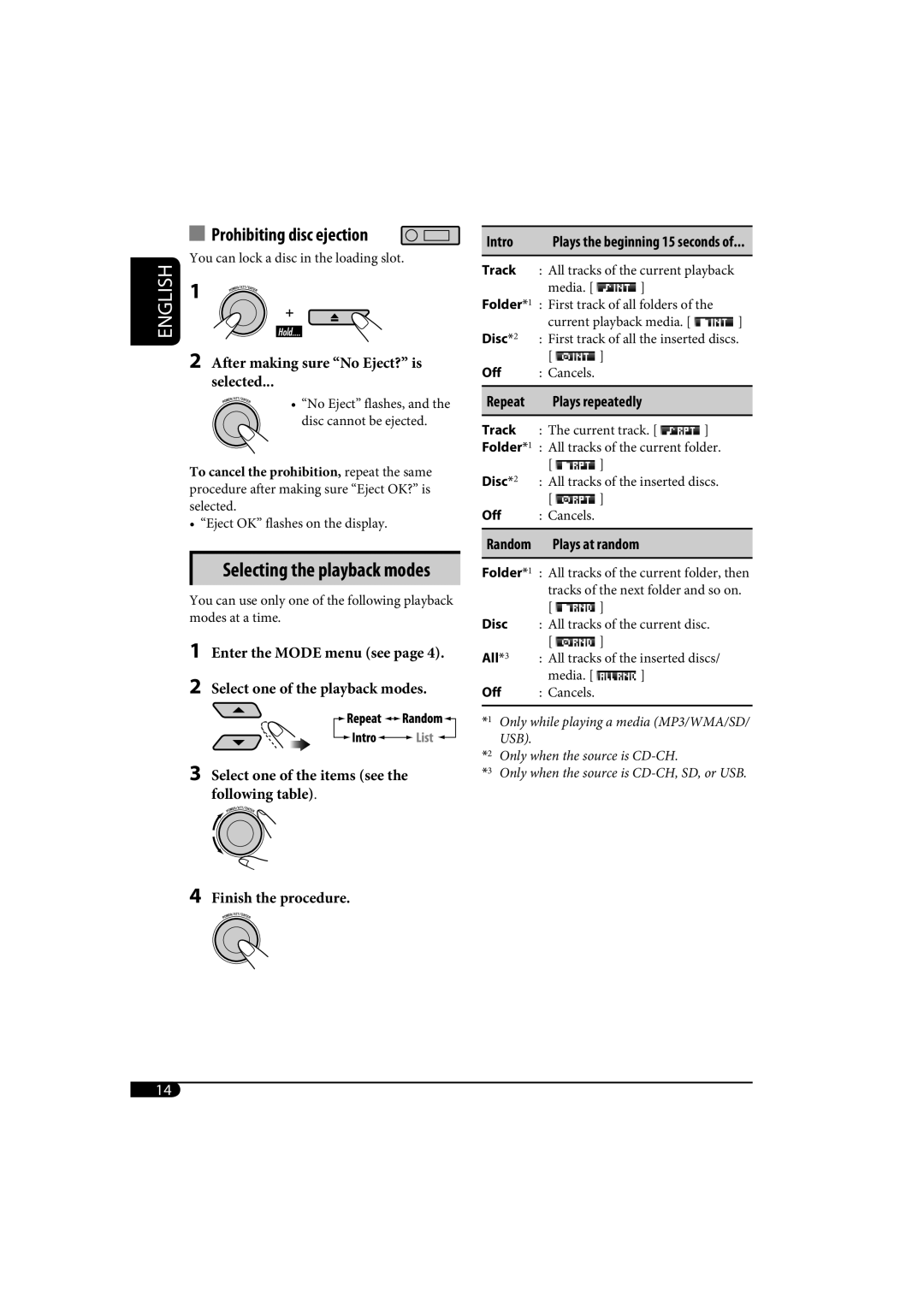|
|
| Prohibiting disc ejection |
|
|
|
| |||||||||||||
|
|
|
|
| ||||||||||||||||
ENGLISH | You can lock a disc in the loading slot. | |||||||||||||||||||
1 |
|
|
|
|
|
|
|
|
|
|
|
|
|
|
|
|
|
| ||
|
|
|
|
|
|
|
|
|
|
|
|
|
|
|
|
|
|
| ||
| 2 |
|
|
|
|
|
|
|
|
|
|
|
|
|
|
| ||||
|
|
|
|
|
|
|
|
|
|
|
|
|
|
|
|
|
|
| ||
|
|
|
|
|
|
|
|
|
|
|
|
|
|
|
|
|
| |||
| After making sure “No Eject?” is | |||||||||||||||||||
|
|
| selected... | |||||||||||||||||
|
|
|
| • “No Eject” flashes, and the | ||||||||||||||||
|
|
|
| disc cannot be ejected. | ||||||||||||||||
| To cancel the prohibition, repeat the same | |||||||||||||||||||
| procedure after making sure “Eject OK?” is | |||||||||||||||||||
| selected. | |||||||||||||||||||
| • “Eject OK” flashes on the display. | |||||||||||||||||||
|
|
|
|
|
|
|
|
|
|
|
|
|
|
|
|
|
|
|
|
|
|
|
| Selecting the playback modes | |||||||||||||||||
| You can use only one of the following playback | |||||||||||||||||||
| modes at a time. | |||||||||||||||||||
| 1 | Enter the MODE menu (see page 4). | ||||||||||||||||||
| 2 | Select one of the playback modes. | ||||||||||||||||||
| 3 |
|
|
|
|
|
|
|
|
|
|
|
|
| ||||||
|
|
|
|
|
|
|
|
|
|
|
| |||||||||
| Select one of the items (see the | |||||||||||||||||||
|
|
| following table). | |||||||||||||||||
4Finish the procedure.
14
Intro | Plays the beginning 15 seconds of... |
Track : All tracks of the current playback
media. [ ![]() ]
]
Folder*1 : First track of all folders of the
current playback media. [ ![]() ]
]
Disc*2 : First track of all the inserted discs.
[ ![]() ]
]
Off : Cancels.
Repeat | Plays repeatedly |
Track : The current track. [ ![]() ]
]
Folder*1 : All tracks of the current folder.
[ ![]() ]
]
Disc*2 : All tracks of the inserted discs.
[ ![]() ]
]
Off : Cancels.
Random Plays at random
Folder*1 : All tracks of the current folder, then tracks of the next folder and so on.
[ ![]() ]
]
Disc : All tracks of the current disc.
[ ![]() ]
]
All*3 : All tracks of the inserted discs/
media. [ ![]() ]
]
Off : Cancels.
*1 Only while playing a media (MP3/WMA/SD/ USB).
*2 Only when the source is
*3 Only when the source is