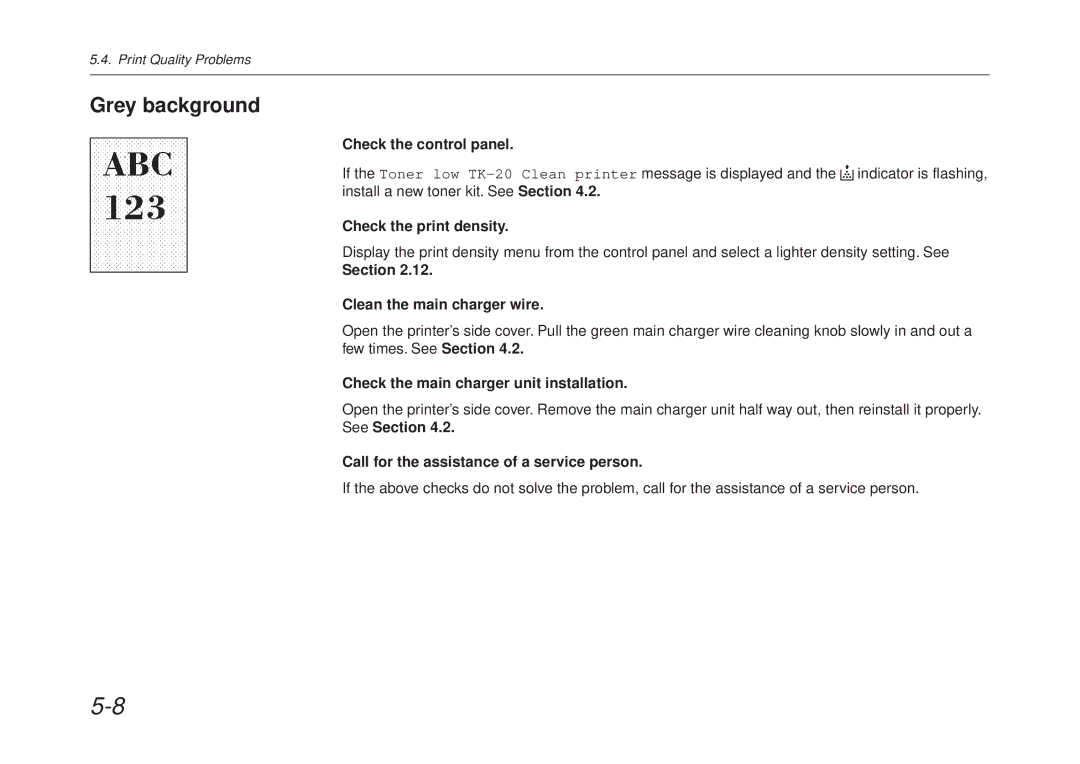5.4. Print Quality Problems
Grey background
Check the control panel.
If the Toner low ![]() indicator is flashing, install a new toner kit. See Section 4.2.
indicator is flashing, install a new toner kit. See Section 4.2.
Check the print density.
Display the print density menu from the control panel and select a lighter density setting. See
Section 2.12.
Clean the main charger wire.
Open the printer’s side cover. Pull the green main charger wire cleaning knob slowly in and out a few times. See Section 4.2.
Check the main charger unit installation.
Open the printer’s side cover. Remove the main charger unit half way out, then reinstall it properly.
See Section 4.2.
Call for the assistance of a service person.
If the above checks do not solve the problem, call for the assistance of a service person.