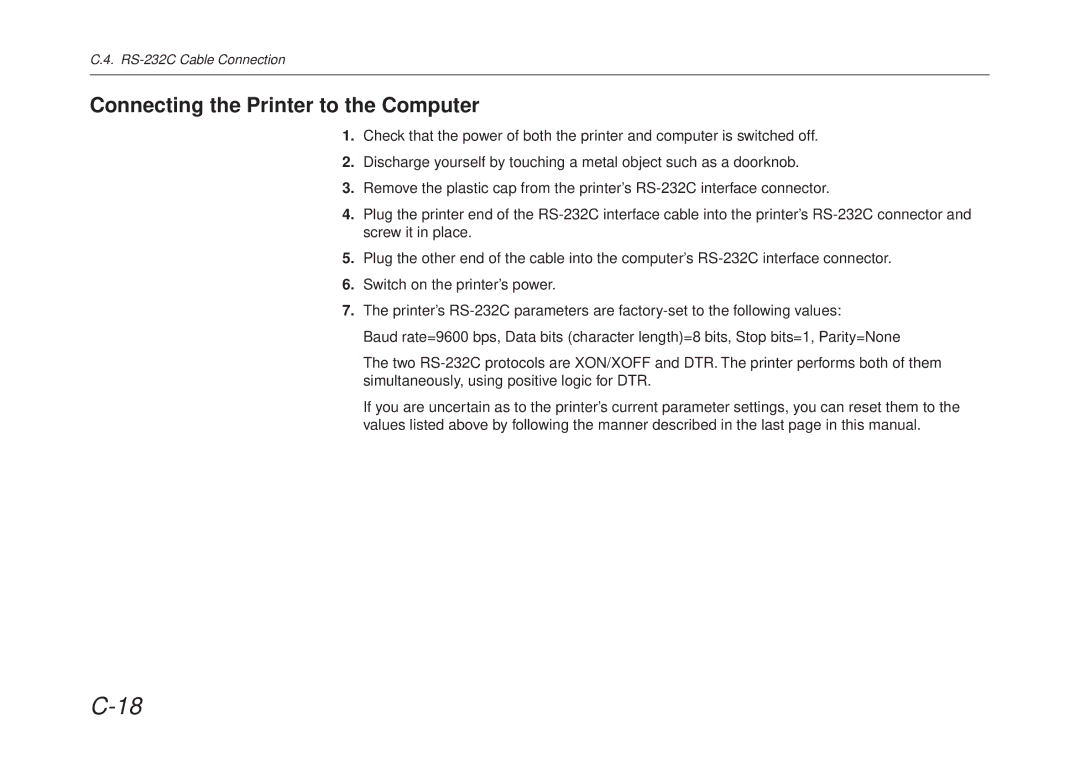C.4.
Connecting the Printer to the Computer
1.Check that the power of both the printer and computer is switched off.
2.Discharge yourself by touching a metal object such as a doorknob.
3.Remove the plastic cap from the printer’s
4.Plug the printer end of the
5.Plug the other end of the cable into the computer’s
6.Switch on the printer’s power.
7.The printer’s
Baud rate=9600 bps, Data bits (character length)=8 bits, Stop bits=1, Parity=None
The two
If you are uncertain as to the printer’s current parameter settings, you can reset them to the values listed above by following the manner described in the last page in this manual.