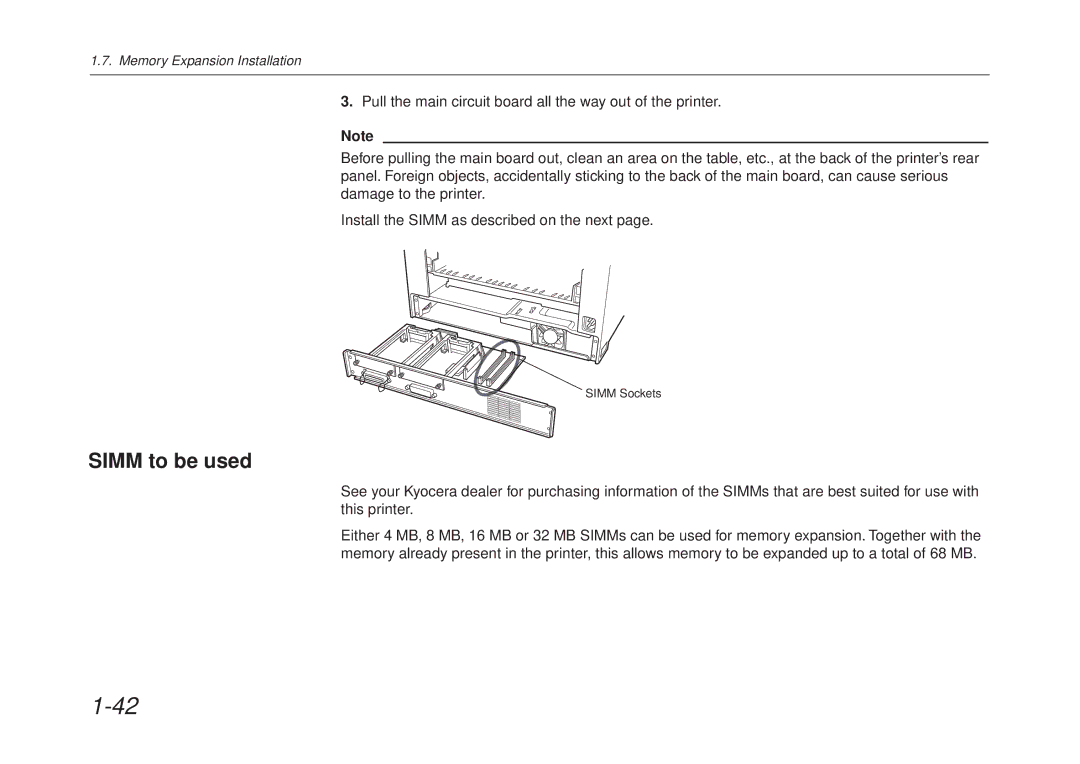1.7. Memory Expansion Installation
3.Pull the main circuit board all the way out of the printer.
Note
Before pulling the main board out, clean an area on the table, etc., at the back of the printer’s rear panel. Foreign objects, accidentally sticking to the back of the main board, can cause serious damage to the printer.
Install the SIMM as described on the next page.
SIMM Sockets
SIMM to be used
See your Kyocera dealer for purchasing information of the SIMMs that are best suited for use with this printer.
Either 4 MB, 8 MB, 16 MB or 32 MB SIMMs can be used for memory expansion. Together with the memory already present in the printer, this allows memory to be expanded up to a total of 68 MB.