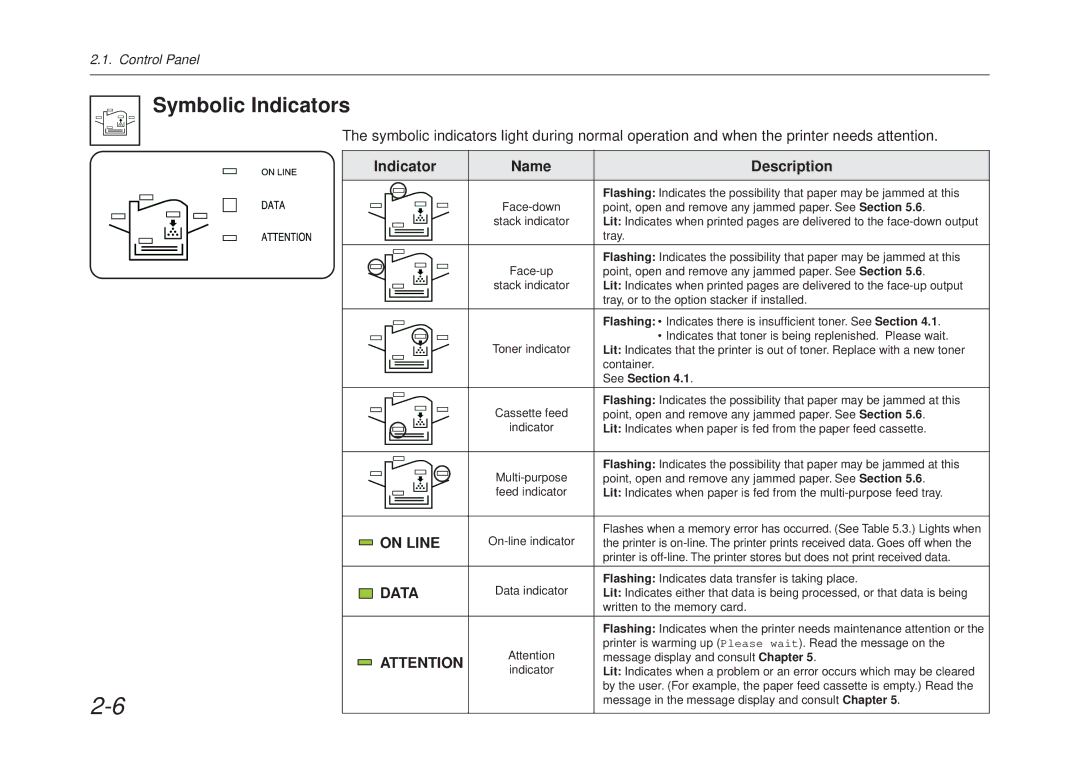2.1. Control Panel
Symbolic Indicators
The symbolic indicators light during normal operation and when the printer needs attention.
|
| Indicator | Name | Description | ||
|
|
|
|
|
|
|
|
|
|
|
|
| Flashing: Indicates the possibility that paper may be jammed at this |
|
|
|
|
| point, open and remove any jammed paper. See Section 5.6. | |
|
|
|
|
| stack indicator | Lit: Indicates when printed pages are delivered to the |
|
|
|
|
| ||
|
|
|
|
|
| tray. |
|
|
|
|
|
|
|
|
|
|
|
| Flashing: Indicates the possibility that paper may be jammed at this | |
|
|
|
|
| point, open and remove any jammed paper. See Section 5.6. | |
|
|
|
|
| stack indicator | Lit: Indicates when printed pages are delivered to the |
|
|
|
|
| ||
|
|
|
|
|
| tray, or to the option stacker if installed. |
|
|
|
|
|
|
|
|
|
|
|
|
| Flashing: • Indicates there is insufficient toner. See Section 4.1. |
|
|
|
|
| Toner indicator | • Indicates that toner is being replenished. Please wait. |
|
|
|
|
| Lit: Indicates that the printer is out of toner. Replace with a new toner | |
|
|
|
|
| ||
|
|
|
|
|
| container. |
|
|
|
|
|
| See Section 4.1. |
|
|
|
|
|
|
|
|
|
|
|
| Cassette feed | Flashing: Indicates the possibility that paper may be jammed at this |
|
|
|
|
| point, open and remove any jammed paper. See Section 5.6. | |
|
|
|
|
| indicator | Lit: Indicates when paper is fed from the paper feed cassette. |
|
|
|
|
| ||
|
|
|
|
|
|
|
|
|
|
|
| Flashing: Indicates the possibility that paper may be jammed at this | |
|
|
|
|
| point, open and remove any jammed paper. See Section 5.6. | |
|
|
|
|
| feed indicator | Lit: Indicates when paper is fed from the |
|
|
|
|
| ||
|
|
|
|
|
|
|
|
| ON LINE | Flashes when a memory error has occurred. (See Table 5.3.) Lights when | |||
|
| the printer is | ||||
|
| |||||
|
| |||||
|
|
|
|
|
| printer is |
|
|
|
|
|
|
|
|
| DATA | Data indicator | Flashing: Indicates data transfer is taking place. | ||
|
| Lit: Indicates either that data is being processed, or that data is being | ||||
|
| |||||
|
|
|
|
|
| written to the memory card. |
|
|
|
|
|
|
|
|
|
|
|
|
| Flashing: Indicates when the printer needs maintenance attention or the |
|
|
|
|
| Attention | printer is warming up (Please wait). Read the message on the |
|
| ATTENTION | message display and consult Chapter 5. | |||
|
| |||||
|
| indicator | Lit: Indicates when a problem or an error occurs which may be cleared | |||
|
|
|
|
| ||
|
|
|
|
|
| by the user. (For example, the paper feed cassette is empty.) Read the |
|
|
|
|
|
| message in the message display and consult Chapter 5. |
|
|
|
|
|
|
|